
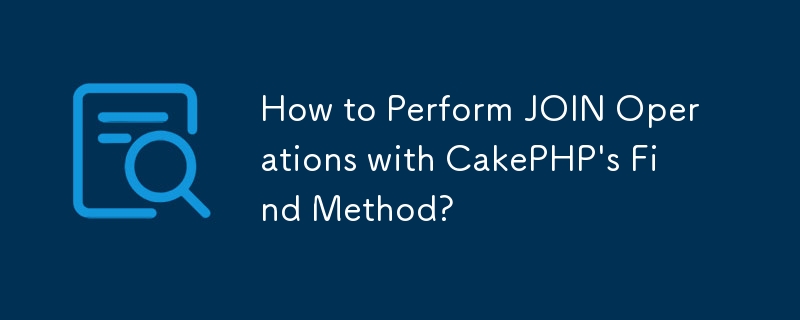
CakePHP Find Method with JOIN
To execute complex database queries, CakePHP offers the find method, which allows for flexible querying capabilities. One common task is to retrieve data from multiple tables using a JOIN operation.
The Standard CakePHP Approach
CakePHP 2.x provides a straightforward way to join tables using the containable behavior. By establishing relationships between models via hasMany and belongsTo, you can seamlessly retrieve related data through a single query.
For instance, let's assume you have a Message model and a User model. The messages.from field references the users.id field. To join these tables and retrieve user information along with messages, follow these steps:
class User extends AppModel {
public $actsAs = array('Containable');
public $hasMany = array('Message');
}
class Message extends AppModel {
public $actsAs = array('Containable');
public $belongsTo = array('User');
}$this->Message->find('all', array(
'contain' => array('User'),
'conditions' => array(
'Message.to' => 4
),
'order' => 'Message.datetime DESC'
));Custom JOIN Syntax
Alternatively, you can define custom joins using the joins option:
$this->Message->find('all', array(
'joins' => array(
array(
'table' => 'users',
'alias' => 'UserJoin',
'type' => 'INNER',
'conditions' => array(
'UserJoin.id = Message.from'
)
)
),
'conditions' => array(
'Message.to' => 4
),
'fields' => array('UserJoin.*', 'Message.*'),
'order' => 'Message.datetime DESC'
));Using Multiple Relationships to the Same Model
In some cases, you may want to establish multiple relationships to the same model. Here's an example:
class User extends AppModel {
public $actsAs = array('Containable');
public $hasMany = array(
'MessagesSent' => array(
'className' => 'Message',
'foreignKey' => 'from'
)
);
public $hasBelongsTo = array(
'MessagesReceived' => array(
'className' => 'Message',
'foreignKey' => 'to'
)
);
}With this setup, you can execute the following query:
$this->Message->find('all', array(
'contain' => array('UserFrom'),
'conditions' => array(
'Message.to' => 4
),
'order' => 'Message.datetime DESC'
));The above is the detailed content of How to Perform JOIN Operations with CakePHP's Find Method?. For more information, please follow other related articles on the PHP Chinese website!
 How to create a new folder in webstorm
How to create a new folder in webstorm
 How to solve the problem that document.cookie cannot be obtained
How to solve the problem that document.cookie cannot be obtained
 How to read carriage return in java
How to read carriage return in java
 cad break line command
cad break line command
 Introduction to interface types
Introduction to interface types
 Is Yiouoky a legal software?
Is Yiouoky a legal software?
 What are the SEO keyword ranking tools?
What are the SEO keyword ranking tools?
 What to do if the computer fakes death
What to do if the computer fakes death




