
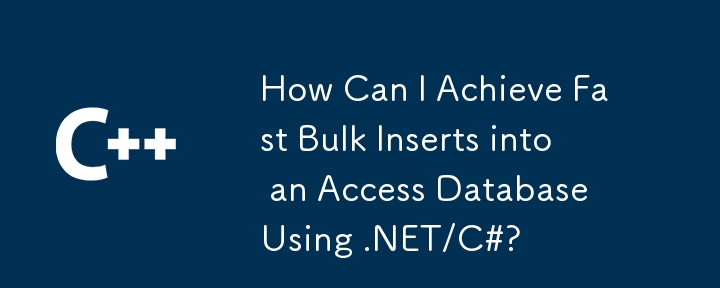
Writing Large Number of Records (Bulk Insert) to Access in .NET/C#
Problem: Inserting a large dataset into an Access database using ADO.NET is time-consuming.
Solution:
Using DAO offers significant speed advantages over ADO.NET for bulk inserts into Access:
1. DAO Using Field Variables (2.8 Seconds):
DAO.Field[] myFields = new DAO.Field[20];
for (int k = 0; k < 20; k++) myFields[k] = rs.Fields["Field" + (k + 1).ToString()];
for (int i = 0; i < 100000; i++)
{
rs.AddNew();
for (int k = 0; k < 20; k++)
{
myFields[k].Value = i + k;
}
rs.Update();
}2. DAO Using Column Index (11.0 Seconds):
for (int i = 0; i < 100000; i++)
{
rs.AddNew();
for (int k = 0; k < 20; k++)
{
rs.Fields[k].Value = i + k;
}
rs.Update();
}3. DAO Using Column Name (17.0 Seconds):
for (int i = 0; i < 100000; i++)
{
rs.AddNew();
for (int k = 0; k < 20; k++)
{
rs.Fields["Field" + (k + 1).ToString()].Value = i + k;
}
rs.Update();
}4. ADO.NET Using INSERT Statements (79.0 Seconds):
for (int i = 0; i < 100000; i++)
{
StringBuilder insertSQL = new StringBuilder("INSERT INTO TEMP (")
.Append(names)
.Append(") VALUES (");
for (int k = 0; k < 19; k++)
{
insertSQL.Append(i + k).Append(",");
}
insertSQL.Append(i + 19).Append(")");
cmd.CommandText = insertSQL.ToString();
cmd.ExecuteNonQuery();
}5. ADO.NET Using DataTable and DataAdapter (86.0 Seconds):
for (int i = 0; i < 100000; i++)
{
DataRow dr = dt.NewRow();
for (int k = 0; k < 20; k++)
{
dr["Field" + (k + 1).ToString()] = i + k;
}
dt.Rows.Add(dr);
}
da.Update(dt);6. Text File with Automation Import (2.8 Seconds):
Export data to a text file and use Access Automation to import it (not recommended for large datasets):
StreamWriter sw = new StreamWriter(Properties.Settings.Default.TEMPPathLocation);
for (int i = 0; i < 100000; i++)
{
for (int k = 0; k < 19; k++)
{
sw.Write(i + k);
sw.Write(",");
}
sw.WriteLine(i + 19);
}
sw.Close();
ACCESS.Application accApplication = new ACCESS.Application();
accApplication.OpenCurrentDatabase(databaseName, false, "");
accApplication.DoCmd.RunSQL("DELETE FROM TEMP");
accApplication.DoCmd.TransferText(TransferType: ACCESS.AcTextTransferType.acImportDelim,
TableName: "TEMP",
FileName: Properties.Settings.Default.TEMPPathLocation,
HasFieldNames: true);
accApplication.CloseCurrentDatabase();
accApplication.Quit();
accApplication = null;The above is the detailed content of How Can I Achieve Fast Bulk Inserts into an Access Database Using .NET/C#?. For more information, please follow other related articles on the PHP Chinese website!
 Bitcoin exchange
Bitcoin exchange
 c language const usage
c language const usage
 The most promising coin in 2024
The most promising coin in 2024
 High-level language programming
High-level language programming
 java basic data types
java basic data types
 what is adobe flash player
what is adobe flash player
 The latest prices of the top ten virtual currencies
The latest prices of the top ten virtual currencies
 How to recover files emptied from Recycle Bin
How to recover files emptied from Recycle Bin
 What's going on when the ip address is unavailable?
What's going on when the ip address is unavailable?




