
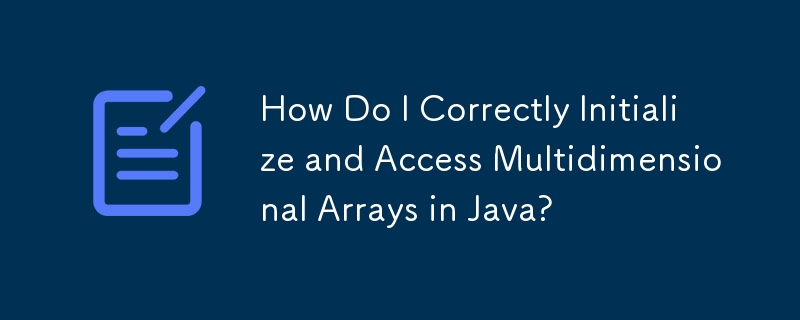
Understanding Java's Multidimensional Array Initialization
Multidimensional arrays in Java differ from their counterparts in other languages. Java arrays follow a rule of "array of arrays" rather than having true multidimensional arrays.
Declaring and Assigning Values
To declare a multidimensional array, you may encounter the following approach:
int x = 5; int y = 5; String[][] myStringArray = new String [x][y]; myStringArray[0][x] = "a string"; myStringArray[0][y] = "another string";
However, this approach contains an error. Java does not allow assignments like myStringArray[0][x] because x and y are variables, not array indices.
Correct Usage
The correct way to initialize a 2D array is:
String[][] myStringArray = new String[x][y]; myStringArray[0][0] = "a string"; myStringArray[0][1] = "another string";
This creates an array with dimensions 5x5, where myStringArray[0][0] represents the first element in the first row.
Understanding the Concept of Arrays of Arrays
Java arrays, including multidimensional arrays, follow the "array of arrays" concept. For example, a 3D array arr[i][j][k] is equivalent to ((arr[i])[j])[k], meaning arr is an array of arrays of arrays.
Declaration and Access
Here's an example of declaring and accessing a 3D array:
int[][][] threeDimArr = new int[4][5][6]; int x = threeDimArr[1][0][1]; // Access element at row 1, column 0, depth 1
String Representation
You can use Arrays.deepToString() to obtain the string representation of a multidimensional array:
String representation = Arrays.deepToString(threeDimArr);
This will output the string representation of the 3D array, including all elements and their nested structure.
The above is the detailed content of How Do I Correctly Initialize and Access Multidimensional Arrays in Java?. For more information, please follow other related articles on the PHP Chinese website!




