 Web Front-end
Web Front-end
 JS Tutorial
JS Tutorial
 Node.js Backend Building a Scalable App: A Practical Guide to Project Structure
Node.js Backend Building a Scalable App: A Practical Guide to Project Structure
Node.js Backend Building a Scalable App: A Practical Guide to Project Structure
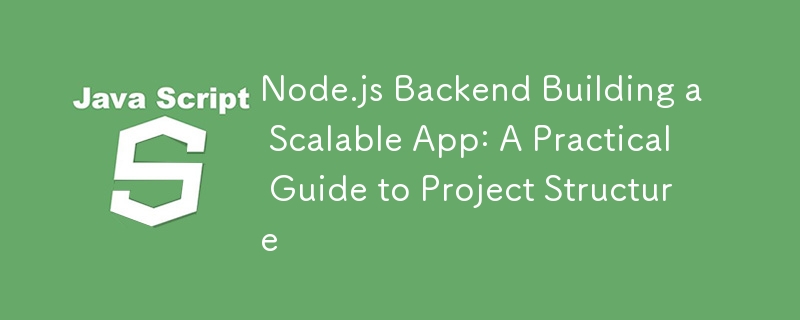
As a junior developer, one of the most challenging aspects of building a Node.js backend isn’t writing the code itself — it’s organizing it in a way that scales. Today, we’ll explore a production-ready Node.js project structure that you can use as a template for your applications.
The Problem with Unstructured Code
Before we dive in, imagine trying to find a specific book in a library where books are randomly placed on shelves. Frustrating, right? The same applies to code. Without a proper structure, your Node.js application can quickly become a maze of spaghetti code that’s difficult to maintain and scale.
A Better Way: The Modern Node.js Project Structure
Let’s break down a professional-grade Node.js project structure that many successful companies use:
? BACKEND/
├─? src/
│ └── ? @types # TypeScript type definitions
│ └──? config # Configuration files
│ └── ? controllers # Request handlers
│ └── ? entity # Database models/entities
│ └── ? helper # Helper/utility functions
│ └── ? middlewares # Express middlewares
│ └── ? routes # API route definitions
│ └── ? services # Business logic
│ └── ? types # Additional type definitions
│ └── ? utils # Utility functions
└── ? app.ts # Application entry point
└── ? .eslintrc.js # ESLint configuration
└── ? .prettierrc # Prettier configuration
└── ? Dockerfile # Docker configuration
└── ? package.json # Project dependencies
└── ? tsconfig.json # TypeScript configuration
└── ? .dockerignore # Docker ignore rules
└── ? .env # Environment variables
└── ? docker-compose.yml # Docker Compose configuration
Understanding Each Component
1. @types and types Directories
`// @types/express/index.d.ts
declare namespace Express {
export interface Request {
user?: {
id: string;
role: string;
};
}
}`
These folders contain TypeScript type definitions. The @types folder typically contains declarations for external modules, while types holds your application-specific types.
2. Config Directory
// config/database.ts
export const dbConfig = {
host: process.env.DB_HOST,
port: process.env.DB_PORT,
username: process.env.DB_USER,
// … other configuration
};
This directory houses all configuration files, making it easy to manage different environments (development, staging, production).
3. Controllers
// controllers/userController.ts
export class UserController {
async getUser(req: Request, res: Response) {
try {
const user = await userService.findById(req.params.id);
res.json(user);
} catch (error) {
res.status(500).json({ error: error.message });
}
}
}
Controllers handle HTTP requests and responses, acting as a bridge between your routes and services.
4. Entity
typescript// entity/User.ts
@Entity()
export class User {
@PrimaryGeneratedColumn()
id: number;
@Column()
username: string;
@Column()
email: string;
}
The entity directory contains your database models, typically using an ORM like TypeORM or Sequelize.
5. Services
services/userService.ts
export class UserService {
async createUser(userData: CreateUserDto) {
const user = new User();
Object.assign(user, userData);
return await this.userRepository.save(user);
}
}
Services contain your business logic, keeping it separate from your controllers.
6. Middlewares
`// @types/express/index.d.ts
declare namespace Express {
export interface Request {
user?: {
id: string;
role: string;
};
}
}`
Middlewares handle cross-cutting concerns like authentication, logging, and error handling.
Best Practices and Tips
1. Single Responsibility: Each directory should have a clear, single purpose. Don’t mix business logic with route definitions.
2. Dependency Injection: Use dependency injection to make your code more testable and maintainable.
// config/database.ts
export const dbConfig = {
host: process.env.DB_HOST,
port: process.env.DB_PORT,
username: process.env.DB_USER,
// … other configuration
};
3. Environment Configuration: Use .env files for environment-specific variables and never commit them to version control.
4. Docker Integration: The presence of Dockerfile and docker-compose.yml indicates containerization support, making deployment consistent across environments.
Common Pitfalls to Avoid
Circular Dependencies: Be careful not to create circular dependencies between your modules.
Massive Files: If a file grows too large, it’s probably doing too much. Split it into smaller, focused modules.
Inconsistent Error Handling: Establish a consistent error-handling strategy across your application.
Conclusion
A well-structured Node.js application is crucial for long-term maintainability and scalability. This structure provides a solid foundation that you can build upon as your application grows. Remember, the goal isn’t just to make it work — it’s to make it maintainable, scalable, and enjoyable to work with.
The next time you start a new Node.js project, consider using this structure as a template. It will save you countless hours of refactoring and make your codebase more professional from day one.
Pro tip: Create a template repository with this structure so you can quickly bootstrap new projects with the same organization.
The above is the detailed content of Node.js Backend Building a Scalable App: A Practical Guide to Project Structure. For more information, please follow other related articles on the PHP Chinese website!

Hot AI Tools

Undresser.AI Undress
AI-powered app for creating realistic nude photos

AI Clothes Remover
Online AI tool for removing clothes from photos.

Undress AI Tool
Undress images for free

Clothoff.io
AI clothes remover

AI Hentai Generator
Generate AI Hentai for free.

Hot Article

Hot Tools

Notepad++7.3.1
Easy-to-use and free code editor

SublimeText3 Chinese version
Chinese version, very easy to use

Zend Studio 13.0.1
Powerful PHP integrated development environment

Dreamweaver CS6
Visual web development tools

SublimeText3 Mac version
God-level code editing software (SublimeText3)

Hot Topics
 1382
1382
 52
52
 How do I create and publish my own JavaScript libraries?
Mar 18, 2025 pm 03:12 PM
How do I create and publish my own JavaScript libraries?
Mar 18, 2025 pm 03:12 PM
Article discusses creating, publishing, and maintaining JavaScript libraries, focusing on planning, development, testing, documentation, and promotion strategies.
 How do I optimize JavaScript code for performance in the browser?
Mar 18, 2025 pm 03:14 PM
How do I optimize JavaScript code for performance in the browser?
Mar 18, 2025 pm 03:14 PM
The article discusses strategies for optimizing JavaScript performance in browsers, focusing on reducing execution time and minimizing impact on page load speed.
 What should I do if I encounter garbled code printing for front-end thermal paper receipts?
Apr 04, 2025 pm 02:42 PM
What should I do if I encounter garbled code printing for front-end thermal paper receipts?
Apr 04, 2025 pm 02:42 PM
Frequently Asked Questions and Solutions for Front-end Thermal Paper Ticket Printing In Front-end Development, Ticket Printing is a common requirement. However, many developers are implementing...
 Who gets paid more Python or JavaScript?
Apr 04, 2025 am 12:09 AM
Who gets paid more Python or JavaScript?
Apr 04, 2025 am 12:09 AM
There is no absolute salary for Python and JavaScript developers, depending on skills and industry needs. 1. Python may be paid more in data science and machine learning. 2. JavaScript has great demand in front-end and full-stack development, and its salary is also considerable. 3. Influencing factors include experience, geographical location, company size and specific skills.
 How do I debug JavaScript code effectively using browser developer tools?
Mar 18, 2025 pm 03:16 PM
How do I debug JavaScript code effectively using browser developer tools?
Mar 18, 2025 pm 03:16 PM
The article discusses effective JavaScript debugging using browser developer tools, focusing on setting breakpoints, using the console, and analyzing performance.
 How do I use source maps to debug minified JavaScript code?
Mar 18, 2025 pm 03:17 PM
How do I use source maps to debug minified JavaScript code?
Mar 18, 2025 pm 03:17 PM
The article explains how to use source maps to debug minified JavaScript by mapping it back to the original code. It discusses enabling source maps, setting breakpoints, and using tools like Chrome DevTools and Webpack.
 How to merge array elements with the same ID into one object using JavaScript?
Apr 04, 2025 pm 05:09 PM
How to merge array elements with the same ID into one object using JavaScript?
Apr 04, 2025 pm 05:09 PM
How to merge array elements with the same ID into one object in JavaScript? When processing data, we often encounter the need to have the same ID...
 Demystifying JavaScript: What It Does and Why It Matters
Apr 09, 2025 am 12:07 AM
Demystifying JavaScript: What It Does and Why It Matters
Apr 09, 2025 am 12:07 AM
JavaScript is the cornerstone of modern web development, and its main functions include event-driven programming, dynamic content generation and asynchronous programming. 1) Event-driven programming allows web pages to change dynamically according to user operations. 2) Dynamic content generation allows page content to be adjusted according to conditions. 3) Asynchronous programming ensures that the user interface is not blocked. JavaScript is widely used in web interaction, single-page application and server-side development, greatly improving the flexibility of user experience and cross-platform development.



