How Can I Fix the 'System.IO.PathTooLongException' Error?
Jan 04, 2025 am 09:03 AM
Best Way to Resolve File Path Too Long Exception
The error message "System.IO.PathTooLongException" indicates that the file path exceeds the maximum allowable length for a file path. This常见问题 occurs when attempting to create or access files or directories with long or nested names.
Understanding the Problem
On Windows operating systems, the maximum path length is typically 260 characters, including the drive letter, path components, and file name. This limitation can be encountered when working with deep directory structures or files with long names.
Solution
To resolve this issue, there are several strategies that can be employed:
1. Shorten File and Directory Names:
- Rename files and directories to shorter names.
- Use tools like the "Rename" option in Windows Explorer to shorten paths.
- Consider avoiding spaces and special characters in names.
2. Use UNC Path:
- Instead of using a drive letter and local path, use a UNC path (servernamesharename). UNC paths can be longer than local paths.
3. Split Files into Smaller Chunks:
- For large files, consider splitting them into smallerchunks to reduce the file name length.
- Use tools like WinRAR or 7-Zip to create archives of files and folders.
4. Adjust Path Depth:
- Reduce the number of subdirectories by moving files to a higher-level directory.
- Use symbolic links or junctions to create shortcuts to deeper paths.
5. Enable Long Path Support:
- On Windows 10 and above, enable long path support by modifying the registry.
- Open Registry Editor (regedit.exe) and navigate to HKEY_LOCAL_MACHINESYSTEMCurrentControlSetControlFileSystem.
- Create a new DWORD value named "LongPathsEnabled" and set it to 1.
Additional Tips:
- Avoid using files or directories with extended characters, such as emoji or special characters.
- Use a code analysis tool or static analyzer to identify potential path length issues in your code.
- Consider using alternative file storage solutions that support longer file paths, such as cloud storage platforms.
The above is the detailed content of How Can I Fix the 'System.IO.PathTooLongException' Error?. For more information, please follow other related articles on the PHP Chinese website!

Hot Article

Hot tools Tags

Hot Article

Hot Article Tags

Notepad++7.3.1
Easy-to-use and free code editor

SublimeText3 Chinese version
Chinese version, very easy to use

Zend Studio 13.0.1
Powerful PHP integrated development environment

Dreamweaver CS6
Visual web development tools

SublimeText3 Mac version
God-level code editing software (SublimeText3)

Hot Topics
 C language function format letter case conversion steps
Mar 03, 2025 pm 05:53 PM
C language function format letter case conversion steps
Mar 03, 2025 pm 05:53 PM
C language function format letter case conversion steps
 What are the types of values returned by c language functions? What determines the return value?
Mar 03, 2025 pm 05:52 PM
What are the types of values returned by c language functions? What determines the return value?
Mar 03, 2025 pm 05:52 PM
What are the types of values returned by c language functions? What determines the return value?
 What are the definitions and calling rules of c language functions and what are the
Mar 03, 2025 pm 05:53 PM
What are the definitions and calling rules of c language functions and what are the
Mar 03, 2025 pm 05:53 PM
What are the definitions and calling rules of c language functions and what are the
 How does the C Standard Template Library (STL) work?
Mar 12, 2025 pm 04:50 PM
How does the C Standard Template Library (STL) work?
Mar 12, 2025 pm 04:50 PM
How does the C Standard Template Library (STL) work?
 Where is the return value of the c language function stored in memory?
Mar 03, 2025 pm 05:51 PM
Where is the return value of the c language function stored in memory?
Mar 03, 2025 pm 05:51 PM
Where is the return value of the c language function stored in memory?
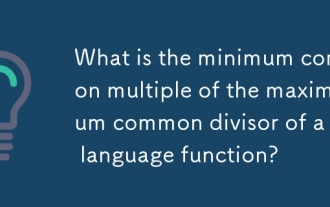 What is the minimum common multiple of the maximum common divisor of a c language function?
Mar 03, 2025 pm 05:55 PM
What is the minimum common multiple of the maximum common divisor of a c language function?
Mar 03, 2025 pm 05:55 PM
What is the minimum common multiple of the maximum common divisor of a c language function?








