
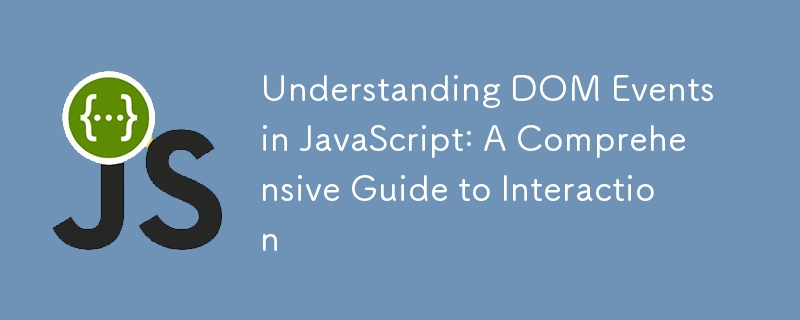
DOM Events are actions or occurrences that happen in the browser, such as user interactions, loading of resources, or state changes. Events are an integral part of web development, allowing developers to make web pages interactive.
DOM events represent interactions or changes that can be detected using JavaScript. Examples of events include:
Event listeners are functions that wait for a specific event to occur on a target element.
Use the addEventListener method to attach an event listener to an element.
const button = document.querySelector("button");
button.addEventListener("click", function() {
alert("Button clicked!");
});
Use the removeEventListener method to detach an event listener.
function handleClick() {
alert("Button clicked!");
}
button.addEventListener("click", handleClick);
button.removeEventListener("click", handleClick);
When an event occurs, JavaScript provides an event object containing details about the event.
const button = document.querySelector("button");
button.addEventListener("click", function() {
alert("Button clicked!");
});
Event propagation determines the order in which event handlers are executed.
The event starts at the target element and bubbles up to its ancestors.
function handleClick() {
alert("Button clicked!");
}
button.addEventListener("click", handleClick);
button.removeEventListener("click", handleClick);
Clicking the button will trigger both handlers.
The event starts at the root and moves down to the target element.
document.querySelector("button").addEventListener("click", function(event) {
console.log("Event type:", event.type); // Output: click
console.log("Target element:", event.target); // Output: <button>...</button>
event.preventDefault(); // Prevent default behavior
});
Setting the third parameter to true enables capturing.
Use stopPropagation() to prevent further propagation.
document.querySelector("div").addEventListener("click", function() {
console.log("Div clicked!");
});
document.querySelector("button").addEventListener("click", function() {
console.log("Button clicked!");
});
Event delegation leverages event bubbling to manage events for dynamically added elements.
element.addEventListener("click", handler, true);
button.addEventListener("click", function(event) {
event.stopPropagation();
});
document.querySelector("ul").addEventListener("click", function(event) {
if (event.target.tagName === "LI") {
console.log("List item clicked:", event.target.textContent);
}
});
const button = document.querySelector("button");
const content = document.querySelector(".content");
button.addEventListener("click", function() {
content.style.display = content.style.display === "none" ? "block" : "none";
});
By mastering DOM events, you can create highly interactive and user-friendly web applications.
Hi, I'm Abhay Singh Kathayat!
I am a full-stack developer with expertise in both front-end and back-end technologies. I work with a variety of programming languages and frameworks to build efficient, scalable, and user-friendly applications.
Feel free to reach out to me at my business email: kaashshorts28@gmail.com.
The above is the detailed content of Understanding DOM Events in JavaScript: A Comprehensive Guide to Interaction. For more information, please follow other related articles on the PHP Chinese website!




