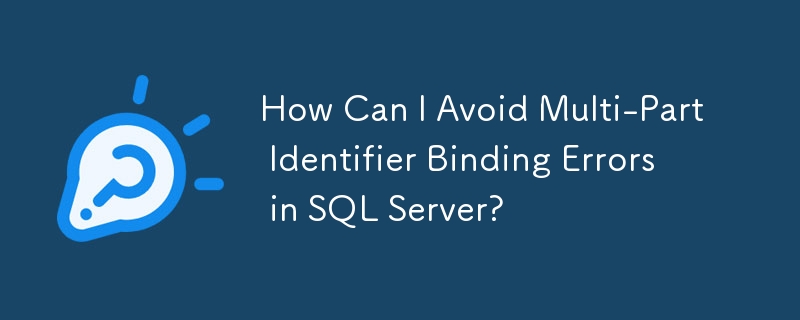Multi-Part Identifiers in SQL Server
Multi-part identifiers are expressions in SQL that refer to specific database objects, such as tables or columns, using multiple parts separated by periods (.). The syntax of a multi-part identifier is [Database Name].[Schema Name].[Object Name].
Binding Multi-Part Identifiers
When executing a SQL query, the database engine must determine which database objects are being referenced by the multi-part identifiers. This process is known as "binding." If the binding cannot be performed successfully, an error will occur.
Causes of Binding Errors
Multi-part identifier binding errors can occur in several scenarios:
-
Typos: If there is a typo in the object name, the database cannot locate it.
-
Confusion Between Tables and Columns: A multi-part identifier can refer to either a table or a column. If the wrong part is specified (e.g., referring to a table instead of a column), it will result in a binding error.
-
Reserved Words: If a table or column name contains a reserved word in SQL, such as "FROM" or "ORDER BY," it must be enclosed in square brackets [] to avoid syntax errors.
-
Missing Columns: When using multi-part identifiers to reference a column, it's crucial to ensure that all necessary columns are included in the target table's projection.
Preventing Binding Errors
To prevent multi-part identifier binding errors, it's recommended to follow these best practices:
-
Use IntelliSense: Modern SQL editors provide IntelliSense, which can assist in automatically completing and validating multi-part identifiers.
-
Enclose Reserved Words: Enclose table and column names containing reserved words in square brackets.
-
Include All Required Columns: Verify that all necessary columns for the operation are included in the target table's projection.
The above is the detailed content of How Can I Avoid Multi-Part Identifier Binding Errors in SQL Server?. For more information, please follow other related articles on the PHP Chinese website!