
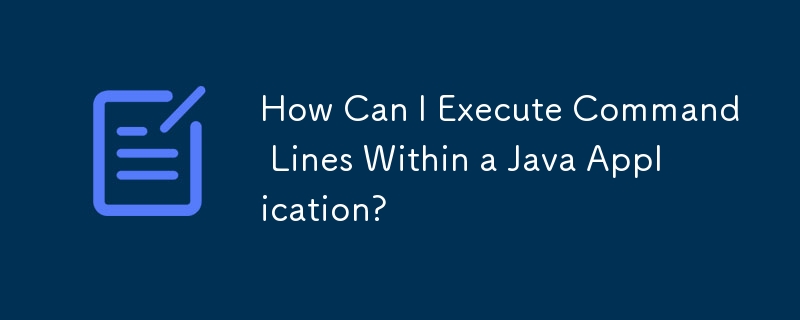
Executing Command Lines in Java
This article explores a common challenge faced by developers: executing command lines within Java applications. While it is straightforward to execute commands from the console, executing them from Java requires a specific approach. Let's dive into the solution provided for this query.
The question presents a need to execute the following command line:
java -jar map.jar time.rel test.txt debug
Within a Java application, the suggested solution involves utilizing the Runtime class. Here's how you can achieve this:
Runtime rt = Runtime.getRuntime();
Process pr = rt.exec("java -jar map.jar time.rel test.txt debug");In this code, the getRuntime() method obtains the reference to the Java virtual machine's runtime environment. The exec() method then executes the specified command, creating a Process object. This object represents the running process and allows for monitoring and manipulation.
For more comprehensive information on the Runtime class and process handling, you can refer to the official Java documentation: http://docs.oracle.com/javase/7/docs/api/java/lang/Runtime.html.
The above is the detailed content of How Can I Execute Command Lines Within a Java Application?. For more information, please follow other related articles on the PHP Chinese website!
 Windows cannot complete formatting hard disk solution
Windows cannot complete formatting hard disk solution
 Which one has faster reading speed, mongodb or redis?
Which one has faster reading speed, mongodb or redis?
 Check disk space in linux
Check disk space in linux
 Computer freeze screen stuck
Computer freeze screen stuck
 mysql paging
mysql paging
 The core technologies of the big data analysis system include
The core technologies of the big data analysis system include
 What are the international mailboxes?
What are the international mailboxes?
 What are the virtual currencies that may surge in 2024?
What are the virtual currencies that may surge in 2024?




