
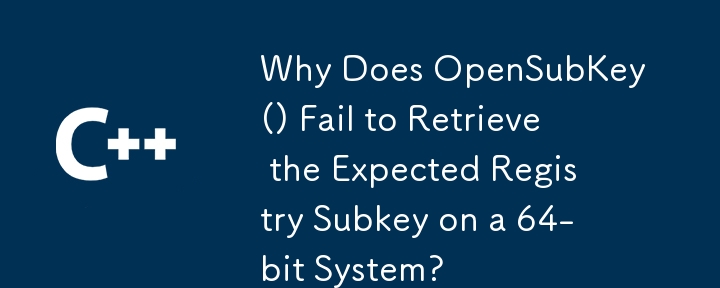
OpenSubKey() Fails to Retrieve Expected Subkey from Registry
When attempting to retrieve all subkey display names within the following registry path:
HKEY_LOCAL_MACHINE\SOFTWARE\Microsoft\Windows\CurrentVersion\Uninstall
using the provided code, a specific subkey is not accessible:
HKEY_LOCAL_MACHINE\SOFTWARE\Microsoft\Windows\CurrentVersion\Uninstall\{DA5E371C-6333-3D8A-93A4-6FD5B20BCC6E}This subkey should display the name "Microsoft Visual C 2010 x64 Redistributable - 10.0.30319." However, the GetSubKeyNames() method retrieves a different subkey:
{DA5E371C-6333-3D8A-93A4-6FD5B20BCC6E}.KB2151757Cause
A 32-bit application on a 64-bit OS will read from the HKLMSoftwareWow6432Node node by default. To address this and access the 64-bit version of the key, the RegistryView must be specified:
using (var hklm = RegistryKey.OpenBaseKey(RegistryHive.LocalMachine, RegistryView.Registry64))
using (var key = hklm.OpenSubKey(@"SOFTWARE\Microsoft\Windows\CurrentVersion\Uninstall"))
{
// key now points to the 64-bit key
}This API was introduced in .NET 4.0. For .NET 3.5, P/Invoke is required:
http://www.rhyous.com/2011/01/24/how-read-the-64-bit-registry-from-a-32-bit-application-or-vice-versa/
The above is the detailed content of Why Does OpenSubKey() Fail to Retrieve the Expected Registry Subkey on a 64-bit System?. For more information, please follow other related articles on the PHP Chinese website!




