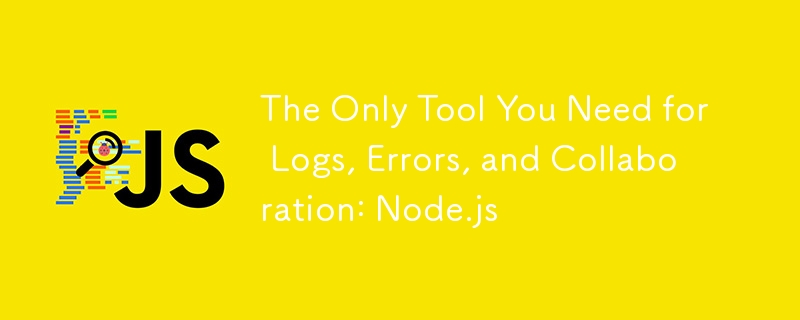Errsole is not just a logging library but an enhanced logger with built-in visualization and error management features. It stands out by combining logging, error notifications, and a web-based dashboard for managing and analyzing logs efficiently.
Why Use Errsole.js
-
Single-Module Simplicity:
- Errsole.js combines logging, error alert, and visualization into one package, reducing the need for multiple tools.
-
Web Dashboard:
- A built-in web dashboard allows you to view, filter, and search logs without third-party tools.
- Features like team management and secure access make it ideal for collaborative debugging.
-
Flexible Storage:
- Offers support for SQLite, MySQL, PostgreSQL, and MongoDB for storing logs.
- You can customize log retention policies, ensuring suitability for both local development and production environments.
-
Critical Error Notifications:
- Alerts for critical errors, sent through channels like email or Slack, help in reducing response times.
-
High Performance:
- Benchmarks show it handles 70,000-90,000 more requests per minute compared to traditional setups like Elasticsearch and CloudWatch.
-
Custom Logging Features:
- Enhanced logging capabilities include custom levels (e.g., error, info, debug) and metadata support for better context in logs.
-
Integration with Popular Tools:
- Works seamlessly with tools like Winston and offers an easy setup for integrating existing logging infrastructure.
-
Open Source and Free:
- Fully open-source with no licensing costs.
Errsole.js vs Other Libraries
| Feature |
Errsole.js |
Winston |
Pino |
| Feature |
Errsole.js |
Winston |
Pino |
| Built-in Dashboard |
Yes |
No (needs external tools) |
No (needs external tools) |
| Error Notifications |
Yes |
No |
No |
| Custom Logging |
Advanced (metadata, levels) |
Yes |
Yes |
| Storage Options |
Multiple DBs, SQLite, MongoDB |
Custom |
Custom |
| Performance |
High |
High |
High |
| Integration |
Built-in (e.g., Winston) |
Extensive (setup required) |
Setup required |
| Team Management |
Yes |
No |
No |
Built-in Dashboard |
Yes |
No (needs external tools) |
No (needs external tools) |
Error Notifications
|
Yes |
No |
No |
| Custom Logging |
Advanced (metadata, levels) |
Yes |
Yes |
| Storage Options
|
Multiple DBs, SQLite, MongoDB |
Custom |
Custom |
| Performance
|
High |
High |
High |
| Integration |
Built-in (e.g., Winston) |
Extensive (setup required) |
Setup required |
| Team Management
|
Yes |
No |
No |
When to Use Errsole.js
Small Teams: Perfect for teams needing an all-in-one solution without setting up complex infrastructures.
High-Performance Apps: Ideal for handling high traffic while maintaining logging efficiency.
Collaborative Debugging: Offers team-specific access and metadata-rich logs for shared troubleshooting.
npm install errsole
Copy after login
Production Monitoring
: Combines real-time error notifications with robust storage options.
const errsole = require('errsole');
const ErrsoleSQLite = require('errsole-sqlite');
errsole.initialize({
storage: new ErrsoleSQLite('/path/to/logs.sqlite'),
});
console.log('Logging with Errsole.js!');
Copy after login
How to Get Started with Errsole.js
Setup:
errsole.log('info', 'Application started successfully');
errsole.meta({ userId: 1234 }).error('User action failed', { action: 'delete' });
Copy after login
Access the Dashboard
:
Open your browser and visit http://localhost:8001/ or your configured server URL.
Custom Logging:
In production environments, where centralized log storage is critical, Errsole offers multiple storage options to fit your needs:
Errsole with MongoDB
Errsole with MySQL
Errsole with PostgreSQL
Conclusion
Errsole.js is not just a logging library; it’s a comprehensive solution for error management and log visualization. It is particularly beneficial for modern Node.js applications where performance, collaboration, and reliability are key.
The above is the detailed content of The Only Tool You Need for Logs, Errors, and Collaboration: Node.js. For more information, please follow other related articles on the PHP Chinese website!