
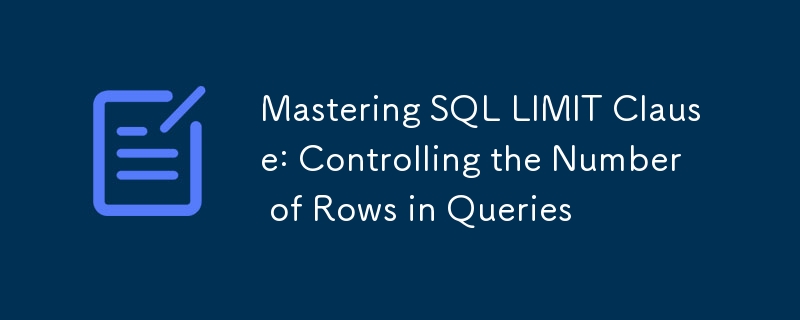
The LIMIT clause in SQL is used to restrict the number of rows returned in a result set. It is especially useful when you want to retrieve only a specific number of rows, often for pagination, testing, or optimizing query performance when working with large datasets.
SELECT column1, column2, ... FROM table_name LIMIT number_of_rows;
Optional Syntax for Offset:
SELECT column1, column2, ... FROM table_name LIMIT offset, number_of_rows;
The LIMIT clause helps you control the output of your query by specifying the number of records to be returned. This can be particularly helpful when working with large tables or when you only need a small subset of data for testing, analysis, or user interfaces.
Consider a table Products:
| ProductID | ProductName | Price |
|---|---|---|
| 1 | Laptop | 1200 |
| 2 | Mouse | 25 |
| 3 | Keyboard | 45 |
| 4 | Monitor | 200 |
| 5 | Tablet | 300 |
Query:
SELECT ProductName, Price FROM Products LIMIT 3;
| ProductName | Price |
|---|---|
| Laptop | 1200 |
| Mouse | 25 |
| Keyboard | 45 |
This query will return only the first 3 rows from the Products table.
Suppose you want to retrieve the next 3 products after the first 3 rows (pagination scenario).
Query:
SELECT ProductName, Price FROM Products LIMIT 3 OFFSET 3;
| ProductName | Price |
|---|---|
| Monitor | 200 |
| Tablet | 300 |
Here, LIMIT 3 OFFSET 3 skips the first 3 rows and then returns the next 3.
Pagination:
The LIMIT clause is often used to paginate query results for user interfaces. By using LIMIT with OFFSET, you can fetch data in chunks (e.g., displaying 10 records per page).
Testing and Development:
During development or testing, developers often limit the number of rows returned to inspect a sample of the data rather than the entire dataset.
Performance Optimization:
When working with large tables, using LIMIT can reduce the query execution time by limiting the amount of data being processed and transferred.
No Guarantee of Order:
Without an ORDER BY clause, the LIMIT clause returns rows based on how the database engine retrieves them, which may not be in any specific order.
Performance:
Using LIMIT helps optimize performance by reducing the size of the result set, particularly when dealing with large datasets.
Compatibility:
The LIMIT clause is a powerful tool for controlling the number of rows returned by a query. It is commonly used for pagination, optimizing performance, and working with large datasets. Whether you're building a user interface, testing data, or just analyzing a small subset of results, LIMIT helps manage the flow of information efficiently.
Hi, I'm Abhay Singh Kathayat!
I am a full-stack developer with expertise in both front-end and back-end technologies. I work with a variety of programming languages and frameworks to build efficient, scalable, and user-friendly applications.
Feel free to reach out to me at my business email: kaashshorts28@gmail.com.
The above is the detailed content of Mastering SQL LIMIT Clause: Controlling the Number of Rows in Queries. For more information, please follow other related articles on the PHP Chinese website!




