
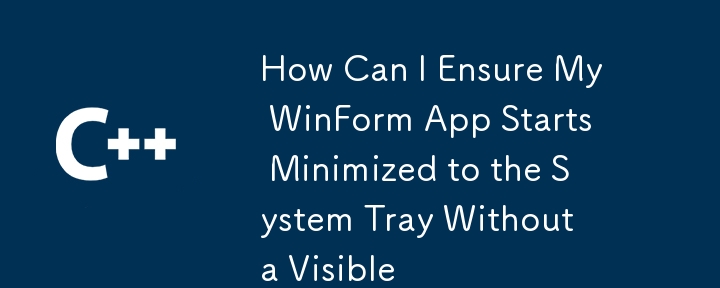
WinForm App Startup Minimized to Tray: A Comprehensive Guide
When minimizing a WinForm application to the tray using a NotifyIcon, it's crucial to ensure a seamless start-up process. This article delves into a common issue where the minimized window's titlebar becomes visible upon startup, exploring a solution that promotes proper behavior.
The traditional approach involved setting the WindowState property to Minimized in the designer and hiding the form after initialization. While this effectively concealed the form, it also resulted in the unexpected appearance of the titlebar during startup.
To rectify this problem, the key is to prevent the form from becoming visible in the first place. By overriding the SetVisibleCore() method, we can control when the form is displayed. A crucial aspect of this approach is introducing context menu commands for showing and exiting the form to retain user control.
The following code snippet demonstrates an implementation of this technique:
public partial class Form1 : Form {
public Form1() {
InitializeComponent();
// ... (set up initialization and context menu commands)
}
private bool allowVisible; // ContextMenu's Show command used
private bool allowClose; // ContextMenu's Exit command used
protected override void SetVisibleCore(bool value) {
if (!allowVisible) {
value = false;
if (!this.IsHandleCreated) CreateHandle();
}
base.SetVisibleCore(value);
}
protected override void OnFormClosing(FormClosingEventArgs e) {
if (!allowClose) {
this.Hide();
e.Cancel = true;
}
base.OnFormClosing(e);
}
}This solution allows us to start the application with the form properly minimized, without any visible titlebar anomalies. It emphasizes the significance of overriding the SetVisibleCore() method to gain finer control over the form's visibility and to address potential issues with the Load event firing.
The above is the detailed content of How Can I Ensure My WinForm App Starts Minimized to the System Tray Without a Visible. For more information, please follow other related articles on the PHP Chinese website!
 What is the reason why the computer screen is black but the computer is on?
What is the reason why the computer screen is black but the computer is on?
 How to install printer driver in linux
How to install printer driver in linux
 window.prompt
window.prompt
 How to solve err_connection_reset
How to solve err_connection_reset
 Introduction to input functions in c language
Introduction to input functions in c language
 How to check the video memory of Win11
How to check the video memory of Win11
 What are artificial intelligence technologies?
What are artificial intelligence technologies?
 What to do if the computer desktop icon cannot be opened
What to do if the computer desktop icon cannot be opened




