
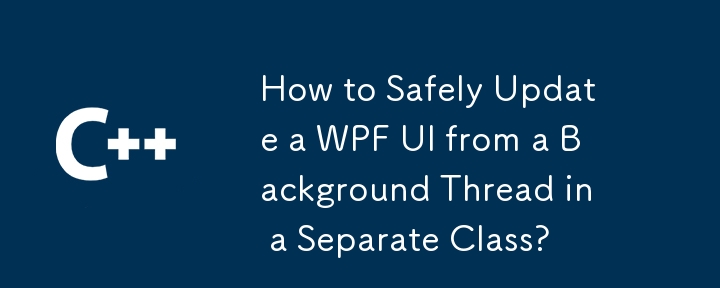
In a WPF application, you want to update UI elements (e.g., progress bar, text block) during lengthy calculations running in a background thread belonging to a different class. However, you're unsure how to approach this challenge, as traditional methods have proven ineffective.
The most effective solution involves utilizing events and dispatchers. Here's how it's done:
Event Declaration in Calculation Class:
In the class responsible for the calculations (e.g., calcClass), declare an event to notify the UI of progress updates:
public event EventHandler<EventArgs<YourStatus>> ProgressUpdate;
Event Registration in Main Class:
In the main UI class (e.g., MainWindow), register to the ProgressUpdate event:
calcClass.ProgressUpdate += (s, e) => {
Dispatcher.Invoke((Action)delegate() { /* Update UI */ });
};Event Triggering in Calculation Class:
Within the calculation method, trigger the ProgressUpdate event when necessary:
//part 1 if(ProgressUpdate != null) ProgressUpdate(this, new YourStatus(status)); //part 2
While events and dispatchers are generally preferred, you could alternatively use a BackgroundWorker component:
Worker Creation and Event Handling in Main Class:
var worker = new BackgroundWorker();
worker.DoWork += (s, e) => { /* Perform calculations */ };
worker.ProgressChanged += (s, e) => { /* Update UI with progress */ };
worker.RunWorkerCompleted += (s, e) => { /* Finalize UI updates */ };Starting Calculations in Background in Calculation Class:
worker.RunWorkerAsync(input);
Remember that using events and dispatchers provides more control and flexibility compared to BackgroundWorker.
By applying these techniques, you can efficiently update UI elements from background threads, ensuring responsiveness and seamless user interaction.
The above is the detailed content of How to Safely Update a WPF UI from a Background Thread in a Separate Class?. For more information, please follow other related articles on the PHP Chinese website!




