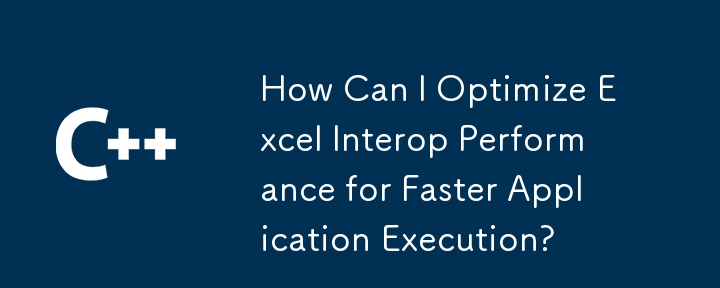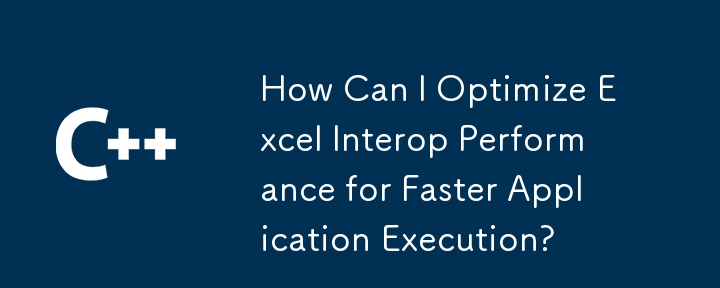
Optimizing Excel Interop Performance
Introduction
Excel automation can be an integral part of many applications. However, it can often exhibit performance bottlenecks in scenarios involving complex worksheets. This article explores practical techniques to enhance the efficiency of Excel interop calls.
Performance-Intensive Calls
Certain Excel interop calls have a significant impact on performance:
- Worksheet.Cells.Item(row, col) and Worksheet.Range retrieve individual cell values or ranges. Excessive calls to these methods can slow down processing if accessing numerous cells.
- Writing to large ranges using Range.Value2 can be slow compared to writing to a smaller range and then copying the results.
Performance Enhancements
Here are proven techniques to improve Excel interop performance:
-
Disable Screen Updates: Disable screen redrawing by setting ExcelApp.ScreenUpdating = false to prevent constant screen refreshes. Re-enable it when necessary.
-
Suspend Calculations: Turn off calculations using ExcelApp.Calculation = xlCalculationManual to avoid Excel's automatic recalculation on cell value changes. Reset it to xlCalculationAutomatic when complete.
-
Cell Caching: Reduce calls to Worksheet.Cells.Item(row, col) by caching cell locations for faster access. This optimization can significantly reduce execution time.
-
Batch Range Access: When modifying large ranges, it's more efficient to retrieve the entire range using Range.Value2 and then manipulate the values in memory.
-
Efficient Writing to Ranges: Reduce the size of ranges written to by using Range.Value2 on smaller ranges and then copying the results to the larger range.
Additional Considerations
- Ensure data types are converted correctly when accessing values from object[,] array returned from Range.Value2.
- Avoid unnecessary processing steps, such as excessive loops or calculations.
- Consider multi-threading to parallelize tasks and improve performance.
The above is the detailed content of How Can I Optimize Excel Interop Performance for Faster Application Execution?. For more information, please follow other related articles on the PHP Chinese website!