How to Enable HTTP PUT and DELETE Methods in ASP.NET MVC on IIS?
Jan 06, 2025 am 10:16 AM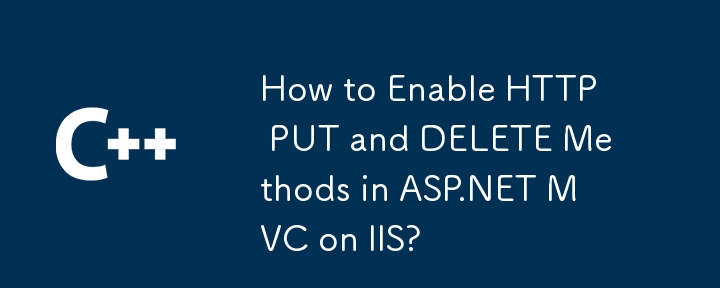
Supporting HTTP PUT and DELETE Methods for ASP.NET MVC in IIS
To enable HTTP PUT and DELETE methods in ASP.NET MVC applications hosted on IIS, it's essential to make specific configurations in IIS.
Enable PUT and DELETE in Handler Mappings
Navigate to Handler Mappings in IIS Manager and locate "ExtensionlessUrlHandler-Integrated-4.0." Double-click on it and click on "Request Restrictions..." On the Verbs tab, add both DELETE and PUT.
Possible WebDav Publisher Issue
In cases where DELETE requests still fail, check if the WebDAV Publisher role is enabled on the server. If the server is running on Windows 2008, disable the WebDAV role or remove the WebDAVModule setting from the web.config file in the <system.webServer> section:
<system.webServer>
<modules>
<remove name="WebDAVModule" />
</modules>
<handlers>
<remove name="WebDAV" />
</handlers>
</system.webServer>The above is the detailed content of How to Enable HTTP PUT and DELETE Methods in ASP.NET MVC on IIS?. For more information, please follow other related articles on the PHP Chinese website!

Hot Article

Hot tools Tags

Hot Article

Hot Article Tags

Notepad++7.3.1
Easy-to-use and free code editor

SublimeText3 Chinese version
Chinese version, very easy to use

Zend Studio 13.0.1
Powerful PHP integrated development environment

Dreamweaver CS6
Visual web development tools

SublimeText3 Mac version
God-level code editing software (SublimeText3)

Hot Topics
 C language function format letter case conversion steps
Mar 03, 2025 pm 05:53 PM
C language function format letter case conversion steps
Mar 03, 2025 pm 05:53 PM
C language function format letter case conversion steps
 What are the types of values returned by c language functions? What determines the return value?
Mar 03, 2025 pm 05:52 PM
What are the types of values returned by c language functions? What determines the return value?
Mar 03, 2025 pm 05:52 PM
What are the types of values returned by c language functions? What determines the return value?
 How does the C Standard Template Library (STL) work?
Mar 12, 2025 pm 04:50 PM
How does the C Standard Template Library (STL) work?
Mar 12, 2025 pm 04:50 PM
How does the C Standard Template Library (STL) work?
 What are the definitions and calling rules of c language functions and what are the
Mar 03, 2025 pm 05:53 PM
What are the definitions and calling rules of c language functions and what are the
Mar 03, 2025 pm 05:53 PM
What are the definitions and calling rules of c language functions and what are the
 Where is the return value of the c language function stored in memory?
Mar 03, 2025 pm 05:51 PM
Where is the return value of the c language function stored in memory?
Mar 03, 2025 pm 05:51 PM
Where is the return value of the c language function stored in memory?
 How do I use algorithms from the STL (sort, find, transform, etc.) efficiently?
Mar 12, 2025 pm 04:52 PM
How do I use algorithms from the STL (sort, find, transform, etc.) efficiently?
Mar 12, 2025 pm 04:52 PM
How do I use algorithms from the STL (sort, find, transform, etc.) efficiently?









