
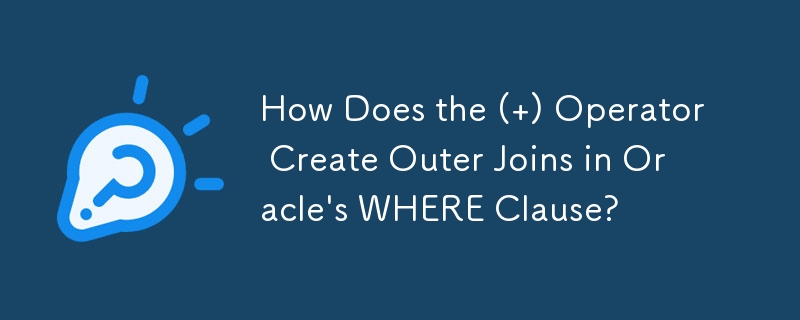
Oracle: Understanding the Purpose of ( ) in a WHERE Clause
In Oracle, the ( ) operator can be used in a WHERE clause to create LEFT OUTER or RIGHT OUTER joins. This usage is considered outdated and is primarily used by experienced individuals who prefer its concise syntax.
In the provided code snippet, the ( ) operator is present on the side of Table1.PrimaryKey. This syntax denotes a LEFT OUTER join. In a LEFT OUTER join, rows from the left table (in this case, Table1) are always included in the result set, even if there are no matching rows in the right table (Table2).
When no matches are found, the values in the corresponding columns from the right table will be set to NULL or the default value for that column. This behavior allows developers to retrieve all rows from the left table, regardless of whether they have corresponding rows in the right table.
While the ( ) syntax offers brevity, it can compromise code readability. Therefore, it is generally recommended to use the more explicit syntax for outer joins, such as LEFT JOIN or RIGHT JOIN. This practice improves the clarity and maintainability of the code.
The above is the detailed content of How Does the ( ) Operator Create Outer Joins in Oracle's WHERE Clause?. For more information, please follow other related articles on the PHP Chinese website!




