Unexpected Kernel Mode Trap in Windows 11: Easy BSOD Fixes
Read our disclosure page to find out how can you help MSPoweruser sustain the editorial team Read more

Fix all your driver issues with PC HelpSoft Driver Updater:
Easily update and fix driver issues on your PC in just three steps with PC HelpSoft Driver Updater:
- Download and install PC HelpSoft Driver Updater.
- Scan your PC to find outdated or missing drivers.
- Click on Update Now to quickly install the latest and original drivers.
The Unexpected Kernel Mode Trap in Windows 11 is a Blue Screen of Death (BSOD) that effectively halts your system and requires immediate attention. It means
the CPU ran into a problem the system couldn’t fix,often causing a crash. This error usually signals major system instability, often caused by hardware issues, outdated drivers, or malware.
However, there are several ways to fix the error.
I’ll show you how, so let’s get started!
Quick Fixes
- Try these steps before proceeding to more complex solutions:
- Restart your computer:
- Tap the Start menu > Power > Restart. Check the system for overheating:
- Overheating can cause system instability, so ensure your computer is properly ventilated and clean dust from cooling fans and vents. Check for malware and viruses:
- Open Windows Security > Virus & threat protection > Scan options > Full scan > Scan now. Install system updates:
Update Incompatible Drivers
- Outdated or incompatible drivers are among the most common causes of the Unexpected Kernel Mode Trap error. Drivers act as the bridge between your hardware and operating system, and if they’re out-of-date or corrupt, they can lead to system crashes. Here’s how to update them:
- Press Windows X and select Device Manager

- Look for any devices with a yellow triangle icon indicating a problem. Right-click on the problematic device and select Update driver

- Choose Search automatically for drivers.

Windows will search for the latest drivers and install them if available. Once the update is complete, restart your system to see if the issue is resolved.
You can also use PC HelpSoft Driver Updater to automatically take care of this process.
Reinstall Incompatible Drivers
If updating doesn’t fix the error, a reinstall may be necessary. Here’s how:
- Open Device Manager again.
- Right-click on the device that’s causing issues and select Uninstall device.

- Confirm the uninstallation when prompted.

Restart your computer. Windows will attempt to reinstall the driver automatically.
Boot in Safe Mode
Safe Mode runs Windows with minimal drivers and settings, which can help identify if a specific program or service is causing the issue. Here’s how:
- Press Windows R to open the run dialog box, type msconfig, and hit Enter.

- Select the Boot tab at the top. Check the Safe boot box and select the Minimal option under the Boot options.

- Click OK and click Restart to boot into Safe Mode.

Once in Safe Mode, check if the error is solved. If it is, the issue could be related to third-party software or drivers.
Run a System File Check (SFC)
Missing or corrupt system files can cause many errors, including the Unexpected Kernel Mode Trap error. Running the System File Checker (SFC) tool will scan and repair these issues automatically. Follow the steps below:
- Open Command Prompt and run it as Administrator through the search button.

- Type sfc /scannow and press Enter. The process may take several minutes. If the tool detects any issues, it’ll attempt to fix them automatically.

Once the scan and repair process is complete, restart your computer to check if the issue has been resolved.
Run CHKDSK
The CHKDSK tool scans and repairs file system errors or bad sectors on your hard drive. Follow the steps below:
- Open Command Prompt as Administrator again.
- Type chkdsk /f /r and press Enter.

- If prompted to schedule the check for the next reboot, type “Y” and press Enter.

CHKDSK will run during the next restart and attempt to repair any disk issues.
Use the Windows Memory Diagnostic Tool
Faulty or incompatible RAM can trigger the Unexpected Kernel Mode Trap error in Windows 11. To rule out memory issues, you can run the Windows Memory Diagnostic Tool to check your computer’s RAM:
- Press Windows S, type Windows Memory Diagnostic, and click on Open.

- Choose Restart Now and Check for Problems. The tool will run a series of tests on your RAM and check for errors. The process may take some time, depending on the amount of RAM in your system.

- Once the test is complete, Windows will display the results and recommend any necessary actions.
If memory issues are found, you may need to replace your RAM or troubleshoot further to identify the faulty module.
Update Firmware (BIOS/UEFI)
Outdated BIOS or UEFI firmware can sometimes conflict with hardware components and cause errors. Updating your firmware can improve system stability, but it has some risks. A failed or incorrect firmware update could render your system unusable, so follow the manufacturer’s instructions keenly.
Here’s what you need to do:
- Press Windows R, type msinfo32, and press Open.

- Note the BIOS version/date in the system summary.

- Go to your computer or motherboard manufacturer’s website and locate the support page for your model.
- Strictly follow the instructions to update your BIOS/UEFI to the latest version.
After updating, restart your computer and check if the error persists.
Perform a System Restore
If nothing else works, you may need to perform a System Restore to revert your system to a stable state before the error occurred. This option is useful if the problem started after a recent software or driver installation. Follow the steps below:
- Press Windows S, type Create a restore point, and tap Open.

- In the System Properties window, click the System Restore button.

- Select a restore point before the Unexpected Kernel Mode Trap error began.

- Tap Finish.
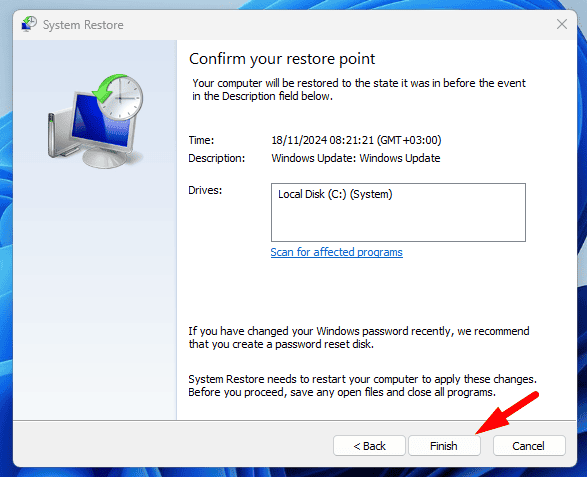
The Unexpected Kernel Mode Trap error in Windows 11 is a serious issue caused by incompatible drivers, corrupted files, faulty hardware, and outdated firmware. Always back up your data before making significant changes to your system.
Also, learn to fix other Blue Screen errors such as IRQL NOT LESS OR EQUAL, PAGE_NOT_ZERO, and INSTRUCTION_BUS_ERROR.
The above is the detailed content of Unexpected Kernel Mode Trap in Windows 11: Easy BSOD Fixes. For more information, please follow other related articles on the PHP Chinese website!

Hot AI Tools

Undresser.AI Undress
AI-powered app for creating realistic nude photos

AI Clothes Remover
Online AI tool for removing clothes from photos.

Undress AI Tool
Undress images for free

Clothoff.io
AI clothes remover

Video Face Swap
Swap faces in any video effortlessly with our completely free AI face swap tool!

Hot Article

Hot Tools

Notepad++7.3.1
Easy-to-use and free code editor

SublimeText3 Chinese version
Chinese version, very easy to use

Zend Studio 13.0.1
Powerful PHP integrated development environment

Dreamweaver CS6
Visual web development tools

SublimeText3 Mac version
God-level code editing software (SublimeText3)

Hot Topics
 1657
1657
 14
14
 1415
1415
 52
52
 1309
1309
 25
25
 1257
1257
 29
29
 1229
1229
 24
24
 Windows kb5054979 update information Update content list
Apr 15, 2025 pm 05:36 PM
Windows kb5054979 update information Update content list
Apr 15, 2025 pm 05:36 PM
KB5054979 is a cumulative security update released on March 27, 2025, for Windows 11 version 24H2. It targets .NET Framework versions 3.5 and 4.8.1, enhancing security and overall stability. Notably, the update addresses an issue with file and directory operations on UNC shares using System.IO APIs. Two installation methods are provided: one through Windows Settings by checking for updates under Windows Update, and the other via a manual download from the Microsoft Update Catalog.
 Nanoleaf Wants to Change How You Charge Your Tech
Apr 17, 2025 am 01:03 AM
Nanoleaf Wants to Change How You Charge Your Tech
Apr 17, 2025 am 01:03 AM
Nanoleaf's Pegboard Desk Dock: A Stylish and Functional Desk Organizer Tired of the same old charging setup? Nanoleaf's new Pegboard Desk Dock offers a stylish and functional alternative. This multifunctional desk accessory boasts 32 full-color RGB
 Dell UltraSharp 4K Thunderbolt Hub Monitor (U2725QE) Review: The Best Looking LCD Monitor I've Tested
Apr 06, 2025 am 02:05 AM
Dell UltraSharp 4K Thunderbolt Hub Monitor (U2725QE) Review: The Best Looking LCD Monitor I've Tested
Apr 06, 2025 am 02:05 AM
Dell's UltraSharp 4K Thunderbolt Hub Monitor (U2725QE): An LCD That Rivals OLED For years, I've coveted OLED monitors. However, Dell's new UltraSharp 4K Thunderbolt Hub Monitor (U2725QE) has changed my mind, exceeding expectations with its impressiv
 How to Use Windows 11 as a Bluetooth Audio Receiver
Apr 15, 2025 am 03:01 AM
How to Use Windows 11 as a Bluetooth Audio Receiver
Apr 15, 2025 am 03:01 AM
Turn your Windows 11 PC into a Bluetooth speaker and enjoy your favorite music from your phone! This guide shows you how to easily connect your iPhone or Android device to your computer for audio playback. Step 1: Pair Your Bluetooth Device First, pa
 5 Hidden Windows Features You Should Be Using
Apr 16, 2025 am 12:57 AM
5 Hidden Windows Features You Should Be Using
Apr 16, 2025 am 12:57 AM
Unlock Hidden Windows Features for a Smoother Experience! Discover surprisingly useful Windows functionalities that can significantly enhance your computing experience. Even seasoned Windows users might find some new tricks here. Dynamic Lock: Auto
 ASUS' ROG Zephyrus G14 OLED Gaming Laptop Is $300 Off
Apr 16, 2025 am 03:01 AM
ASUS' ROG Zephyrus G14 OLED Gaming Laptop Is $300 Off
Apr 16, 2025 am 03:01 AM
ASUS ROG Zephyrus G14 Esports Laptop Special Offer! Buy ASUS ROG Zephyrus G14 Esports Laptop now and enjoy a $300 offer! Original price is $1999, current price is only $1699! Enjoy immersive gaming experience anytime, anywhere, or use it as a reliable portable workstation. Best Buy currently offers offers on this 2024 14-inch ASUS ROG Zephyrus G14 e-sports laptop. Its powerful configuration and performance are impressive. This ASUS ROG Zephyrus G14 e-sports laptop costs 16 on Best Buy
 Alienware 27 4K QD-OLED (AW2725Q) Review: A New Standard for Pixel Density
Apr 08, 2025 am 06:04 AM
Alienware 27 4K QD-OLED (AW2725Q) Review: A New Standard for Pixel Density
Apr 08, 2025 am 06:04 AM
The Alienware 27 4K QD-OLED (AW2725Q): A Stunning, High-Density Display The $899.99 price tag for a 27-inch monitor might seem steep, but the Alienware AW2725Q's exceptional pixel density delivers a transformative experience for both gaming and every
 You Can Get The Razer Basilisk V3 Pro Mouse for 39% off
Apr 09, 2025 am 03:01 AM
You Can Get The Razer Basilisk V3 Pro Mouse for 39% off
Apr 09, 2025 am 03:01 AM
##### Razer Basilisk V3 Pro: High-performance wireless gaming mouse The Razer Basilisk V3 Pro is a high-performance wireless gaming mouse with high customization (11 programmable buttons, Chroma RGB) and versatile connectivity. It has excellent sensors, durable switches and extra long battery life. If you are a gamer looking for a high-quality wireless mouse and need excellent customization options, now is a great time to buy the Razer Basilisk V3 Pro. The promotion cuts prices by 39% and has limited promotion periods. This mouse is larger, 5.11 inches long and 2 inches wide




