
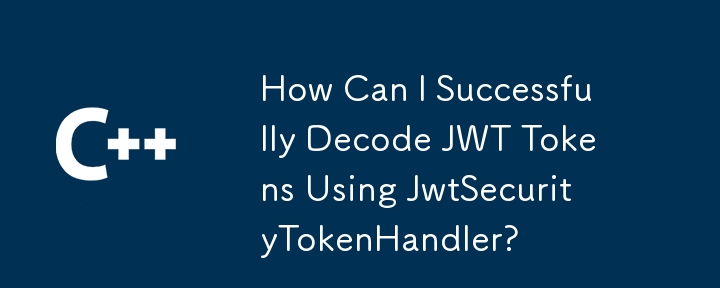
Decoding JWT Tokens with JwtSecurityTokenHandler
Understanding the workings of a library can be challenging, especially when encountering unexpected errors. Here, we dive into the issue of decoding JWT tokens using the JwtSecurityTokenHandler library.
1. Error Analysis
The error message mentions that the input stream must be in compact JSON format, which follows the structure "Base64UrlEncodedHeader.Base64UrlEndcodedPayload.OPTIONAL,Base64UrlEncodedSignature". Comparing the input stream with a valid JWT in jwt.io reveals that the input stream lacks the required format.
2. Solution: Casting or Using ReadJwtToken Method
The resolution involves either casting the result to JwtSecurityToken or utilizing the ReadJwtToken method provided by the library.
var stream = "[encoded jwt]"; var handler = new JwtSecurityTokenHandler(); var jsonToken = handler.ReadToken(stream); var tokenS = jsonToken as JwtSecurityToken;
var token = "[encoded jwt]"; var handler = new JwtSecurityTokenHandler(); var jwtSecurityToken = handler.ReadJwtToken(token);
3. Claims Access
Once the token is decoded correctly, claims can be accessed using the JwtSecurityToken class.
var jti = tokenS.Claims.First(claim => claim.Type == "jti").Value;
By implementing these solutions, developers can successfully decode JWT tokens using the JwtSecurityTokenHandler library and extract the desired claims.
The above is the detailed content of How Can I Successfully Decode JWT Tokens Using JwtSecurityTokenHandler?. For more information, please follow other related articles on the PHP Chinese website!
 Hongmeng system
Hongmeng system
 What are the video formats
What are the video formats
 How to batch modify file names
How to batch modify file names
 How to light up Douyin close friends moment
How to light up Douyin close friends moment
 Summary of common socket errors
Summary of common socket errors
 Can BAGS coins be held for a long time?
Can BAGS coins be held for a long time?
 How to turn on and off Douyin Xiaohuoren
How to turn on and off Douyin Xiaohuoren
 How do I set up WeChat to require my consent when people add me to a group?
How do I set up WeChat to require my consent when people add me to a group?




