
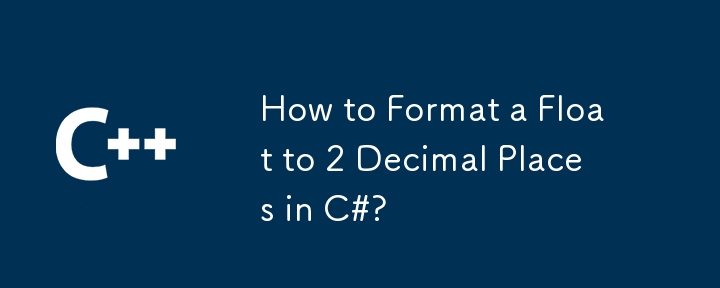
Formatting a Float to 2 Decimal Places in C#
When working with decimal values in programming, it's often necessary to format the output to specific decimal places for clarity and readability. In C#, there are several ways to achieve this, especially when binding data to user interfaces.
In the specific scenario mentioned in the question, the goal is to format a floating-point value to 2 decimal places for display in a ListView. To solve this, you can utilize the ToString method provided by the float type.
Solution:
Sale = float.Parse(((x.Sale_Price - (x.Sale_Price * (x.Discount_Price / 100))).ToString("0.00"));In this line of code, the ToString method is called directly on the Sale_Price calculation and passed a formatting string of "0.00". This formatting string instructs the method to round the floating-point value to 2 decimal places.
Additional Formatting Options:
Beyond 2 decimal places, there are various other formatting options available for numbers in C#:
By choosing the appropriate formatting string, you can tailor the output to meet your specific display requirements.
The above is the detailed content of How to Format a Float to 2 Decimal Places in C#?. For more information, please follow other related articles on the PHP Chinese website!




