
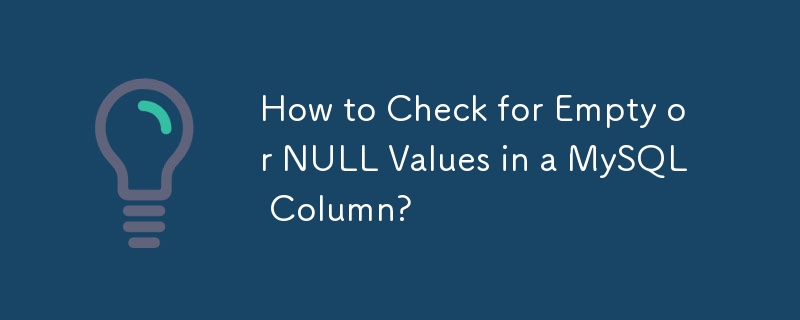
How to Verify the Emptiness or Nullity of a Column in MySQL
In MySQL, databases often contain columns that can have null or empty values. Determining the presence of these values is crucial for data integrity and accurate processing. This article addresses the query: "How to check if a column is empty or null in MySQL?"
To ascertain whether a column is empty or null in the rows of a table, employ the following technique:
Execute the SQL statement:
SELECT * FROM table WHERE some_col IS NULL OR some_col = '';
In this statement, some_col represents the column in question. The IS NULL condition evaluates whether the column is null, while some_col = '' checks for empty strings (including spaces).
By executing this query, you will retrieve all rows where the specified column is either null or an empty string. This approach provides a versatile way to handle both null and empty values effectively.
The above is the detailed content of How to Check for Empty or NULL Values in a MySQL Column?. For more information, please follow other related articles on the PHP Chinese website!




