
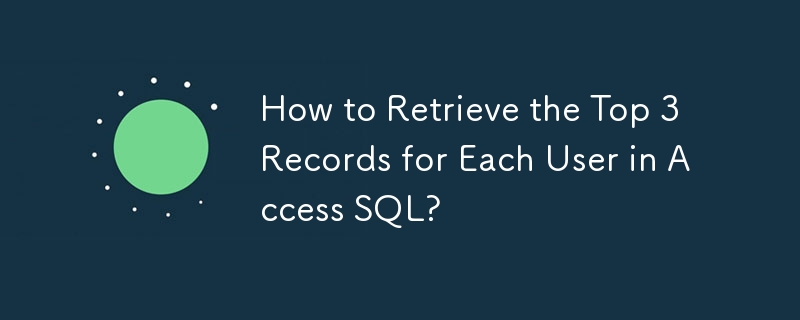
Retrieve top-level records for each group using Access SQL
In Access, you can use a subquery to display the three most recent records for each user. Here’s how:
SELECT PR1.LogInID, PR1.Score, PR1.[Date Taken]
FROM Progress AS PR1
WHERE PR1.[Date Taken] IN (
SELECT TOP 3 PR2.[Date Taken]
FROM Progress PR2
WHERE PR2.LoginID = PR1.LoginID
ORDER BY PR2.[Date Taken] DESC
)
ORDER BY LoginID, [Date Taken];Instructions:
This query will allow you to display the three most recent records for each user in the progress meter, giving you a concise summary of their progress over time.
The above is the detailed content of How to Retrieve the Top 3 Records for Each User in Access SQL?. For more information, please follow other related articles on the PHP Chinese website!




