 Backend Development
Backend Development
 Python Tutorial
Python Tutorial
 ython Libraries for Building Dynamic Real-Time Data Dashboards
ython Libraries for Building Dynamic Real-Time Data Dashboards
ython Libraries for Building Dynamic Real-Time Data Dashboards
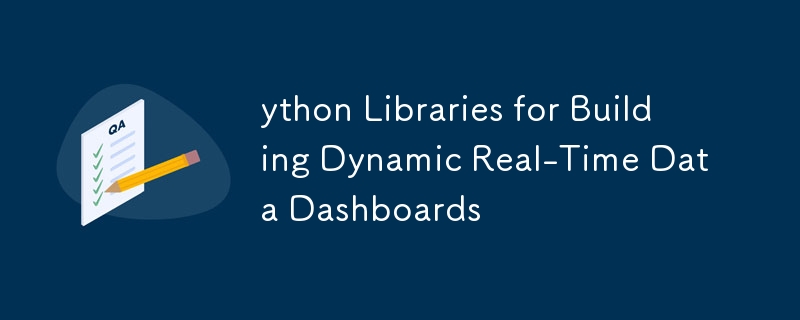
Explore my Amazon books and follow me on Medium for more data science insights! Your support is greatly appreciated!
Python's capabilities in data analysis and visualization are undeniable. Building real-time dashboards is a crucial skill for data scientists navigating today's data-driven world. This article explores seven powerful Python libraries ideal for creating dynamic and interactive dashboards.
Dash is my preferred library for web-based analytical applications. Leveraging Flask, Plotly.js, and React.js, it provides a robust foundation for dashboards with responsive components. A basic Dash application showcasing a live-updating graph is shown below:
import dash
from dash import dcc, html
from dash.dependencies import Input, Output
import plotly.express as px
import pandas as pd
app = dash.Dash(__name__)
app.layout = html.Div([
dcc.Graph(id='live-update-graph'),
dcc.Interval(
# ... (rest of the code)This code generates a scatter plot that updates every second, incorporating new data points. Dash's callback mechanism simplifies the creation of interactive elements reacting to user input or data changes.
Bokeh is another excellent library for interactive plots and dashboards, particularly suited for streaming data. Its strength lies in handling large datasets and creating linked plots. Here's a Bokeh server application illustrating a real-time streaming plot:
from bokeh.plotting import figure, curdoc from bokeh.driving import linear import random # ... (rest of the code)
This code produces a line plot updating every 100 milliseconds with new random data. Bokeh's server facilitates real-time updates and interactivity.
Streamlit is a favorite for rapid dashboard prototyping and deployment. Its user-friendly API simplifies the creation of interactive web applications. A simple Streamlit app generating a real-time line chart is shown below:
import streamlit as st import pandas as pd import numpy as np # ... (rest of the code)
This code creates a line chart continuously adding random data points. Streamlit's automatic rerunning feature streamlines real-time visualization development.
Panel excels at creating dashboards by combining plots from various visualization libraries. This is particularly helpful when integrating visualizations from Matplotlib, Bokeh, and Plotly. An example of a Panel dashboard with a Matplotlib and a Bokeh plot is:
import panel as pn import matplotlib.pyplot as plt from bokeh.plotting import figure # ... (rest of the code)
This code displays a dashboard with a Matplotlib plot and a Bokeh plot arranged vertically. Panel's flexibility simplifies the creation of complex layouts and interactive widgets.
Plotly is ideal for generating interactive, publication-quality graphs. Its Plotly Express API simplifies the creation of complex visualizations with concise code. An example of an animated Plotly Express scatter plot is:
import plotly.express as px import pandas as pd # ... (rest of the code)
This code generates an animated scatter plot illustrating the relationship between GDP per capita and life expectancy over time for various countries.
Flask-SocketIO enhances web-based dashboards with real-time bidirectional communication. It's particularly useful for pushing data from the server to the client in real-time. A simple Flask-SocketIO application sending random data to the client is:
import dash
from dash import dcc, html
from dash.dependencies import Input, Output
import plotly.express as px
import pandas as pd
app = dash.Dash(__name__)
app.layout = html.Div([
dcc.Graph(id='live-update-graph'),
dcc.Interval(
# ... (rest of the code)This code creates a Flask-SocketIO server transmitting random data to the client every second. An accompanying HTML template with JavaScript is needed to receive and display this data.
HoloViz (formerly PyViz) simplifies data visualization in Python. It includes libraries like HoloViews, GeoViews, and Datashader, enabling the creation of complex dashboards with linked visualizations. Here's an example using HoloViews:
from bokeh.plotting import figure, curdoc from bokeh.driving import linear import random # ... (rest of the code)
This code creates a layout with interactive sine and cosine curves.
Performance Optimization and Responsive Design Best Practices:
For optimal performance, especially with large datasets, consider: efficient data structures, data caching, asynchronous programming, data aggregation, WebSocket connections, database query optimization, lazy loading, and robust error handling.
For responsive user interfaces, employ responsive design principles, loading indicators, debouncing/throttling, pagination/infinite scrolling, efficient client-side rendering, and optimized JavaScript code.
In summary, these seven Python libraries offer powerful tools for building real-time data dashboards. The best choice depends on your specific needs. By combining these libraries and implementing best practices, you can create efficient and user-friendly real-time data dashboards—a valuable skill in today's data-centric world.
101 Books
(This section remains unchanged as it's not directly related to the technical content of the article.)
We are on Medium
(This section remains unchanged as it's not directly related to the technical content of the article.)
The above is the detailed content of ython Libraries for Building Dynamic Real-Time Data Dashboards. For more information, please follow other related articles on the PHP Chinese website!

Hot AI Tools

Undresser.AI Undress
AI-powered app for creating realistic nude photos

AI Clothes Remover
Online AI tool for removing clothes from photos.

Undress AI Tool
Undress images for free

Clothoff.io
AI clothes remover

Video Face Swap
Swap faces in any video effortlessly with our completely free AI face swap tool!

Hot Article

Hot Tools

Notepad++7.3.1
Easy-to-use and free code editor

SublimeText3 Chinese version
Chinese version, very easy to use

Zend Studio 13.0.1
Powerful PHP integrated development environment

Dreamweaver CS6
Visual web development tools

SublimeText3 Mac version
God-level code editing software (SublimeText3)

Hot Topics
 How to solve the permissions problem encountered when viewing Python version in Linux terminal?
Apr 01, 2025 pm 05:09 PM
How to solve the permissions problem encountered when viewing Python version in Linux terminal?
Apr 01, 2025 pm 05:09 PM
Solution to permission issues when viewing Python version in Linux terminal When you try to view Python version in Linux terminal, enter python...
 How to avoid being detected by the browser when using Fiddler Everywhere for man-in-the-middle reading?
Apr 02, 2025 am 07:15 AM
How to avoid being detected by the browser when using Fiddler Everywhere for man-in-the-middle reading?
Apr 02, 2025 am 07:15 AM
How to avoid being detected when using FiddlerEverywhere for man-in-the-middle readings When you use FiddlerEverywhere...
 How to efficiently copy the entire column of one DataFrame into another DataFrame with different structures in Python?
Apr 01, 2025 pm 11:15 PM
How to efficiently copy the entire column of one DataFrame into another DataFrame with different structures in Python?
Apr 01, 2025 pm 11:15 PM
When using Python's pandas library, how to copy whole columns between two DataFrames with different structures is a common problem. Suppose we have two Dats...
 How to teach computer novice programming basics in project and problem-driven methods within 10 hours?
Apr 02, 2025 am 07:18 AM
How to teach computer novice programming basics in project and problem-driven methods within 10 hours?
Apr 02, 2025 am 07:18 AM
How to teach computer novice programming basics within 10 hours? If you only have 10 hours to teach computer novice some programming knowledge, what would you choose to teach...
 How does Uvicorn continuously listen for HTTP requests without serving_forever()?
Apr 01, 2025 pm 10:51 PM
How does Uvicorn continuously listen for HTTP requests without serving_forever()?
Apr 01, 2025 pm 10:51 PM
How does Uvicorn continuously listen for HTTP requests? Uvicorn is a lightweight web server based on ASGI. One of its core functions is to listen for HTTP requests and proceed...
 How to handle comma-separated list query parameters in FastAPI?
Apr 02, 2025 am 06:51 AM
How to handle comma-separated list query parameters in FastAPI?
Apr 02, 2025 am 06:51 AM
Fastapi ...
 How to solve permission issues when using python --version command in Linux terminal?
Apr 02, 2025 am 06:36 AM
How to solve permission issues when using python --version command in Linux terminal?
Apr 02, 2025 am 06:36 AM
Using python in Linux terminal...
 How to get news data bypassing Investing.com's anti-crawler mechanism?
Apr 02, 2025 am 07:03 AM
How to get news data bypassing Investing.com's anti-crawler mechanism?
Apr 02, 2025 am 07:03 AM
Understanding the anti-crawling strategy of Investing.com Many people often try to crawl news data from Investing.com (https://cn.investing.com/news/latest-news)...





