
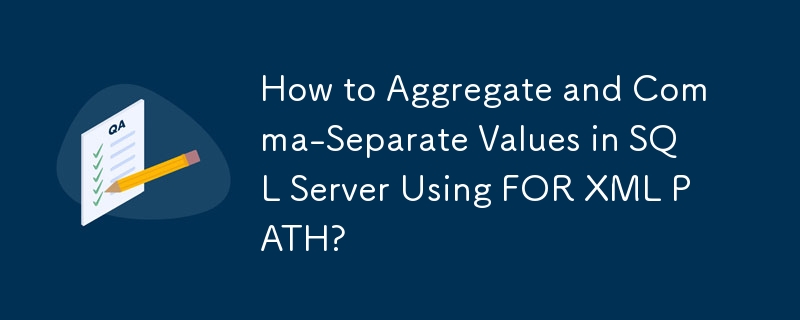
SQL Server: Concatenating Values with Commas during Aggregation
Often in SQL Server, you need to group data by a specific column and then combine related values into a single comma-separated string. Let's illustrate this with an example. Imagine a table named YourTable with columns ID and Value:
<code>ID | Value -------|-------- 1 | a 1 | b 2 | c</code>
The goal is to generate a result set where each unique ID has a corresponding comma-separated string of its associated Value entries. We can achieve this using the FOR XML PATH method:
SELECT
ID,
STUFF((SELECT ', ' + Value
FROM YourTable t2
WHERE t1.ID = t2.ID
FOR XML PATH(''), TYPE).value('.', 'NVARCHAR(MAX)'), 1, 2, '') AS Values
FROM YourTable t1
GROUP BY ID;This query works as follows:
SELECT: This selects the ID column and prepares for aggregation.SELECT: This retrieves all Value entries matching the current ID from the outer query. The ', ' Value adds a comma and space before each value.FOR XML PATH(''): This converts the inner query's result into an XML string, effectively concatenating the values. The empty string '' prevents XML tags from being generated..value('.', 'NVARCHAR(MAX)'): This extracts the concatenated string from the XML.STUFF(..., 1, 2, ''): This removes the leading ', ' from the concatenated string.The final output will be:
<code>ID | Values -------|-------- 1 | a, b 2 | c</code>
This technique provides a concise and efficient way to perform comma-separated aggregation in SQL Server.
The above is the detailed content of How to Aggregate and Comma-Separate Values in SQL Server Using FOR XML PATH?. For more information, please follow other related articles on the PHP Chinese website!




