
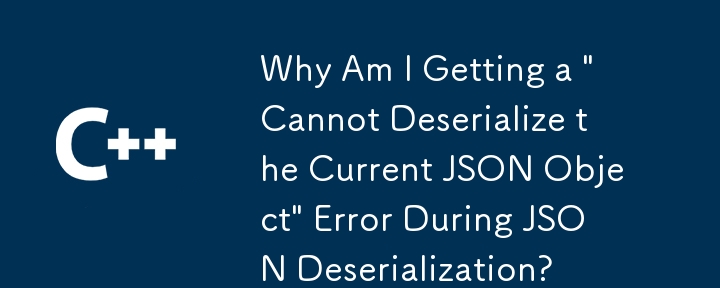
Troubleshooting "Cannot Deserialize JSON Object" Error
This common JSON deserialization error, "Cannot deserialize the current JSON object," stems from a discrepancy between the JSON data's structure and the expected data type in your deserialization code. The error message suggests a mismatch: the JSON is likely an object, but your code attempts to deserialize it as an array, or vice-versa.
Correcting the Deserialization
The problem arises from attempting to deserialize a JSON object into a list. The provided JSON is clearly an object, not an array. The solution is to adjust your deserialization to match the JSON structure. Instead of deserializing into List<RootObject>, deserialize directly into a RootObject instance.
Incorrect Code (Attempting to deserialize into a list):
List<RootObject> datalist = JsonConvert.DeserializeObject<List<RootObject>>(jsonString);
Corrected Code (Deserializing into a single RootObject):
RootObject data = JsonConvert.DeserializeObject<RootObject>(jsonString);
This corrected code accurately reflects the JSON's object structure, eliminating the deserialization error. Remember to ensure your RootObject class correctly maps to the properties within the JSON object. If the JSON contains a property holding an array of Datum objects, your RootObject class should have a corresponding property (e.g., List<Datum> data) to accommodate this.
The above is the detailed content of Why Am I Getting a 'Cannot Deserialize the Current JSON Object' Error During JSON Deserialization?. For more information, please follow other related articles on the PHP Chinese website!
 Vue parent component calls the method of child component
Vue parent component calls the method of child component
 What is digital currency trading
What is digital currency trading
 How to use fusioncharts.js
How to use fusioncharts.js
 length function usage
length function usage
 Cost-effectiveness analysis of learning python, java and c++
Cost-effectiveness analysis of learning python, java and c++
 Representation method of string constant
Representation method of string constant
 mysql transaction isolation level
mysql transaction isolation level
 How to open .dat files
How to open .dat files
 how to build a website
how to build a website




