
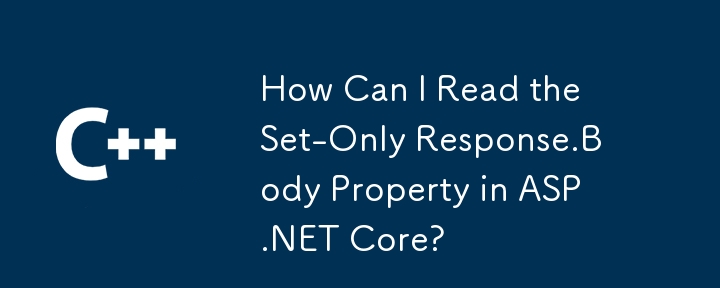
Directly reading the Response.Body property in ASP.NET Core is problematic because it's designated as set-only. This presents a challenge when needing to access the response content after it's been written.
Current workarounds often involve replacing Response.Body with a MemoryStream, reading the content into a string, and then restoring the original stream. This method, while functional, is less than optimal due to its complexity and potential performance overhead.
A more efficient solution leverages custom middleware to create a buffered stream that supports seeking. This avoids the unnecessary stream swapping of previous approaches. While ASP.NET Core doesn't inherently support reading the response stream post-write, custom middleware provides a clean solution.
The following middleware simplifies the process:
public class ResponseCaptureMiddleware
{
private readonly RequestDelegate _next;
public ResponseCaptureMiddleware(RequestDelegate next)
{
_next = next;
}
public async Task Invoke(HttpContext context)
{
var originalBody = context.Response.Body;
using (var memoryStream = new MemoryStream())
{
context.Response.Body = memoryStream;
await _next(context);
memoryStream.Seek(0, SeekOrigin.Begin);
string responseBody = new StreamReader(memoryStream).ReadToEnd();
//Process responseBody here...
memoryStream.Seek(0, SeekOrigin.Begin);
await memoryStream.CopyToAsync(originalBody);
}
}
}This middleware temporarily substitutes Response.Body with a MemoryStream, captures the response content, and then redirects the content to the original stream. Crucially, the response content (responseBody) is available for processing within the middleware.
Although Response.Body is set-only, accessing its contents is achievable using a custom middleware approach. This method provides a streamlined and more efficient way to handle response stream manipulation in ASP.NET Core applications.
The above is the detailed content of How Can I Read the Set-Only Response.Body Property in ASP.NET Core?. For more information, please follow other related articles on the PHP Chinese website!




