
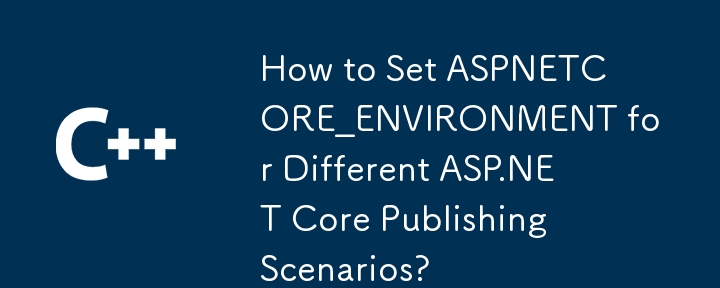
Setting ASPNETCORE_ENVIRONMENT for ASP.NET Core Application Deployment
Deploying an ASP.NET Core application often requires careful management of environment variables. While production settings are the default, you might need specific configurations for different deployment environments (e.g., development, staging). This article outlines several methods to achieve this.
Deployment Environment Configuration Methods:
1. Using the dotnet publish Command:
The EnvironmentName property can be passed as a command-line argument during the publish process:
dotnet publish -c Debug -r win-x64 /p:EnvironmentName=Development
This sets the ASPNETCORE_ENVIRONMENT variable to "Development" within the generated web.config.
2. Modifying the Project File (.csproj):
Directly modify your .csproj file to dynamically set EnvironmentName based on the build configuration:
<PropertyGroup Condition=" '$(Configuration)' == 'Debug' "> <EnvironmentName>Development</EnvironmentName> </PropertyGroup> <PropertyGroup Condition=" '$(Configuration)' != 'Debug' "> <EnvironmentName>Production</EnvironmentName> </PropertyGroup>
This approach links the environment to the build configuration (Debug or Release).
3. Leveraging Publish Profiles (.pubxml):
Within your publish profile (found under Properties/PublishProfiles/{profilename.pubxml}), add the EnvironmentName property:
<PropertyGroup> <EnvironmentName>Development</EnvironmentName> </PropertyGroup>
This allows you to define the environment on a per-profile basis, making it ideal for managing multiple deployment targets.
These techniques ensure the correct ASPNETCORE_ENVIRONMENT variable is set during deployment, enabling your ASP.NET Core application to load the appropriate configuration settings.
The above is the detailed content of How to Set ASPNETCORE_ENVIRONMENT for Different ASP.NET Core Publishing Scenarios?. For more information, please follow other related articles on the PHP Chinese website!




