 Database
Database
 Mysql Tutorial
Mysql Tutorial
 Why Does Mixing JOINs and Commas in MySQL Queries Cause 'Unknown column' Errors?
Why Does Mixing JOINs and Commas in MySQL Queries Cause 'Unknown column' Errors?
Why Does Mixing JOINs and Commas in MySQL Queries Cause 'Unknown column' Errors?
Jan 09, 2025 am 10:46 AM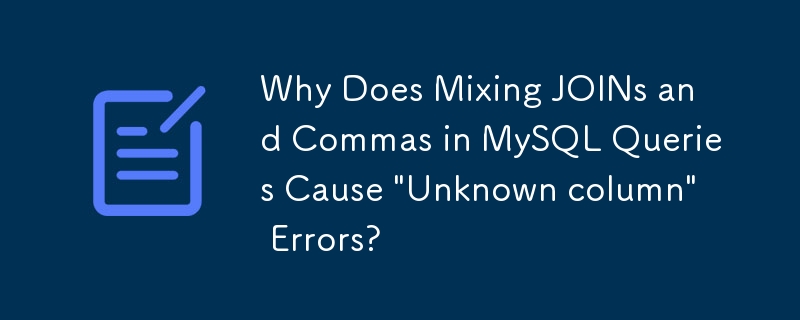
Mixing JOIN and commas in MySQL queries causes errors
Problem Description
When executing the following MySQL query:
SELECT m.*, t.* FROM memebers as m, telephone as t INNER JOIN memeberFunctions as mf ON m.id = mf.memeber INNER JOIN mitgliedTelephone as mt ON m.id = mt.memeber WHERE mf.function = 32
will encounter the following error:
<code>#1054 - Unknown column 'm.id' in 'on clause'</code>
The query fails even though the column exists. This error occurs when ANSI 1992 JOIN syntax and commas are used together in a query.
Solution
According to the MySQL documentation, mixing JOINs and commas should be avoided. To resolve this issue, replace the comma with the appropriate JOIN operator (CROSS, INNER, LEFT).
The updated query using INNER JOIN is as follows:
SELECT m.*, t.* FROM memebers as m INNER JOIN telephone as t ON <join condition> INNER JOIN memeberFunctions as mf ON m.id = mf.memeber AND mf.function = 32 INNER JOIN mitgliedTelephone as mt ON m.id = mt.memeber
Note that the join condition between m and t should be specified to avoid Cartesian product.
Additional Notes
For clarity and efficiency, the JOIN operator should be used instead of commas. The comma indicates a CROSS JOIN, which may cause unexpected behavior, especially when combining multiple tables. By using explicit JOIN operators, you can define specific relationships between tables to ensure you get the results you want.
The above is the detailed content of Why Does Mixing JOINs and Commas in MySQL Queries Cause 'Unknown column' Errors?. For more information, please follow other related articles on the PHP Chinese website!

Hot Article

Hot tools Tags

Hot Article

Hot Article Tags

Notepad++7.3.1
Easy-to-use and free code editor

SublimeText3 Chinese version
Chinese version, very easy to use

Zend Studio 13.0.1
Powerful PHP integrated development environment

Dreamweaver CS6
Visual web development tools

SublimeText3 Mac version
God-level code editing software (SublimeText3)

Hot Topics
 Reduce the use of MySQL memory in Docker
Mar 04, 2025 pm 03:52 PM
Reduce the use of MySQL memory in Docker
Mar 04, 2025 pm 03:52 PM
Reduce the use of MySQL memory in Docker
 How do you alter a table in MySQL using the ALTER TABLE statement?
Mar 19, 2025 pm 03:51 PM
How do you alter a table in MySQL using the ALTER TABLE statement?
Mar 19, 2025 pm 03:51 PM
How do you alter a table in MySQL using the ALTER TABLE statement?
 How to solve the problem of mysql cannot open shared library
Mar 04, 2025 pm 04:01 PM
How to solve the problem of mysql cannot open shared library
Mar 04, 2025 pm 04:01 PM
How to solve the problem of mysql cannot open shared library
 What is SQLite? Comprehensive overview
Mar 04, 2025 pm 03:55 PM
What is SQLite? Comprehensive overview
Mar 04, 2025 pm 03:55 PM
What is SQLite? Comprehensive overview
 Run MySQl in Linux (with/without podman container with phpmyadmin)
Mar 04, 2025 pm 03:54 PM
Run MySQl in Linux (with/without podman container with phpmyadmin)
Mar 04, 2025 pm 03:54 PM
Run MySQl in Linux (with/without podman container with phpmyadmin)
 Running multiple MySQL versions on MacOS: A step-by-step guide
Mar 04, 2025 pm 03:49 PM
Running multiple MySQL versions on MacOS: A step-by-step guide
Mar 04, 2025 pm 03:49 PM
Running multiple MySQL versions on MacOS: A step-by-step guide
 What are some popular MySQL GUI tools (e.g., MySQL Workbench, phpMyAdmin)?
Mar 21, 2025 pm 06:28 PM
What are some popular MySQL GUI tools (e.g., MySQL Workbench, phpMyAdmin)?
Mar 21, 2025 pm 06:28 PM
What are some popular MySQL GUI tools (e.g., MySQL Workbench, phpMyAdmin)?
 How do I configure SSL/TLS encryption for MySQL connections?
Mar 18, 2025 pm 12:01 PM
How do I configure SSL/TLS encryption for MySQL connections?
Mar 18, 2025 pm 12:01 PM
How do I configure SSL/TLS encryption for MySQL connections?






