
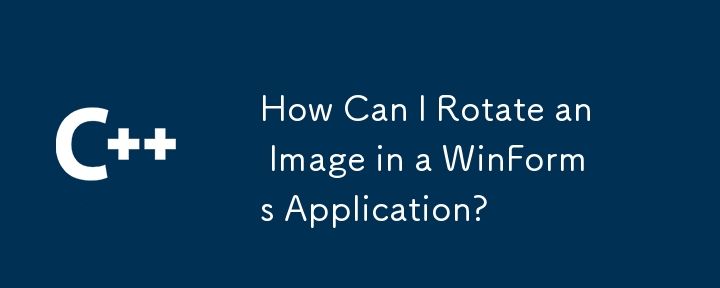
Rotate image in WinForms
This article explores how to rotate images in WinForms applications, especially when indicating orientation. The following provides a complete method to implement this function using C#.
TheRotateImage() method accepts two parameters: the image to be rotated (img) and the rotation angle (rotationAngle). Positive angles rotate clockwise, and negative angles rotate counterclockwise.
Internally the method creates a new Bitmap image and converts it to a Graphics object (gfx). The rotation point is set to the center of the image and the image is rotated using the RotateTransform() method.
Interpolation mode is set to HighQualityBicubic to maintain image quality during conversion. Finally, the rotated image is drawn onto the Graphics object and returned as the result.
By using this method, developers can effectively rotate images in response to user actions or other events, providing flexible and dynamic elements to their WinForms applications.
The above is the detailed content of How Can I Rotate an Image in a WinForms Application?. For more information, please follow other related articles on the PHP Chinese website!




