Dave The Diver: How To Catch Tuna
Tuna isn't the kind of fish you can catch at any point in Dave The Diver. You have to wait until the Blue Hole Tourism Committee e-mails Dave, informing him of the Yatch Tuna Party. They will request that Bancho Sushi have tuna-based dishes for this event. And you may freak out.

But don't worry. This guide will walk you through the multiple ways you can catch tuna, including how to get the highest-quality meat from it, which means keeping it alive. It is daunting at first, but perfectly doable if you have the right tools and know what to bring into the mysterious waters.
Getting Introduced To Tuna
As Well As Steel Nets And The Salvage Drone

After this invitation goes out from the Tourism Committee, you'll have a couple of tutorial sections in the game, introducing you to a new item in Cobra's Premium Shop, the Steel Net Sensor Trap, as well as how to use it.
The Salvage Drone is then immediately shown to you as well, which allows you to catch large sea creatures and fish. Once you've caught your first Tuna, the game sort of releases you into the wild with no new traps and no more uses of the drone for the day.
So, for starters, at this point in the game, you can purchase the Steel Net Traps anytime you see them in Cobra's shop and use them to catch tuna, but you will only start with one use of the Drone. It will make things slow-going, but it allows you to at least grab one live tuna, large fish, or ray twice a day.
When you first get the Salvage Drone, it can only be used once per dive, meaning you can still get two larger catches brought back a day. These can be live or dead creatures.
Where Do You Find Tuna?

Although the Blue Hole is ever-changing, there are some things that stay constant. One of those things is where certain larger fish can be found, including Tuna.
You will only find them closer to the surface of the water, between zero and 50 meters. They will also typically be in the middle and right portions of the Blue Hole, meaning you should jump into the water and just start going right as you explore.
If you see the water change from light blue to a darker hue, then you've swum too far down. You can monitor your depth by looking in the lower left corner of your screen, where your oxygen and weight capacity are located.
You can often hear them swimming as you get close, as these are extremely fast fish that continue to swim in linear loops, even running into you and causing damage if you are in their path.

All The Ways To Catch Tuna
Steel Net Traps

Naturally, just as the game showed you, using the Steel Net Traps is an effective way to catch one or two tuna with a singular Trap.
It's important to note though, that outside of the tutorial, anytime you buy the Traps, you get two of them to use. That can get you up to four tuna on a single dive. Which isn't bad at all, especially once you've unlocked the Fish Farm.
These Traps only stay usable for the dive you bought them for. So, if you buy from Cobra in the morning, the traps are only good for your morning dive. They do not carry over into the next time slot.
Killing Them

The unfortunate part of running a sushi business is the blood that drips from your hands.
Joking aside, there may be times when you've used all of your Traps and are out of other means to collect tuna meat other than needing to kill the tuna as they swim by. This can be done just as you would with any other kind of fish.
You can use whichever damaging gun you have equipped. It will most likely take a few shots, at least. And you'll want to be poised in a way that you can take aim at these fast swimmers without being in their path. If they swim through you, you will take damage and lose oxygen.

You can also use other bombs found in the Blue Hole or purchased from Cobra. One of these is the Trigger Bomb Trap. You can find these in supply crates and you can buy them from the big man himself. If you do purchase them, it will be ten gold.
There is also the Sensor Bomb Trap, which, unlike the ones that deploy nets, will explode and damage the fish that triggered it. Just like the other traps, you can both find them in the blue waters or purchase them from Cobra for ten gold.
Another way, which is much harder and not for those who haven't upgraded their oxygen tanks, is to slash or hit them with your melee weapon. There is only one easy way to do this without taking damage, and that's when a tuna is caught in a trap. Otherwise, they will constantly be hitting you while you are hitting them.
Tranquilizing Weapons And Harpoons

If Cobra isn't selling the Steel Net Traps for the day, or if you've used them all up but you're able to make a fish fall asleep, you can still secure the highest quality meat and capture them without damaging you or the fish.
Three types of weapons and harpoons will be able to do this:
|
How To Get | ||||||||
|---|---|---|---|---|---|---|---|---|---|
| Tranquilizing Guns | |||||||||
| Hush Darts | |||||||||
| Tranquilizing Harpoons |
Having one of the two types of guns will be the best way to get a fish to fall asleep, including the tuna. Tranquilizing guns are best as, while they don't always put your target to sleep, you only need to hit a fish once. The Hush Dart guns will require you to hit the tuna multiple times in a row, which is difficult because of their speed.
As for the harpoons, this is not something you can upgrade or equip while out of the water. The only way you can acquire one is to find it in a weapon crate, which produces weapons randomly.
When your target fish is asleep, you can call a Salvage Drone to pick them up and it does so without any Traps or nets. If you can't call the Salvage Drone anymore during that dive, then you can use that time they are asleep to attack them with your melee weapon, damaging weapon, or harpoon.
Steel Net Gun

Who needs Traps when your gun fires Steel Nets? This is the best upgrade available for the Net Gun and can be used to catch larger fish which would normally ignore your puny little nets.
It is the same kind of heavy-duty net as the Steel Net Trap, allowing you to shoot directly at the fish instead of setting the Trap up first. It can also catch as many as seven fish at a time, compared to the two-fish capacity of Cobra's Traps.
It will take time to upgrade this. Not only do you need to take a Small Net Gun and upgrade it to Large, but then you need certain materials and a decent chunk of gold.
|
Steel Net Gun Requirements |
|---|
|
Just like with the Steel Net Traps, you can then call the Salvage Drone to pick up whatever you've caught.
A bonus is that you can use this gun to catch many small fish, which can then all be collected at once, instead of harpooning each one.
Fish Farm

While this doesn't involve "catching" your tuna, once you've unlocked the Fish Farm, you have a chance at finding fish roe. This will allow you to hatch fish which you can either sell or use as ingredients at your restaurant. This will also give each fish a chance to be the highest quality possible. Including those precious tuna.
Tuna, specifically, will be located in the first opening on the farm, which will have the "~50m" sign beside it. This is where every type of tuna will be housed.

The above is the detailed content of Dave The Diver: How To Catch Tuna. For more information, please follow other related articles on the PHP Chinese website!

Hot AI Tools

Undresser.AI Undress
AI-powered app for creating realistic nude photos

AI Clothes Remover
Online AI tool for removing clothes from photos.

Undress AI Tool
Undress images for free

Clothoff.io
AI clothes remover

AI Hentai Generator
Generate AI Hentai for free.

Hot Article

Hot Tools

Notepad++7.3.1
Easy-to-use and free code editor

SublimeText3 Chinese version
Chinese version, very easy to use

Zend Studio 13.0.1
Powerful PHP integrated development environment

Dreamweaver CS6
Visual web development tools

SublimeText3 Mac version
God-level code editing software (SublimeText3)

Hot Topics
 1377
1377
 52
52
 R.E.P.O. Energy Crystals Explained and What They Do (Yellow Crystal)
Mar 18, 2025 am 12:07 AM
R.E.P.O. Energy Crystals Explained and What They Do (Yellow Crystal)
Mar 18, 2025 am 12:07 AM
I bought expensive weapons or drones in R.E.P.O. but found that the energy was exhausted and became useless? Don't worry, you don't have to spend $50,000 on replacements, just charge your gear! That strange machine at the back of your truck is not a decoration. Here are how to get energy crystals and use them to keep your gear running continuously to avoid bankruptcy. More Reads: All R.E.P.O. Items How to get energy crystal You can buy energy crystals from the service store between levels. They usually cost between $7,000 and $9,000 — while expensive, they are far cheaper than repurchasing gear. In the first few levels, no purchase is required. You don't need them for the time being, so
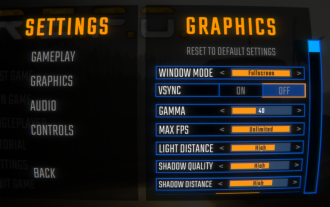 R.E.P.O. Best Graphic Settings
Mar 18, 2025 am 01:33 AM
R.E.P.O. Best Graphic Settings
Mar 18, 2025 am 01:33 AM
R.E.P.O. Game Screen Setting Guide: How to improve frame rate while ensuring picture quality? This article will guide you to optimize game settings and find the best balance point. Step 1: Full Screen Mode and Frame Rate Adjustment Before adjusting other settings, make sure the game is running in the best mode: Display Mode: Full Screen - Always use Full Screen Mode for optimal performance. Window mode will reduce the frame rate. Vertical Sync (V-Sync): Off - Unless a screen tear occurs, turn off vertical synchronization for a smoother gaming experience. Maximum FPS: Unlimited - If your computer is configured strongly, you can set it to Unlimited. Otherwise, it is recommended to limit it to 60 frames or match your monitor refresh rate. second
 Assassin's Creed Shadows: Seashell Riddle Solution
Mar 28, 2025 am 01:58 AM
Assassin's Creed Shadows: Seashell Riddle Solution
Mar 28, 2025 am 01:58 AM
Assassin's Creed: Shadows boasts a vast world brimming with activities beyond the main storyline. Side missions and various encounters significantly enrich the immersive experience of in-game Japan. One particularly memorable encounter is the Seashe
 R.E.P.O. How to Fix Audio if You Can't Hear Anyone
Mar 17, 2025 pm 06:10 PM
R.E.P.O. How to Fix Audio if You Can't Hear Anyone
Mar 17, 2025 pm 06:10 PM
Can't hear other players' voices in the R.E.P.O. game? Even if your microphone is working properly, it can be a problem caused by audio settings or device conflicts. Here are some effective solutions to help you restore your voice chat functionality. 1. Check the output device Open the audio settings of R.E.P.O. and check the output device settings. If set to "Default", manually select your headset or speaker. Restart the game and test voice chat again. 2. Adjust Windows sound settings If R.E.P.O. does not output the sound to the correct device, check the Windows Sound Settings: Right-click the speaker icon in the taskbar and select Sound Settings. Under "Output",
 WWE 2K25: How To Unlock Everything In MyRise
Mar 15, 2025 pm 12:03 PM
WWE 2K25: How To Unlock Everything In MyRise
Mar 15, 2025 pm 12:03 PM
WWE 2K25's MyRise mode is one of the best career modes in WWE games in recent years, telling an exciting story: a group of disgruntled NXT superstars take over WWE. However, enjoying the plot is not the only reason to play this mode. By playing MyRise, you can also unlock many content such as new superstars, new arenas, extra costumes, special weapons, and more. However, you can't get everything in a round of games, so you may want to prioritize certain items. Before you do this, you need to know what unlockable content is and how to get them. All this information is included here. Unlocked content through plot promotion By advancing the main plot and completing the chapters, you can solve
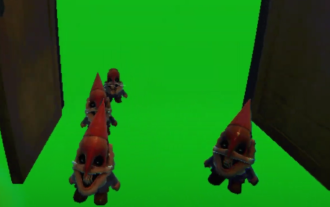 R.E.P.O. Chat Commands and How to Use Them
Mar 17, 2025 pm 06:13 PM
R.E.P.O. Chat Commands and How to Use Them
Mar 17, 2025 pm 06:13 PM
R.E.P.O. provides some convenient chat instructions in the game to help you optimize the gaming experience. These instructions do not affect game balance, but are useful for taking clear screenshots or setting up visuals for content creation. How to use chat commands in R.E.P.O. To activate the command, please follow the steps below: Press the “T” key to open the chat window. Enter the “/” symbol, and then enter the command you want to use. Press Enter and the effect will take effect. To cancel the effect, enter the same command again or restart the game. Please note that these commands are only valid in multiplayer games and are not available in single player mode. Available chat commands /cinematic commands remove the game world
 Where to find the Crane Control Keycard in Atomfall
Mar 28, 2025 am 02:17 AM
Where to find the Crane Control Keycard in Atomfall
Mar 28, 2025 am 02:17 AM
In Atomfall, discover hidden keys and passages, including multiple ways to access key locations. This guide focuses on using the Crane Control Keycard for easy, unguarded Entry to Skethermoor Prison, bypassing the need to cooperate with Captain Sims
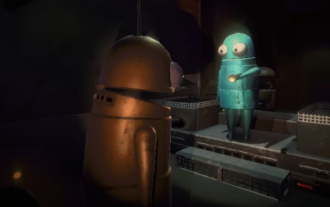 Will R.E.P.O. Have Crossplay?
Mar 18, 2025 am 01:07 AM
Will R.E.P.O. Have Crossplay?
Mar 18, 2025 am 01:07 AM
At present, "R.E.P.O." does not support cross-platform games, and the official has not confirmed whether it will support it in the future. The game is currently only available on PC platforms (early experience through Steam), so console players are temporarily unable to play. Why does R.E.P.O. not support cross-platform games? Released on PC platforms only – The console version of the game has not been announced yet. Early Access Phase – Developers are still refining the game, and cross-platform gaming is not a current priority. Host porting is not confirmed – without a host version, cross-platform gaming is simply impossible. Will cross-platform games be supported in the future? There is no official news on whether R.E.P.O. will launch a console version and whether it will support cross-platform games. However,




