
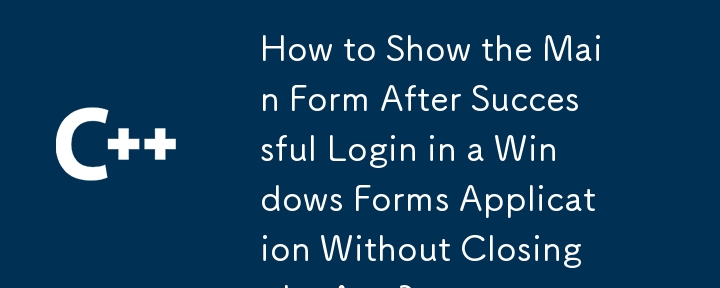
Show the main form after successful login without exiting the application
In Windows Forms applications, closing the main form usually terminates the program. However, in some cases, you may need to close the login form and launch the main form without ending the application. This article explores this problem and provides a solution.
Question:
A user creates a Windows Forms project that contains two forms: a login form and a main form. After successful login, the goal is to close the login form and display the main form. However, closing the login form using the Close() method does not open the main form, and the application terminates.
<code class="language-c#">public void ShowMain()
{
if (auth())
{
var main = new Main();
main.Show();
this.Close();
}
else
{
MessageBox.Show("Invalid login details.");
}
}</code>Solution:
The problem is that closing the login form also closes the application. The solution involves moving the login logic from the login form to the Program.cs file. Then, launch the main form after a successful login by using Application.Run().
<code class="language-c#">static void Main()
{
LoginForm fLogin = new LoginForm();
if (fLogin.ShowDialog() == DialogResult.OK)
{
Application.Run(new MainForm());
}
else
{
Application.Exit();
}
}</code>In Program.cs, create and display a modal login form (fLogin) as a dialog box. If the user provides valid credentials, ShowDialog() will return DialogResult.OK, triggering the creation of a new MainForm instance via Application.Run(). Otherwise, the application will exit (Application.Exit()).
The above is the detailed content of How to Show the Main Form After Successful Login in a Windows Forms Application Without Closing the App?. For more information, please follow other related articles on the PHP Chinese website!
 How to read macro control data in javascript
How to read macro control data in javascript
 Application of artificial intelligence in life
Application of artificial intelligence in life
 unetbootin usage
unetbootin usage
 Find files quickly
Find files quickly
 Detailed explanation of java displacement operator
Detailed explanation of java displacement operator
 How to change the cad layout from white to black
How to change the cad layout from white to black
 How to use rank function
How to use rank function
 Is the higher the computer CPU frequency, the better?
Is the higher the computer CPU frequency, the better?




