
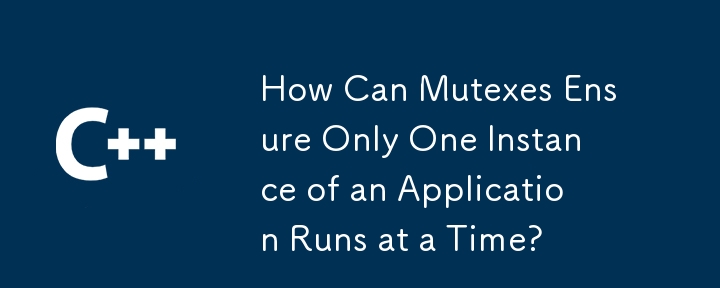
Using Mutexes to Prevent Multiple Application Instances
Mutexes provide a robust solution for ensuring that only a single instance of an application is active at any given time. This prevents conflicts and ensures data integrity. This article explores how to implement this single-instance application behavior using mutexes.
The original code example attempts to prevent multiple instances by checking for an existing mutex. If found, it closes the mutex and informs the user. However, this lacks a clear indication of the already-running instance.
A more effective approach leverages the Mutex constructor's out parameter to explicitly check for creation success:
bool createdNew;
Mutex m = new Mutex(true, "myApp", out createdNew);
if (!createdNew)
{
// Another instance of myApp is already running.
MessageBox.Show("myApp is already running!", "Application Already Running");
return;
}This improved code utilizes the createdNew boolean variable. A true value signifies successful mutex creation, confirming this instance is the first. Conversely, false indicates an existing mutex, meaning another application instance is already running.
This method effectively prevents multiple instances while providing a user-friendly message. Users attempting to launch a second instance receive a clear notification, allowing them to interact with the existing application instead.
The above is the detailed content of How Can Mutexes Ensure Only One Instance of an Application Runs at a Time?. For more information, please follow other related articles on the PHP Chinese website!




