
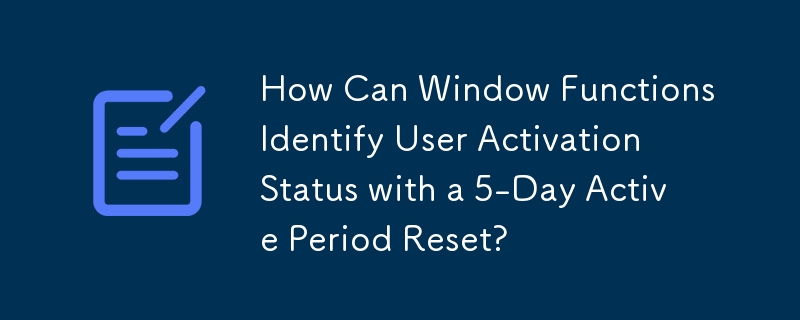
This example demonstrates how to use Spark window functions to determine user activation status, considering a 5-day active period that resets upon subsequent logins. We're given a DataFrame of user logins and aim to add a column showing when each user became active.
Methodology: Leveraging Window Functions
Our approach uses window functions to identify login events triggering an active status reset. A window is created to order logins by user and date. Lagging this window enables comparison between current and previous login times.
import org.apache.spark.sql.expressions.Window
import org.apache.spark.sql.functions._
val window = Window.partitionBy("user_name").orderBy("login_date")
val df2 = df.withColumn("previous_login", lag("login_date", 1).over(window))Addressing Active Status Resets
The became_active date is determined by checking if the previous login ( previous_login ) falls within the 5-day active period. If previous_login is null (first login) or the time difference (login_date - previous_login) is less than 5 days, became_active is set to the current login_date. Otherwise, the process continues recursively until this condition is met.
Spark Implementation (Versions >= 3.2)
Spark 3.2 and later offer native session window support, simplifying this task (see official documentation for details).
Spark Implementation (Older Versions)
For older Spark versions, a workaround is necessary:
val userWindow = Window.partitionBy("user_name").orderBy("login_date")
val userSessionWindow = Window.partitionBy("user_name", "session")val newSession = (coalesce(
datediff($"login_date", lag($"login_date", 1).over(userWindow)),
lit(0)
) > 5).cast("bigint")val sessionized = df.withColumn("session", sum(newSession).over(userWindow))
val result = sessionized
.withColumn("became_active", min($"login_date").over(userSessionWindow))
.drop("session")Example Output
The following output demonstrates the result using a sample dataset:
<code>+----------------+----------+-------------+ | user_name|login_date|became_active| +----------------+----------+-------------+ | OprahWinfreyJr|2012-01-10| 2012-01-10| |SirChillingtonIV|2012-01-04| 2012-01-04| |SirChillingtonIV|2012-01-11| 2012-01-11| |SirChillingtonIV|2012-01-14| 2012-01-11| |SirChillingtonIV|2012-08-11| 2012-08-11| |Booooooo99900098|2012-01-04| 2012-01-04| |Booooooo99900098|2012-01-06| 2012-01-04| +----------------+----------+-------------+</code>
The above is the detailed content of How Can Window Functions Identify User Activation Status with a 5-Day Active Period Reset?. For more information, please follow other related articles on the PHP Chinese website!




