
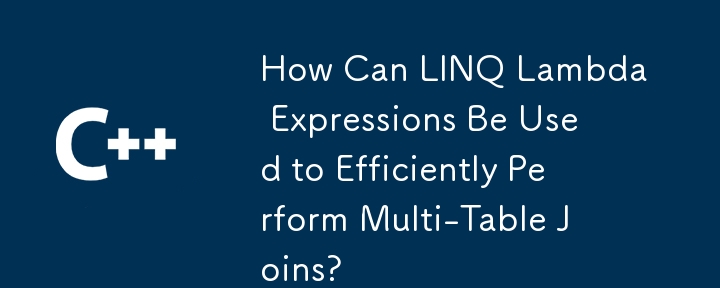
Mastering Multi-Table Joins with LINQ Lambda Expressions
LINQ (Language Integrated Query) offers a powerful and efficient way to interact with databases. A frequent task in data retrieval involves joining multiple tables. This guide demonstrates how to perform these joins effectively using LINQ lambda expressions.
Let's consider three example classes representing database tables:
Id, ProdName, ProdQty
Id, CatName
ProdId, CatId
LINQ's Join method facilitates joining these tables. Here's an example:
var query = product.Join(productcategory, p => p.Id, pc => pc.ProdID, (p, pc) => new { product = p, productcategory = pc })
.Join(category, ppc => ppc.productcategory.CatId, c => c.Id, (ppc, c) => new { productproductcategory = ppc, category = c });This code joins Product, ProductCategory, and Category based on their respective Id and CatId columns. The result, however, is a nested object.
To create a more streamlined result, a single object containing all relevant properties, use the Select method:
var categorizedProducts = query.Select(m => new { m.ProdId = ???, m.CatId = ???, //other assignments });Here's how to correctly assign properties from the joined tables to this new object:
var categorizedProducts = query.Select(m => new {
ProdId = m.productproductcategory.product.Id, // or m.productproductcategory.productcategory.ProdId
CatId = m.category.Id,
// other property assignments from m.productproductcategory.product, m.productproductcategory.productcategory, and m.category
});This approach, combining LINQ lambda expressions with Join and Select, provides an efficient method for multi-table joins, resulting in a single, easily manageable object containing all the necessary data.
The above is the detailed content of How Can LINQ Lambda Expressions Be Used to Efficiently Perform Multi-Table Joins?. For more information, please follow other related articles on the PHP Chinese website!




