
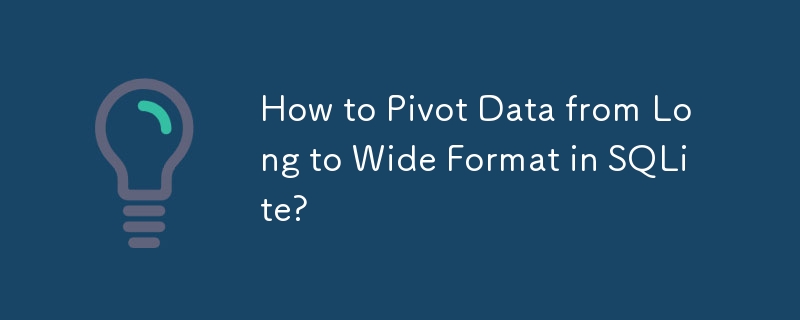
In database management, pivoting is a method of converting data from long format (where each row represents a single observation with multiple attributes) to wide format (where each row represents a different attribute and the columns represent the values of those attributes) ) technology. This procedure is particularly useful when working with tables that store data in long format (as shown below):
<code>## studid ## ## subjectid ## ## marks ## A1 3 50 A1 4 60 A1 5 70 B1 3 60 B1 4 80 C1 5 95</code>
Question:
The goal is to convert the table above into a wide format where each student has a row representing their name and score for each subject. The desired output should look like this:
<code>## studid ## ## name## ## subjectid_3 ## ## subjectid_4 ## ## subjectid_5 ## A1 Raam 50 60 70 B1 Vivek 60 80 NULL C1 Alex NULL NULL 95</code>
Solution using CASE statement and GROUP BY clause:
One way to achieve this in SQLite is to use a CASE statement in combination with a GROUP BY clause:
SELECT
si.studid,
si.name,
SUM(CASE WHEN md.subjectid = 3 THEN md.marks END) AS subjectid_3,
SUM(CASE WHEN md.subjectid = 4 THEN md.marks END) AS subjectid_4,
SUM(CASE WHEN md.subjectid = 5 THEN md.marks END) AS subjectid_5
FROM student_info si
JOIN markdetails md ON
md.studid = si.studid
GROUP BY si.studid, si.name;Solution using left outer join:
Another approach involves using a left outer join to combine student information and scores for each subject:
SELECT
u.stuid,
u.name,
s3.marks AS subjectid_3,
s4.marks AS subjectid_4,
s5.marks AS subjectid_5
FROM
student_info u
LEFT OUTER JOIN markdetails s3 ON
u.stuid = s3.stuid
AND s3.subjectid = 3
LEFT OUTER JOIN markdetails s4 ON
u.stuid = s4.stuid
AND s4.subjectid = 4
LEFT OUTER JOIN markdetails s5 ON
u.stuid = s5.stuid
AND s5.subjectid = 5;Both SQL queries will generate the required wide format tables, making it easier to analyze and visualize the data.
The above is the detailed content of How to Pivot Data from Long to Wide Format in SQLite?. For more information, please follow other related articles on the PHP Chinese website!
 How to connect broadband to server
How to connect broadband to server
 HTTP 503 error solution
HTTP 503 error solution
 How to skip connecting to the Internet after booting up Windows 11
How to skip connecting to the Internet after booting up Windows 11
 How to turn on Word safe mode
How to turn on Word safe mode
 The role of html title tag
The role of html title tag
 jquery animate
jquery animate
 kb4012212 What to do if the update fails
kb4012212 What to do if the update fails
 What to do if the embedded image is not displayed completely
What to do if the embedded image is not displayed completely
 How to export word from powerdesigner
How to export word from powerdesigner




