3G Networks Are Shutting Down; What Will Happen to Your Older Devices?
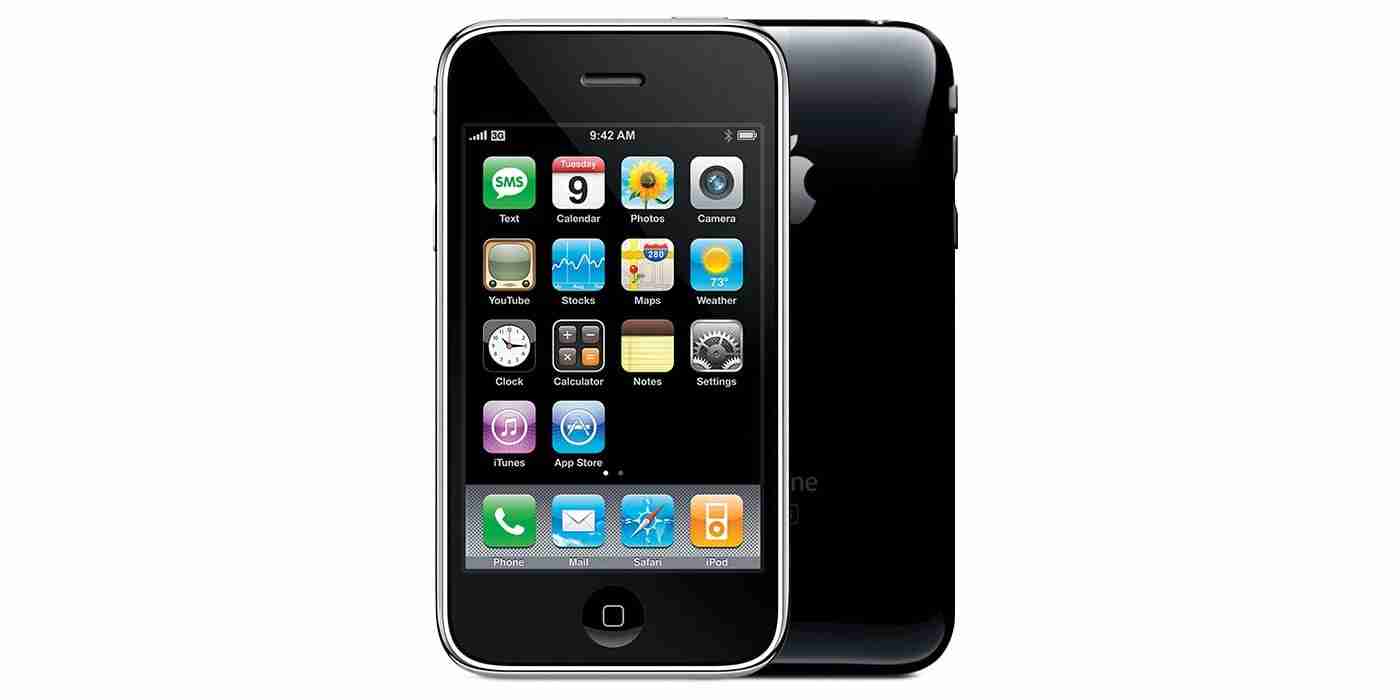
When it comes to mobile phone technology, 5G is the big thing. Apple promoted 5G connectivity last year when introducing the iPhone 12. Even though most people won’t get the speeds that Apple touted, 5G is moving forward, with installations covering more and more areas, as mobile phone carriers plan for the future.
At the same time, carriers are shutting down older 3G networks. As a result of this, people with older phones, or basic “feature” phones, will no longer be able to use them. But killing off these slower networks will affect much more than just phones: millions of cars have 3G systems, as do many alarms, security cameras, and other devices.
Here’s how the 3G network shutdown will affect you.
Why are networks turning off 3G?
Phone companies have to keep up with the latest technology, and they don’t want to maintain older technologies that aren’t used much. They cost money to maintain, and the use space that can be better utilized for newer hardware. Removing older masts makes space for 5G equipment and simplifies network management, and some 3G spectrum can be used for 4G data. (However, it cannot be used for 5G.)
Carriers in many countries have announced that they are shutting down 3G networks – as well as 2G, if they are still in use – sometime next year. In the US, Verizon is flipping the switch on December 31, 2022, AT&T is turning their network off in February 2022, and T-Mobile has several dates in 2022 for the various networks they manage. (T-Mobile runs both UMTS and CDMA 3G networks.)
In the UK, BT just announced that EE, the mobile phone company they own, will turn off 3G by 2023, and other carriers have made it clear that they’ll be shutting their 3G networks down around the same time. BT says that “3G usage has been in steady decline, now representing less than 2% of data traffic over the EE network,” but it’s not clear how many devices use 3G. Since faster 4G devices use more data, and since there are many 3G devices that use very little data, cutting off 1/50th of the data still translates to millions of devices.
Which devices are affected?
Interestingly, the announcement in the UK came just a few days after I had considered buying a cheap feature phone, with a pay-as-you-go SIM, to keep in my car in case of emergencies. Most of these phones are 2G or 3G devices, so pretty much all feature phones will lose network access soon. There are some 4G feature phones, and, while this type of phone isn’t expensive, the newer 4G models will cost substantially more than the previous version.
As far as iPhones are concerned, you probably won’t have to worry. The iPhone 5, released in 2013, was the first iPhone with 4G LTE, and it’s unlikely that there are many older iPhones that only support 3G, such as the original iPhone 3G in the illustration above, are still in use. The same is true for the iPad: the iPad 2, released in 2012, was the first cellular iPad with 4G, and older models are unlikely to be used widely.
But many other devices will be affected. Home alarms often use 3G connectivity, either as their only way of alerting alarm companies, or as a fallback if wi-fi is unavailable. In the US, there are millions of alarms that will lose connectivity. However, not all alarm systems are affected. Ring confirmed to me that their base stations use 4G for cellular access, saying that they had planned ahead, being aware that the 3G shutdown was imminent.
Many cars have 3G technology for their navigation systems, and will lose this feature. Some medical tracking devices will be affected as well. Older mobile personal emergency response system (mPERS) devices used by elderly people use 3G, and will need to be replaced. There are also sensors and standalone security cameras that use 3G, notably in industry. But 4G requires larger hardware, and uses more power, making the changeover complicated.
Interestingly, the UK seems likely to maintain a 2G network, because there are many devices, including smart electric meters that cost billions of pounds to install, that use the older technology. And the EU-wide eCall emergency system in cars also uses the 2G and 3G networks, and, for this reason, 2G will have to be maintained.
Finally, if you have a Kindle ebook reader with cellular access, that is not one of the latest models, you’ll lose this access, which you paid for up front when you bought the device. Kindles, unlike, say, smartphones, can last a long time, and millions of users will lose this functionality. Only two Kindle models – the current Paperwhite (fourth generation, released late 2018) and Oasis (third generation, mid-2019) – offer 4G access. You still have a year or two before the 3G shutdown, and I would expect Amazon to offer owners a discount on newer models.
It’s natural for technology to move forward, but you need to be aware that, if you have any of these older devices, you may no longer be able to use them after next year.
The above is the detailed content of 3G Networks Are Shutting Down; What Will Happen to Your Older Devices?. For more information, please follow other related articles on the PHP Chinese website!

Hot AI Tools

Undresser.AI Undress
AI-powered app for creating realistic nude photos

AI Clothes Remover
Online AI tool for removing clothes from photos.

Undress AI Tool
Undress images for free

Clothoff.io
AI clothes remover

Video Face Swap
Swap faces in any video effortlessly with our completely free AI face swap tool!

Hot Article

Hot Tools

Notepad++7.3.1
Easy-to-use and free code editor

SublimeText3 Chinese version
Chinese version, very easy to use

Zend Studio 13.0.1
Powerful PHP integrated development environment

Dreamweaver CS6
Visual web development tools

SublimeText3 Mac version
God-level code editing software (SublimeText3)

Hot Topics
 1664
1664
 14
14
 1423
1423
 52
52
 1317
1317
 25
25
 1268
1268
 29
29
 1246
1246
 24
24
 Fix your Mac running slow after update to Sequoia
Apr 14, 2025 am 09:30 AM
Fix your Mac running slow after update to Sequoia
Apr 14, 2025 am 09:30 AM
After upgrading to the latest macOS, does the Mac run slower? Don't worry, you are not alone! This article will share my experience in solving slow Mac running problems after upgrading to macOS Sequoia. After the upgrade, I can’t wait to experience new features such as recording and transcription of voice notes and improved trail map planning capabilities. But after installation, my Mac started running slowly. Causes and solutions for slow Mac running after macOS update Here is my summary of my experience, I hope it can help you solve the problem of slow Mac running after macOS Sequoia update: Cause of the problem Solution Performance issues Using Novabe
 How to make a video into a live photo on Mac and iPhone: Detailed steps
Apr 11, 2025 am 10:59 AM
How to make a video into a live photo on Mac and iPhone: Detailed steps
Apr 11, 2025 am 10:59 AM
This guide explains how to convert between Live Photos, videos, and GIFs on iPhones and Macs. Modern iPhones excel at image processing, but managing different media formats can be tricky. This tutorial provides solutions for various conversions, al
 How to reduce WindowServer Mac CPU usage
Apr 16, 2025 pm 12:07 PM
How to reduce WindowServer Mac CPU usage
Apr 16, 2025 pm 12:07 PM
macOS WindowServer: Understanding High CPU Usage and Solutions Have you noticed WindowServer consuming significant CPU resources on your Mac? This process is crucial for your Mac's graphical interface, rendering everything you see on screen. High C
 How to type hashtag on Mac
Apr 13, 2025 am 09:43 AM
How to type hashtag on Mac
Apr 13, 2025 am 09:43 AM
You can’t really use the internet nowadays without encountering the hashtag symbol that looks like this — #. Popularized on a global scale by Twitter as a way to define common tweet themes and later adopted by Instagram and other apps to c
 Mac Disk Utility: How to Repair Disk with First Aid? How to Recover It?
Apr 13, 2025 am 11:49 AM
Mac Disk Utility: How to Repair Disk with First Aid? How to Recover It?
Apr 13, 2025 am 11:49 AM
You might need to repair your Mac disk if your computer won’t start up, apps keep freezing, you can’t open certain documents, or the performance has slowed to a halt. Luckily, Apple includes a handy tool you can use to
 How to delete files on Mac
Apr 15, 2025 am 10:22 AM
How to delete files on Mac
Apr 15, 2025 am 10:22 AM
Managing Mac storage: A comprehensive guide to deleting files Daily Mac usage involves installing apps, creating files, and downloading data. However, even high-end Macs have limited storage. This guide provides various methods for deleting unneces
 Is Google Chrome Not Working on Mac? Why Are Websites Not Loading?
Apr 12, 2025 am 11:36 AM
Is Google Chrome Not Working on Mac? Why Are Websites Not Loading?
Apr 12, 2025 am 11:36 AM
With a market share of over 65.7%, Google Chrome is the biggest web browser in the world. You can use it if you use other operating systems like Windows and Android, but many Mac users also prefer Chrome over Safari. Mo
 How to connect bluetooth headphones to Mac?
Apr 12, 2025 pm 12:38 PM
How to connect bluetooth headphones to Mac?
Apr 12, 2025 pm 12:38 PM
From the dawn of time to just about a few years ago, all of us sported a pair of wired headphones and were convinced that this is simply how it will be done forever. After all, they are the easiest technology around: just plug them in, put them




