
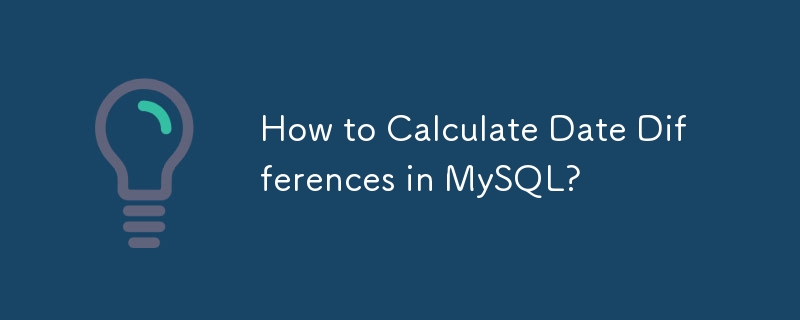
MySQL date difference calculation method
When operating dates in a MySQL database, you often need to calculate the difference between two dates. This is useful in tasks such as calculating time intervals or ages. This article explains how to calculate the difference between two dates in MySQL.
Use TIMESTAMPDIFF function
TIMESTAMPDIFF function can calculate the difference between two timestamps within the specified time unit. Its syntax is as follows:
SELECT TIMESTAMPDIFF(unit, timestamp_expression1, timestamp_expression2);
Among them:
For example, to calculate the difference in seconds between two timestamps, you would use:
SELECT TIMESTAMPDIFF(SECOND, '2023-01-01 12:00:00', '2023-02-01 14:00:00');
The result will be 2,592,000 seconds, representing the difference between the two timestamps.
Use TIMEDIFF function
The TIMEDIFF function provides another way to calculate the difference between two timestamps. Unlike TIMESTAMPDIFF, it only returns the difference in hours, minutes, and seconds in HH:MM:SS format. Its syntax is as follows:
SELECT TIMEDIFF(timestamp_expression1, timestamp_expression2);
For example:
SELECT TIMEDIFF('2023-01-01 12:00:00', '2023-02-01 14:00:00');The result will be '-02:00:00', representing the difference in hours, minutes and seconds between the two timestamps. Note that the result may be negative, depending on the order of the timestamps.
The above is the detailed content of How to Calculate Date Differences in MySQL?. For more information, please follow other related articles on the PHP Chinese website!




