
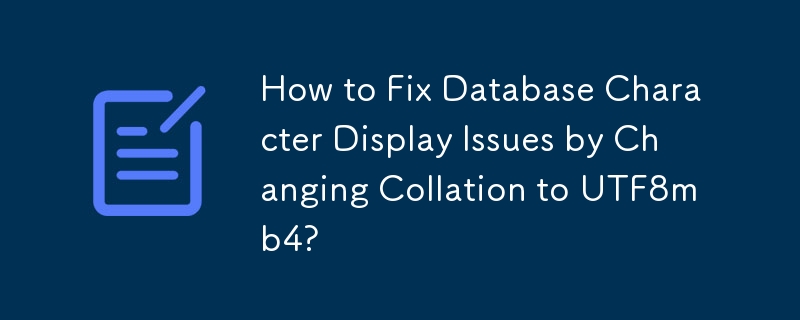
Correcting Database Character Display with UTF8mb4 Collation
A database, initially set up with a Latin collation, is experiencing display issues with Chinese and Japanese characters. This guide outlines the steps to rectify this by switching to the UTF8mb4 collation.
Modifying Database Collation
To change the database's character set and collation:
ALTER DATABASE <database_name> CHARACTER SET utf8mb4 COLLATE utf8mb4_0900_ai_ci;
This command updates the entire database.
Adjusting Table Collation
For situations where only a specific table needs adjustment:
ALTER TABLE <table_name> CONVERT TO CHARACTER SET utf8mb4 COLLATE utf8mb4_0900_ai_ci;
Updating Column Collation
To modify the collation of an individual column:
ALTER TABLE <table_name> MODIFY <column_name> VARCHAR(255) CHARACTER SET utf8mb4 COLLATE utf8mb4_0900_ai_ci;
Decoding "utf8mb4_0900_ai_ci"
Let's break down the "utf8mb4_0900_ai_ci" collation:
This ensures correct handling and display of diverse international characters.
Further Resources
For more in-depth information, consult these resources:
utf8_general_ci and utf8_unicode_ci
utf8_general_ci and utf8_unicode_ci
The above is the detailed content of How to Fix Database Character Display Issues by Changing Collation to UTF8mb4?. For more information, please follow other related articles on the PHP Chinese website!




