
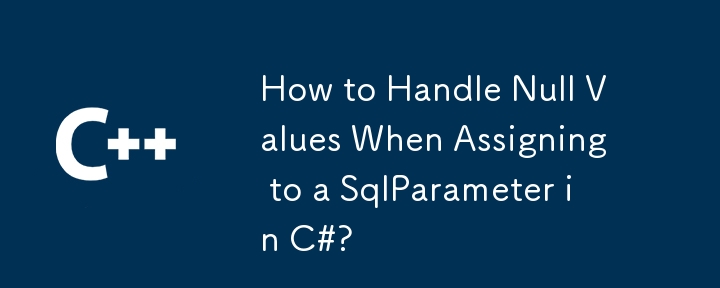
Assigning null value to SqlParameter in C#
The provided code encountered an error: "Cannot implicitly convert from DBNull to int." This error arises from a conditional operator that attempts to assign an int value or a value of type DBNull to the Value property of a SqlParameter. Unfortunately, these data types are incompatible and the operator cannot determine the appropriate return type.
The workaround is to cast the AgeItem.AgeIndex value to type object or use the null coalescing operator (??). Casting AgeItem.AgeIndex to type object ensures that it can be assigned to the Value property (the Value property requires an object). Alternatively, a cleaner approach can be achieved using the ?? operator:
SqlParameter[] parameters = new SqlParameter[1];
SqlParameter planIndexParameter = new SqlParameter("@AgeIndex", SqlDbType.Int);
planIndexParameter.Value = (object)AgeItem.AgeIndex ?? DBNull.Value;
parameters[0] = planIndexParameter;In this case, ?? evaluates AgeItem.AgeIndex and, if it is null, assigns the value of the parameter to DBNull.Value. By utilizing type conversion or null coalescing operator, we can resolve the above error and assign the required value to the Value property of the SqlParameter.
The above is the detailed content of How to Handle Null Values When Assigning to a SqlParameter in C#?. For more information, please follow other related articles on the PHP Chinese website!




