
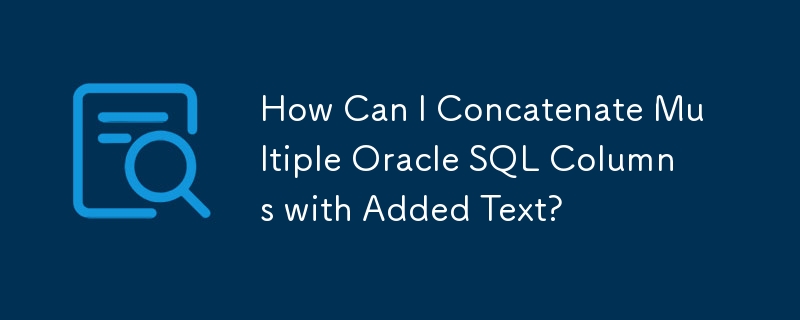
Combining Oracle SQL Columns with Custom Text
Challenge:
How do you combine multiple columns in Oracle SQL to create a single, descriptive text string? For example, building a sentence like "I enjoy [cake type] cake, topped with [icing] and [fruit]."
Solution:
Oracle offers two main ways to concatenate strings: the CONCAT function and the || operator.
Method 1: Using the CONCAT Function
The CONCAT function can be nested to achieve the desired result:
CONCAT(
CONCAT(
CONCAT('I enjoy ', t.cake_type),
', topped with '),
CONCAT(t.icing, ' and ', t.fruit)
)Method 2: Using the || Operator
The || operator provides a more concise approach:
'I enjoy ' || t.cake_type || ', topped with ' || t.icing || ' and ' || t.fruit
Both methods produce the same outcome, joining column values (t.cake_type, t.icing, t.fruit) with the specified text.
Important Considerations:
NULL values, the entire result will be NULL. Consider using NVL or COALESCE functions to handle potential NULL values and replace them with alternative text. For example: 'I enjoy ' || NVL(t.cake_type, 'unknown') || '...'
This illustrates how to effectively combine multiple columns with additional text to create meaningful, concatenated strings in Oracle SQL.
The above is the detailed content of How Can I Concatenate Multiple Oracle SQL Columns with Added Text?. For more information, please follow other related articles on the PHP Chinese website!




