 Backend Development
Backend Development
 Python Tutorial
Python Tutorial
 owerful Python Libraries for Advanced Data Visualization: A Developer&#s Guide
owerful Python Libraries for Advanced Data Visualization: A Developer&#s Guide
owerful Python Libraries for Advanced Data Visualization: A Developer&#s Guide
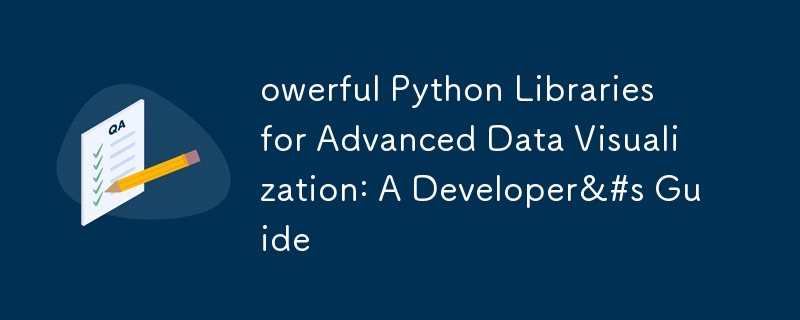
As a prolific author, I encourage you to explore my books on Amazon. Remember to follow me on Medium for continued support and updates. Thank you for your invaluable backing!
Effective data visualization is crucial for both data analysis and clear communication. As a Python programmer, I've discovered that a strong arsenal of visualization tools is indispensable. This article highlights seven powerful Python libraries that have significantly enhanced my data presentation capabilities.
Matplotlib, a foundational library, offers unparalleled flexibility for creating custom static plots. Its granular control is invaluable for precise visualizations. A simple line plot example:
<code>import matplotlib.pyplot as plt
import numpy as np
x = np.linspace(0, 10, 100)
y = np.sin(x)
plt.plot(x, y)
plt.title('Sine Wave')
plt.xlabel('x')
plt.ylabel('sin(x)')
plt.show()</code>Seaborn, built upon Matplotlib, excels in statistical visualization, providing a user-friendly interface for creating visually appealing statistical graphics. It's particularly helpful when dealing with datasets containing multiple variables. A scatter plot with regression line example:
<code>import seaborn as sns
import matplotlib.pyplot as plt
tips = sns.load_dataset("tips")
sns.regplot(x="total_bill", y="tip", data=tips)
plt.title('Tip vs Total Bill')
plt.show()</code>For interactive, web-deployable visualizations, Plotly is my preferred choice. Its strength lies in dashboard creation and enabling user data exploration. An interactive line plot example:
<code>import plotly.graph_objects as go import numpy as np x = np.linspace(0, 10, 100) y = np.sin(x) fig = go.Figure(data=go.Scatter(x=x, y=y, mode='lines')) fig.update_layout(title='Interactive Sine Wave', xaxis_title='x', yaxis_title='sin(x)') fig.show()</code>
Altair, a declarative library based on Vega and Vega-Lite, offers an intuitive approach to creating powerful visualizations, especially complex multi-view plots. A scatter plot example:
<code>import altair as alt
from vega_datasets import data
source = data.cars()
chart = alt.Chart(source).mark_circle().encode(
x='Horsepower',
y='Miles_per_Gallon',
color='Origin',
tooltip=['Name', 'Origin', 'Horsepower', 'Miles_per_Gallon']
).interactive()
chart.save('interactive_scatter_plot.html')</code>Vispy provides high-performance, GPU-accelerated 2D and 3D visualizations, ideal for large datasets or real-time applications. A simple 3D scatter plot example:
<code>import numpy as np from vispy import app, scene canvas = scene.SceneCanvas(keys='interactive', size=(800, 600), show=True) view = canvas.central_widget.add_view() # generate data pos = np.random.normal(size=(1000, 3), scale=0.2) colors = np.random.uniform(low=0.5, high=1, size=(1000, 3)) # create scatter visual scatter = scene.visuals.Markers() scatter.set_data(pos, edge_color=None, face_color=colors, size=5) view.add(scatter) view.camera = 'turntable' app.run()</code>
Pygal creates beautiful, scalable SVG charts easily embedded in web applications. A bar chart example:
<code>import pygal
bar_chart = pygal.Bar()
bar_chart.title = 'Browser usage evolution (in %)'
bar_chart.x_labels = map(str, range(2002, 2013))
bar_chart.add('Firefox', [None, None, 0, 16.6, 25, 31, 36.4, 45.5, 46.3, 42.8, 37.1])
bar_chart.add('Chrome', [None, None, None, None, None, None, 0, 3.9, 10.8, 23.8, 35.3])
bar_chart.add('IE', [85.8, 84.6, 84.7, 74.5, 66, 58.6, 54.7, 44.8, 36.2, 26.6, 20.1])
bar_chart.add('Others', [14.2, 15.4, 15.3, 8.9, 9, 10.4, 8.9, 5.8, 6.7, 6.8, 7.5])
bar_chart.render_to_file('bar_chart.svg')</code>Yellowbrick is my go-to for machine learning projects, extending Scikit-learn for model selection visualization. A confusion matrix example:
<code>from sklearn.model_selection import train_test_split from sklearn.svm import LinearSVC from yellowbrick.classifier import ConfusionMatrix from sklearn.datasets import load_iris iris = load_iris() X_train, X_test, y_train, y_test = train_test_split(iris.data, iris.target, test_size=0.2, random_state=42) model = LinearSVC() cm = ConfusionMatrix(model, classes=iris.target_names) cm.fit(X_train, y_train) cm.score(X_test, y_test) cm.show()</code>
Library selection depends on project needs. Matplotlib provides detailed customization, Seaborn offers aesthetically pleasing defaults, Plotly handles interactive web visualizations, Altair uses a declarative grammar-of-graphics approach, Vispy excels with large datasets and 3D, Pygal produces scalable SVGs, and Yellowbrick assists with machine learning model evaluation. Combining these libraries, particularly within Jupyter notebooks, enhances interactive data analysis and collaborative sharing. Audience and data type also influence library selection.
Mastering these libraries significantly improves data communication. The data visualization field is constantly evolving, so staying current is key. Experimentation is encouraged—the ultimate goal is clear and effective communication of data insights.
In short, Matplotlib, Seaborn, Plotly, Altair, Vispy, Pygal, and Yellowbrick offer a robust toolkit for advanced data visualization, catering to diverse needs and project types. Happy visualizing!
101 Books
101 Books is an AI-powered publishing house co-founded by author Aarav Joshi. Our AI technology keeps costs low—some books are as little as $4—making quality knowledge accessible.
Find our book Golang Clean Code on Amazon.
Stay informed about updates and new releases. Search for Aarav Joshi on Amazon for more titles and special offers!
Our Creations
Explore our other projects:
Investor Central | Investor Central (Spanish) | Investor Central (German) | Smart Living | Epochs & Echoes | Puzzling Mysteries | Hindutva | Elite Dev | JS Schools
We're on Medium
Tech Koala Insights | Epochs & Echoes World | Investor Central Medium | Puzzling Mysteries Medium | Science & Epochs Medium | Modern Hindutva
The above is the detailed content of owerful Python Libraries for Advanced Data Visualization: A Developer&#s Guide. For more information, please follow other related articles on the PHP Chinese website!

Hot AI Tools

Undresser.AI Undress
AI-powered app for creating realistic nude photos

AI Clothes Remover
Online AI tool for removing clothes from photos.

Undress AI Tool
Undress images for free

Clothoff.io
AI clothes remover

Video Face Swap
Swap faces in any video effortlessly with our completely free AI face swap tool!

Hot Article

Hot Tools

Notepad++7.3.1
Easy-to-use and free code editor

SublimeText3 Chinese version
Chinese version, very easy to use

Zend Studio 13.0.1
Powerful PHP integrated development environment

Dreamweaver CS6
Visual web development tools

SublimeText3 Mac version
God-level code editing software (SublimeText3)

Hot Topics
 How to solve the permissions problem encountered when viewing Python version in Linux terminal?
Apr 01, 2025 pm 05:09 PM
How to solve the permissions problem encountered when viewing Python version in Linux terminal?
Apr 01, 2025 pm 05:09 PM
Solution to permission issues when viewing Python version in Linux terminal When you try to view Python version in Linux terminal, enter python...
 How to avoid being detected by the browser when using Fiddler Everywhere for man-in-the-middle reading?
Apr 02, 2025 am 07:15 AM
How to avoid being detected by the browser when using Fiddler Everywhere for man-in-the-middle reading?
Apr 02, 2025 am 07:15 AM
How to avoid being detected when using FiddlerEverywhere for man-in-the-middle readings When you use FiddlerEverywhere...
 How to efficiently copy the entire column of one DataFrame into another DataFrame with different structures in Python?
Apr 01, 2025 pm 11:15 PM
How to efficiently copy the entire column of one DataFrame into another DataFrame with different structures in Python?
Apr 01, 2025 pm 11:15 PM
When using Python's pandas library, how to copy whole columns between two DataFrames with different structures is a common problem. Suppose we have two Dats...
 How to teach computer novice programming basics in project and problem-driven methods within 10 hours?
Apr 02, 2025 am 07:18 AM
How to teach computer novice programming basics in project and problem-driven methods within 10 hours?
Apr 02, 2025 am 07:18 AM
How to teach computer novice programming basics within 10 hours? If you only have 10 hours to teach computer novice some programming knowledge, what would you choose to teach...
 How does Uvicorn continuously listen for HTTP requests without serving_forever()?
Apr 01, 2025 pm 10:51 PM
How does Uvicorn continuously listen for HTTP requests without serving_forever()?
Apr 01, 2025 pm 10:51 PM
How does Uvicorn continuously listen for HTTP requests? Uvicorn is a lightweight web server based on ASGI. One of its core functions is to listen for HTTP requests and proceed...
 How to solve permission issues when using python --version command in Linux terminal?
Apr 02, 2025 am 06:36 AM
How to solve permission issues when using python --version command in Linux terminal?
Apr 02, 2025 am 06:36 AM
Using python in Linux terminal...
 How to handle comma-separated list query parameters in FastAPI?
Apr 02, 2025 am 06:51 AM
How to handle comma-separated list query parameters in FastAPI?
Apr 02, 2025 am 06:51 AM
Fastapi ...
 How to get news data bypassing Investing.com's anti-crawler mechanism?
Apr 02, 2025 am 07:03 AM
How to get news data bypassing Investing.com's anti-crawler mechanism?
Apr 02, 2025 am 07:03 AM
Understanding the anti-crawling strategy of Investing.com Many people often try to crawl news data from Investing.com (https://cn.investing.com/news/latest-news)...





