
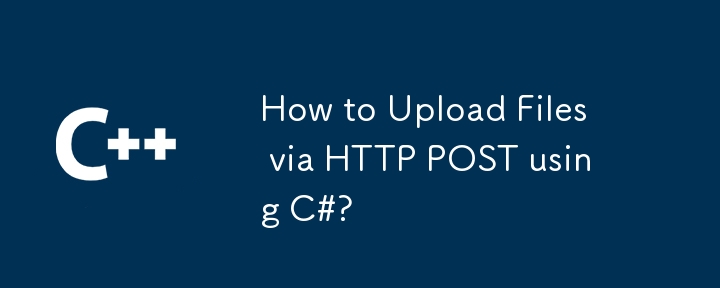
C# HTTP POST File Upload: A Comprehensive Guide
This guide details how to use C# to upload files to a remote server via an HTTP POST request.
1. Constructing the HTTP Request
First, create an HttpWebRequest object specifying the target URL. Set the Method property to "POST", and define the ContentType and ContentLength appropriately.
2. Authentication and Connection Parameters
Configure the request's Credentials property with the necessary user credentials. Enable pre-authentication by setting PreAuthenticate to true.
3. Building Multipart Form Data
For C# 4.5 and later, leverage the MultipartFormDataContent class to create multipart form data. Add both string and file data using StringContent and StreamContent respectively.
4. Sending the Request and Handling the Response
Send the request using req.GetResponse() and manage any potential exceptions. Process the server's response accordingly.
5. Code Example
The following code demonstrates the process:
HttpWebRequest req = WebRequest.Create(uri) as HttpWebRequest;
req.KeepAlive = false;
req.Method = "POST";
req.Credentials = new NetworkCredential(user.UserName, user.UserPassword);
req.PreAuthenticate = true;
req.ContentType = file.ContentType;
req.ContentLength = file.Length;
using (var formData = new MultipartFormDataContent())
{
formData.Add(new StringContent(paramString), "param1", "param1");
formData.Add(new StreamContent(paramFileStream), "file1", "file1");
formData.Add(new ByteArrayContent(paramFileBytes), "file2", "file2");
using (var client = new HttpClient())
{
var response = await client.PostAsync(uri, formData);
// Process the response here...
}
}The above is the detailed content of How to Upload Files via HTTP POST using C#?. For more information, please follow other related articles on the PHP Chinese website!
 How to light up Douyin close friends moment
How to light up Douyin close friends moment
 microsoft project
microsoft project
 What is phased array radar
What is phased array radar
 How to use fusioncharts.js
How to use fusioncharts.js
 Yiou trading software download
Yiou trading software download
 The latest ranking of the top ten exchanges in the currency circle
The latest ranking of the top ten exchanges in the currency circle
 What to do if win8wifi connection is not available
What to do if win8wifi connection is not available
 How to recover files emptied from Recycle Bin
How to recover files emptied from Recycle Bin




