How Can I Simulate Global Variables in C#?
Jan 12, 2025 am 09:40 AM
Mocking global variables in C#
Unlike other programming languages, C# does not support the declaration of global variables. However, there is a workaround to achieve similar functionality using static classes.
Create a global variable class
To mock global variables, create a static class called "Globals" that contains static members representing the required variables. For example:
1 2 3 4 5 6 |
|
Use "const" and "readonly" to ensure that certain variables are unmodifiable.
Access global variables
To access these global variables, use the class name followed by the variable name:
1 |
|
This allows you to use these variables anywhere in the same namespace.
Handling different namespaces
If you need to access global variables in different namespaces, you have two options:
- Declare the "Globals" class outside any namespace (in the global application namespace).
- Add correct "using" directive to retrieve variables from another namespace.
The above is the detailed content of How Can I Simulate Global Variables in C#?. For more information, please follow other related articles on the PHP Chinese website!

Hot Article

Hot tools Tags

Hot Article

Hot Article Tags

Notepad++7.3.1
Easy-to-use and free code editor

SublimeText3 Chinese version
Chinese version, very easy to use

Zend Studio 13.0.1
Powerful PHP integrated development environment

Dreamweaver CS6
Visual web development tools

SublimeText3 Mac version
God-level code editing software (SublimeText3)

Hot Topics
 C language function format letter case conversion steps
Mar 03, 2025 pm 05:53 PM
C language function format letter case conversion steps
Mar 03, 2025 pm 05:53 PM
C language function format letter case conversion steps
 What are the types of values returned by c language functions? What determines the return value?
Mar 03, 2025 pm 05:52 PM
What are the types of values returned by c language functions? What determines the return value?
Mar 03, 2025 pm 05:52 PM
What are the types of values returned by c language functions? What determines the return value?
 What are the definitions and calling rules of c language functions and what are the
Mar 03, 2025 pm 05:53 PM
What are the definitions and calling rules of c language functions and what are the
Mar 03, 2025 pm 05:53 PM
What are the definitions and calling rules of c language functions and what are the
 How does the C Standard Template Library (STL) work?
Mar 12, 2025 pm 04:50 PM
How does the C Standard Template Library (STL) work?
Mar 12, 2025 pm 04:50 PM
How does the C Standard Template Library (STL) work?
 Where is the return value of the c language function stored in memory?
Mar 03, 2025 pm 05:51 PM
Where is the return value of the c language function stored in memory?
Mar 03, 2025 pm 05:51 PM
Where is the return value of the c language function stored in memory?
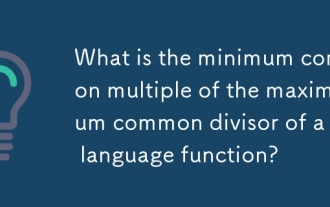 What is the minimum common multiple of the maximum common divisor of a c language function?
Mar 03, 2025 pm 05:55 PM
What is the minimum common multiple of the maximum common divisor of a c language function?
Mar 03, 2025 pm 05:55 PM
What is the minimum common multiple of the maximum common divisor of a c language function?








