
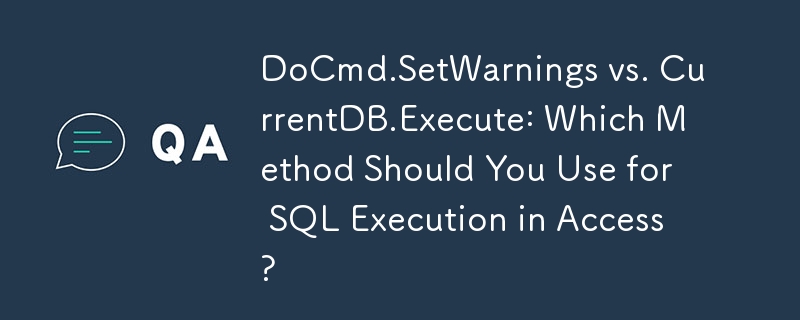
Executing SQL commands in Access: DoCmd.SetWarnings vs. CurrentDB.Execute
Microsoft Access developers often face a dilemma: when executing SQL commands, choose DoCmd.SetWarnings or CurrentDB.Execute. A common misconception is that both methods suppress errors, leading to confusion about the recommended approach.
The difference between DoCmd.SetWarnings and CurrentDB.Execute
Advantages of CurrentDB.Execute
While DoCmd.SetWarnings suppresses all warnings, CurrentDB.Execute provides valuable error messages and warnings. This helps identify problems in SQL queries or data conflicts. By catching these warnings, developers can resolve errors promptly and prevent them from interrupting the application's functionality.
Recommended method
The preferred method of executing SQL commands is CurrentDB.Execute. By using Execute directly on an active database connection, developers can access important warning and error messages. This allows more precise error handling and ensures data integrity.
Best Practices
The above is the detailed content of DoCmd.SetWarnings vs. CurrentDB.Execute: Which Method Should You Use for SQL Execution in Access?. For more information, please follow other related articles on the PHP Chinese website!




