No Man's Sky: How To Find Portals
Despite its tremendously expansive collection of universes to explore, No Man’s Sky is by no means limited to a solitary experience. Through online events and community forums, there are plenty of opportunities to connect with other players. But what about when you want to actually play together? For that, there are Portals.

Portals have been a part of the game’s world generation since launch, but it wasn’t until the Atlas Rises update that their functionality was unlocked. Using 16 special characters known as Glyphs, these ominous structures allow players to essentially teleport to any other location in the entire game.
Updated January 13, 2025, by Sean Murray: If No Man's Sky can keep getting updates, then we can update our guide to finding Portals! This guide has been given an extensive facelift with images that represent the current state of the game and more information to help you find and use Portals in No Man's Sky.
Finding A Monolith Via Cartographers Or Exocraft Scanners

Before you can find a Portal in NMS, you need to find the thing that lets you find a Portal. In this case, that would be the Alien Monolith structure. You’ve likely stumbled across plenty of these in your time. The large, black altars are the intended method of locating a nearby Portal.
Using An Exocraft

Finding a Monolith is fairly easy. If you have the resources, they can be located using the Exocraft Radar upgrade for an Exocraft. Simply select the Alien Structure option from the quick menu when using the scanner.
Using The Cartographer

Alternatively, you can also find Monoliths by using the planetary charts sold by the Cartographer on any space station. They sell charts for specific categories for either Navigation Data or for 15 nanites. The Alien Cartographic Data will be the type you want.
Regardless of the method used, there is only a partial chance that the scan will direct toward a Monolith. Instead, you may be directed toward alien plaques or ruins. If that happens, simply visit the marked location and try again.
For this reason, those using cartographic charts should buy three to five of them before heading out.
Using A Monolith To Locate A Portal

Upon interacting with a Monolith, you will be prompted with a strange and often frightening situation. Given a choice of how to respond, the correct choice will activate the monolith.
You’ll know you succeeded if the structure lights up. You need to pass the Monolith’s trial to find a Portal, so be careful with your choice.
If you fail the Monolith’s trial, you can load the most recent quick save from the game menu. Since this will most likely be when you exited the ship just before interacting with the Monolith, you’ll be able to try the trial again without needing to find a new Monolith.

Once you pass their trial, the structure can be interacted with a second time, allowing you to exchange a faction-specific item for directions to a Portal. The item required depends on the faction that owns the system; a Gek Relic for Gek systems, a Korvax Casing for Korvax systems, or a Vy'Keen Dagger for Vy'Keen systems.
If you do not have the items required, they can typically be found in randomly generated chests or sold by NPC traders.

Alternative: Locate a Portal With Community Bases

A potentially much faster—but more unpredictable—method of Portal discovery can be done through the community itself. This method is only effective if you have an internet connection while playing and can activate the multiplayer functionality.
There is a larger-than-average teleporter located within the Anomaly. What sets this one apart from others is that it lists the bases of any other players actively in your instance of the Anomaly.
If you're lucky, one of these bases will include the word 'Portal' in some capacity, indicating that it's a base built next to a Portal. If nothing matching appears, you can refresh the list by toggling multiplayer off and back on again from the settings menu.
It may take a few tries, but you should eventually find one that matches the description. Select that base and go to it. You will most likely find a portal very Close nearby.
Can You Claim Portals?

You can't really 'claim' a Portal as your own. Anyone who finds a Portal can use that Portal if they have the Glyphs and elements to do so. However, you can create a base near a Portal so that you can easily access that Portal whenever you want.
Constructing a base next to the portal will prevent anyone else from constructing a base next to it. This isn't really claiming ownership of a Portal, but it's close.
Simply construct a base computer next to the portal to begin making your base. You can do whatever you want with this base, but be sure to construct a teleporter and enough power generation to let you teleport to this base from anywhere (be it your Freighter, the Anomaly, or other bases).
With a base and a teleporter, you can access a Portal to quickly travel to new areas of the galaxy on a whim! Just remember to give this base a name that reminds you that it's next to a Portal.
Portals only allow you to access systems in your current galaxy. You are unable to access other galaxies via Portal, and you'll instead have to reset the simulation via the ‘New Beginnings’ quest or get to the Galaxy Center and use the black hole there.

Charging And Using A Portal

Once you first find a Portal, it will have to be charged. On approach, a stone lectern will appear. Interacting with this will reveal 16 menu tabs, each requiring a type of material to be charged. They alternate between organic, catalytic, and stellar materials.
The easiest elements to offer are carbon, sodium, and whichever metal is most abundant near you.
Here are the elements associated with each Glyph.
|
Glyph |
Elements |
|---|---|
 |
Carbon, Condensed Carbon, Oxygen |
 |
Sodium, Sodium Nitrate |
 |
Di-Hydrogen, Deuterium, Cobalt, Ionised Cobalt, Salt |
 |
Copper, Cadmium, Emeri, Indium, Activated Copper, Activated Cadmium, Activated Emeril, Activated Indium |
 |
Carbon, Condensed Carbon, Oxygen |
 |
Sodium, Sodium Nitrate |
 |
Di-Hydrogen, Deuterium, Cobalt, Ionised Cobalt, Salt |
 |
Copper, Cadmium, Emeri, Indium, Activated Copper, Activated Cadmium, Activated Emeril, Activated Indium |
 |
Carbon, Condensed Carbon, Oxygen |
 |
Sodium, Sodium Nitrate |
 |
Di-Hydrogen, Deuterium, Cobalt, Ionised Cobalt, Salt |
 |
Copper, Cadmium, Emeri, Indium, Activated Copper, Activated Cadmium, Activated Emeril, Activated Indium |
 |
Carbon, Condensed Carbon, Oxygen |
 |
Sodium, Sodium Nitrate |
 |
Di-Hydrogen, Deuterium, Cobalt, Ionised Cobalt, Salt |
 |
Copper, Cadmium, Emeri, Indium, Activated Copper, Activated Cadmium, Activated Emeril, Activated Indium |
You don't need every Glyph to activate a Portal, but you won't be able to access every potential destination without every Glyph.

Once charged, you can interact with the lectern again, granting the option to learn your location’s Portal sequence or to input another sequence for travel. Upon inputting a 16 Glyph combination, the portal will activate. You can then walk through the glowing ring to be taken to your intended destination.
There are no ‘wrong’ sequences. If you make a typo when inputting a sequence, you will be sent somewhere else. Be sure to double-check your Glyphs as you input them to avoid mistakes.
Finding Missing Glyphs

The sequences used with Portals are done through Glyphs. These Glyphs are not, by default, available to you. They need to be unlocked through exploration or narrative progress.
The simplest way to find any missing runes will be to check the local Space Station. Assuming you’ve visited the Anomaly at least once, you should start seeing ‘Travelers’ aboard the station. These people are unlike the local system’s race and are often found with a strange and glowing form.
Talk to them and ask where they came from. They will direct you to a location where a new Glyph can be found. Repeat this process until you have all 16 glyphs.
Alternatively, you can unlock all Glyphs by progressing through the Artemis Path quest line. Eventually, you will reach a phase that grants a new Glyph with every new warp.

The above is the detailed content of No Man's Sky: How To Find Portals. For more information, please follow other related articles on the PHP Chinese website!

Hot AI Tools

Undresser.AI Undress
AI-powered app for creating realistic nude photos

AI Clothes Remover
Online AI tool for removing clothes from photos.

Undress AI Tool
Undress images for free

Clothoff.io
AI clothes remover

AI Hentai Generator
Generate AI Hentai for free.

Hot Article

Hot Tools

Notepad++7.3.1
Easy-to-use and free code editor

SublimeText3 Chinese version
Chinese version, very easy to use

Zend Studio 13.0.1
Powerful PHP integrated development environment

Dreamweaver CS6
Visual web development tools

SublimeText3 Mac version
God-level code editing software (SublimeText3)

Hot Topics
 1376
1376
 52
52
 R.E.P.O. Energy Crystals Explained and What They Do (Yellow Crystal)
Mar 18, 2025 am 12:07 AM
R.E.P.O. Energy Crystals Explained and What They Do (Yellow Crystal)
Mar 18, 2025 am 12:07 AM
I bought expensive weapons or drones in R.E.P.O. but found that the energy was exhausted and became useless? Don't worry, you don't have to spend $50,000 on replacements, just charge your gear! That strange machine at the back of your truck is not a decoration. Here are how to get energy crystals and use them to keep your gear running continuously to avoid bankruptcy. More Reads: All R.E.P.O. Items How to get energy crystal You can buy energy crystals from the service store between levels. They usually cost between $7,000 and $9,000 — while expensive, they are far cheaper than repurchasing gear. In the first few levels, no purchase is required. You don't need them for the time being, so
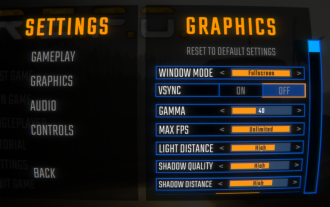 R.E.P.O. Best Graphic Settings
Mar 18, 2025 am 01:33 AM
R.E.P.O. Best Graphic Settings
Mar 18, 2025 am 01:33 AM
R.E.P.O. Game Screen Setting Guide: How to improve frame rate while ensuring picture quality? This article will guide you to optimize game settings and find the best balance point. Step 1: Full Screen Mode and Frame Rate Adjustment Before adjusting other settings, make sure the game is running in the best mode: Display Mode: Full Screen - Always use Full Screen Mode for optimal performance. Window mode will reduce the frame rate. Vertical Sync (V-Sync): Off - Unless a screen tear occurs, turn off vertical synchronization for a smoother gaming experience. Maximum FPS: Unlimited - If your computer is configured strongly, you can set it to Unlimited. Otherwise, it is recommended to limit it to 60 frames or match your monitor refresh rate. second
 Assassin's Creed Shadows: Seashell Riddle Solution
Mar 28, 2025 am 01:58 AM
Assassin's Creed Shadows: Seashell Riddle Solution
Mar 28, 2025 am 01:58 AM
Assassin's Creed: Shadows boasts a vast world brimming with activities beyond the main storyline. Side missions and various encounters significantly enrich the immersive experience of in-game Japan. One particularly memorable encounter is the Seashe
 R.E.P.O. How to Fix Audio if You Can't Hear Anyone
Mar 17, 2025 pm 06:10 PM
R.E.P.O. How to Fix Audio if You Can't Hear Anyone
Mar 17, 2025 pm 06:10 PM
Can't hear other players' voices in the R.E.P.O. game? Even if your microphone is working properly, it can be a problem caused by audio settings or device conflicts. Here are some effective solutions to help you restore your voice chat functionality. 1. Check the output device Open the audio settings of R.E.P.O. and check the output device settings. If set to "Default", manually select your headset or speaker. Restart the game and test voice chat again. 2. Adjust Windows sound settings If R.E.P.O. does not output the sound to the correct device, check the Windows Sound Settings: Right-click the speaker icon in the taskbar and select Sound Settings. Under "Output",
 WWE 2K25: How To Unlock Everything In MyRise
Mar 15, 2025 pm 12:03 PM
WWE 2K25: How To Unlock Everything In MyRise
Mar 15, 2025 pm 12:03 PM
WWE 2K25's MyRise mode is one of the best career modes in WWE games in recent years, telling an exciting story: a group of disgruntled NXT superstars take over WWE. However, enjoying the plot is not the only reason to play this mode. By playing MyRise, you can also unlock many content such as new superstars, new arenas, extra costumes, special weapons, and more. However, you can't get everything in a round of games, so you may want to prioritize certain items. Before you do this, you need to know what unlockable content is and how to get them. All this information is included here. Unlocked content through plot promotion By advancing the main plot and completing the chapters, you can solve
 Where to find the Crane Control Keycard in Atomfall
Mar 28, 2025 am 02:17 AM
Where to find the Crane Control Keycard in Atomfall
Mar 28, 2025 am 02:17 AM
In Atomfall, discover hidden keys and passages, including multiple ways to access key locations. This guide focuses on using the Crane Control Keycard for easy, unguarded Entry to Skethermoor Prison, bypassing the need to cooperate with Captain Sims
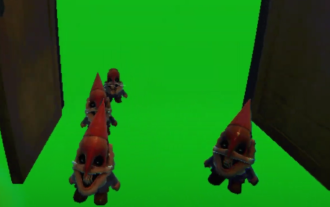 R.E.P.O. Chat Commands and How to Use Them
Mar 17, 2025 pm 06:13 PM
R.E.P.O. Chat Commands and How to Use Them
Mar 17, 2025 pm 06:13 PM
R.E.P.O. provides some convenient chat instructions in the game to help you optimize the gaming experience. These instructions do not affect game balance, but are useful for taking clear screenshots or setting up visuals for content creation. How to use chat commands in R.E.P.O. To activate the command, please follow the steps below: Press the “T” key to open the chat window. Enter the “/” symbol, and then enter the command you want to use. Press Enter and the effect will take effect. To cancel the effect, enter the same command again or restart the game. Please note that these commands are only valid in multiplayer games and are not available in single player mode. Available chat commands /cinematic commands remove the game world
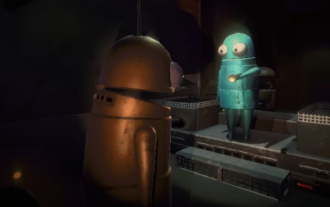 Will R.E.P.O. Have Crossplay?
Mar 18, 2025 am 01:07 AM
Will R.E.P.O. Have Crossplay?
Mar 18, 2025 am 01:07 AM
At present, "R.E.P.O." does not support cross-platform games, and the official has not confirmed whether it will support it in the future. The game is currently only available on PC platforms (early experience through Steam), so console players are temporarily unable to play. Why does R.E.P.O. not support cross-platform games? Released on PC platforms only – The console version of the game has not been announced yet. Early Access Phase – Developers are still refining the game, and cross-platform gaming is not a current priority. Host porting is not confirmed – without a host version, cross-platform gaming is simply impossible. Will cross-platform games be supported in the future? There is no official news on whether R.E.P.O. will launch a console version and whether it will support cross-platform games. However,




