
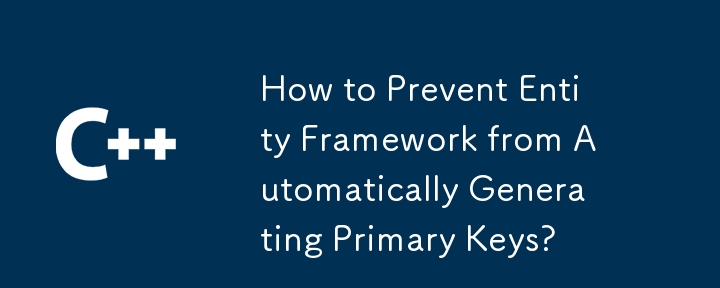
Suppressing Automatic Primary Key Generation in Entity Framework
Entity Framework's code-first approach often automatically generates primary keys, specifically auto-incrementing identity columns. This automatic behavior isn't always suitable. This article outlines how to override this default functionality.
One common approach uses fluent API configuration:
modelBuilder.Entity<Event>().Property(e => e.EventID).HasDatabaseGeneratedOption(DatabaseGeneratedOption.None);
However, this can lead to the error: "Cannot insert explicit value for identity column in table 'Events' when IDENTITY_INSERT is set to OFF."
Understanding the Error
This error arises from a conflict. DatabaseGeneratedOption.None prevents EF from generating IDs, but the database table still possesses the IDENTITY property, creating a clash when trying to manually assign key values.
Resolution
The solution involves disabling the IDENTITY property on the ID column within the database. Use this SQL command:
ALTER TABLE Events ALTER COLUMN EventID INT NOT NULL
Attribute-Based Alternative
Alternatively, you can utilize attributes directly within your entity class:
[Key]
[DatabaseGenerated(DatabaseGeneratedOption.None)]
public int EventID { get; set; }This method also functions correctly with EF Core.
By implementing these solutions, developers gain control over primary key assignment, manually specifying values and bypassing EF's default auto-generation.
The above is the detailed content of How to Prevent Entity Framework from Automatically Generating Primary Keys?. For more information, please follow other related articles on the PHP Chinese website!




