
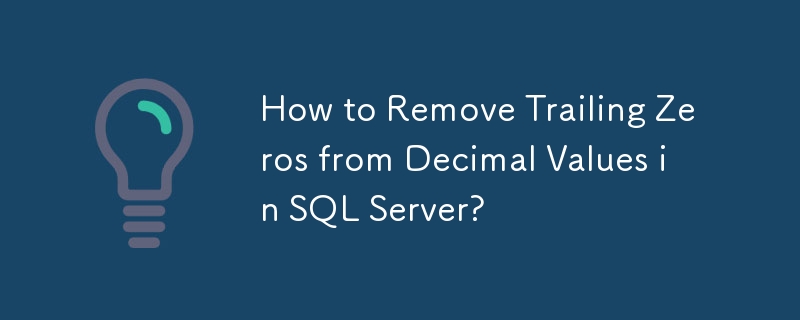
Eliminating Trailing Zeros in SQL Server Decimal Values
SQL Server's decimal data type allows defining precision and scale, but automatically appends trailing zeros to decimal values, which isn't always ideal.
Problem:
How do we remove trailing zeros from a DECIMAL column in SQL Server?
Solution:
While trailing zeros are part of the decimal data type's storage, their display is a formatting issue, usually handled by the client. SQL Server Management Studio (SSMS), for example, displays floating-point numbers without trailing zeros. We can use this to our advantage by casting the decimal value to a float.
Here's a query demonstrating this:
SELECT
CAST(123.4567 AS DECIMAL(9,6)) AS OriginalValue,
CAST(CAST(123.4567 AS DECIMAL(9,6)) AS FLOAT) AS FormattedValue;This will output:
<code>OriginalValue FormattedValue 123.456700 123.4567</code>
Explanation:
Casting to FLOAT forces SSMS to format the number without trailing zeros. Note that the decimal separator might differ based on your regional settings. This method addresses the display of the value, not the underlying data storage. If you need to store the value without trailing zeros, consider using a different data type or adjusting the scale of your DECIMAL column during data insertion.
The above is the detailed content of How to Remove Trailing Zeros from Decimal Values in SQL Server?. For more information, please follow other related articles on the PHP Chinese website!
 What are the C language programming software?
What are the C language programming software?
 The memory cannot be written solution
The memory cannot be written solution
 How to unlock the password lock on your Apple phone if you forget it
How to unlock the password lock on your Apple phone if you forget it
 How to use python for loop
How to use python for loop
 java
java
 google maps api
google maps api
 How to use each function in js
How to use each function in js
 The difference between wildcard masking and unmasking
The difference between wildcard masking and unmasking
 How to install the pycharm interpreter
How to install the pycharm interpreter




