JSON Diff: Comparing and Identifying Changes in JSON Data

JSON (JavaScript Object Notation) has become a widely used data format for transmitting and storing structured data, especially in web development. However, comparing two JSON files or structures can often be challenging, particularly when dealing with nested or complex data. JSON diff is a method used to identify differences between two JSON objects or files, and it plays a critical role in software development and debugging workflows.
What is JSON Diff?
JSON diff refers to the process of identifying and analyzing the differences between two JSON files, objects, or structures. It involves comparing key-value pairs, nested arrays, and objects to detect mismatches, changes, or missing elements. By doing so, developers can easily pinpoint discrepancies, ensuring data accuracy and consistency. JSON diff is widely used in scenarios like validating API responses, tracking configuration changes, and debugging software issues.
Why JSON Diff is Essential
The ability to compare JSON data efficiently is critical for developers and teams working with APIs, configurations, and large datasets. In development workflows, JSON diff helps validate that an API response matches the expected structure, track changes in configuration files, and ensure compatibility between systems. Additionally, it saves developers time by automating the comparison process and reducing manual errors.
Common Challenges in JSON Comparison
Comparing JSON data manually can be error-prone and time-consuming, particularly for complex and nested structures. Some of the common challenges include:
- Nested Structures: JSON files often contain deeply nested arrays and objects, making manual comparison difficult.
- Key Ordering: While JSON is unordered by design, tools and systems may order keys differently, leading to false positives in comparisons.
- Formatting Differences: Variations in whitespace, indentation, and line breaks can make JSON data look different even when the content is the same.
Popular Tools for JSON Diff
Fortunately, many tools and libraries simplify the JSON diff process. Here are some of the most popular options:
- JSON Compare: An online tool that provides a side-by-side comparison of two JSON files, highlighting differences clearly.
- Diffchecker: A versatile online tool for comparing text, JSON, and other data formats.
- jsondiffpatch (JavaScript): A powerful library for comparing JSON objects and generating diffs programmatically.
- deepdiff (Python): A Python library that supports deep comparison of complex JSON structures.
Each tool has unique features, allowing developers to choose the one that best fits their needs.
How to Perform JSON Diff
Performing a JSON diff involves using tools or scripts to compare two JSON files or objects. Here’s a step-by-step example using Python:
python
Copy code
import json
from deepdiff import DeepDiff
# Load JSON data
json1 = {"name": "Alice", "age": 25, "skills": ["Python", "SQL"]}
json2 = {"name": "Alice", "age": 26, "skills": ["Python", "Java"]}
# Compare the JSON objects
diff = DeepDiff(json1, json2)
print(diff)
This script uses the deepdiff library to identify changes, such as the updated age value and the difference in the skills array.
JSON Diff Use Cases
JSON diff has numerous applications across different domains:
- Testing API Responses: Ensuring API outputs match the expected format and data.
- Validating Configuration Files: Comparing configuration files to detect unintended changes.
- Tracking Changes: Monitoring updates in JSON-based database exports or logs.
Best Practices for JSON Diff
To make the most out of JSON diff, follow these best practices:
- Normalize Data: Ensure that JSON data is formatted consistently before comparison.
- Use Automated Tools: Leverage libraries or online tools to avoid manual errors.
- Handle Nested Structures Effectively: Choose tools that support recursive comparison for complex JSON data.
JSON Diff vs Other Data Comparison Methods
JSON diff is uniquely suited for comparing JSON-specific data, offering advantages over other methods like string comparison or structural analysis. Unlike plain text diff tools, JSON diff understands the structure of JSON, ensuring accurate and meaningful results.
Advanced JSON Diff Techniques
For more complex use cases, advanced techniques can enhance the JSON diff process:
- Ignoring Specific Keys: Exclude keys like timestamps or unique IDs that may vary but are irrelevant to the comparison.
- Handling Large Datasets: Use optimized tools or algorithms to compare large JSON files efficiently.
- Generating Detailed Reports: Produce user-friendly diff reports to share with teams.
Conclusion
JSON diff simplifies the process of comparing JSON data, making it an indispensable tool for developers. Whether you’re testing APIs, validating configurations, or tracking changes, JSON diff ensures accuracy, efficiency, and consistency in your workflows. By integrating JSON diff tools and following best practices, you can streamline your development process and focus on building robust applications.
The above is the detailed content of JSON Diff: Comparing and Identifying Changes in JSON Data. For more information, please follow other related articles on the PHP Chinese website!

Hot AI Tools

Undresser.AI Undress
AI-powered app for creating realistic nude photos

AI Clothes Remover
Online AI tool for removing clothes from photos.

Undress AI Tool
Undress images for free

Clothoff.io
AI clothes remover

AI Hentai Generator
Generate AI Hentai for free.

Hot Article

Hot Tools

Notepad++7.3.1
Easy-to-use and free code editor

SublimeText3 Chinese version
Chinese version, very easy to use

Zend Studio 13.0.1
Powerful PHP integrated development environment

Dreamweaver CS6
Visual web development tools

SublimeText3 Mac version
God-level code editing software (SublimeText3)

Hot Topics
 1376
1376
 52
52
 How does Java's classloading mechanism work, including different classloaders and their delegation models?
Mar 17, 2025 pm 05:35 PM
How does Java's classloading mechanism work, including different classloaders and their delegation models?
Mar 17, 2025 pm 05:35 PM
Java's classloading involves loading, linking, and initializing classes using a hierarchical system with Bootstrap, Extension, and Application classloaders. The parent delegation model ensures core classes are loaded first, affecting custom class loa
 How do I implement multi-level caching in Java applications using libraries like Caffeine or Guava Cache?
Mar 17, 2025 pm 05:44 PM
How do I implement multi-level caching in Java applications using libraries like Caffeine or Guava Cache?
Mar 17, 2025 pm 05:44 PM
The article discusses implementing multi-level caching in Java using Caffeine and Guava Cache to enhance application performance. It covers setup, integration, and performance benefits, along with configuration and eviction policy management best pra
 How can I implement functional programming techniques in Java?
Mar 11, 2025 pm 05:51 PM
How can I implement functional programming techniques in Java?
Mar 11, 2025 pm 05:51 PM
This article explores integrating functional programming into Java using lambda expressions, Streams API, method references, and Optional. It highlights benefits like improved code readability and maintainability through conciseness and immutability
 How can I use JPA (Java Persistence API) for object-relational mapping with advanced features like caching and lazy loading?
Mar 17, 2025 pm 05:43 PM
How can I use JPA (Java Persistence API) for object-relational mapping with advanced features like caching and lazy loading?
Mar 17, 2025 pm 05:43 PM
The article discusses using JPA for object-relational mapping with advanced features like caching and lazy loading. It covers setup, entity mapping, and best practices for optimizing performance while highlighting potential pitfalls.[159 characters]
 How do I use Maven or Gradle for advanced Java project management, build automation, and dependency resolution?
Mar 17, 2025 pm 05:46 PM
How do I use Maven or Gradle for advanced Java project management, build automation, and dependency resolution?
Mar 17, 2025 pm 05:46 PM
The article discusses using Maven and Gradle for Java project management, build automation, and dependency resolution, comparing their approaches and optimization strategies.
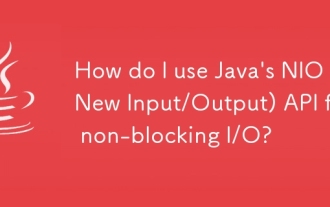 How do I use Java's NIO (New Input/Output) API for non-blocking I/O?
Mar 11, 2025 pm 05:51 PM
How do I use Java's NIO (New Input/Output) API for non-blocking I/O?
Mar 11, 2025 pm 05:51 PM
This article explains Java's NIO API for non-blocking I/O, using Selectors and Channels to handle multiple connections efficiently with a single thread. It details the process, benefits (scalability, performance), and potential pitfalls (complexity,
 How do I create and use custom Java libraries (JAR files) with proper versioning and dependency management?
Mar 17, 2025 pm 05:45 PM
How do I create and use custom Java libraries (JAR files) with proper versioning and dependency management?
Mar 17, 2025 pm 05:45 PM
The article discusses creating and using custom Java libraries (JAR files) with proper versioning and dependency management, using tools like Maven and Gradle.
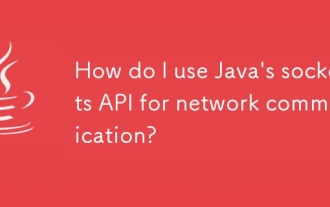 How do I use Java's sockets API for network communication?
Mar 11, 2025 pm 05:53 PM
How do I use Java's sockets API for network communication?
Mar 11, 2025 pm 05:53 PM
This article details Java's socket API for network communication, covering client-server setup, data handling, and crucial considerations like resource management, error handling, and security. It also explores performance optimization techniques, i




