
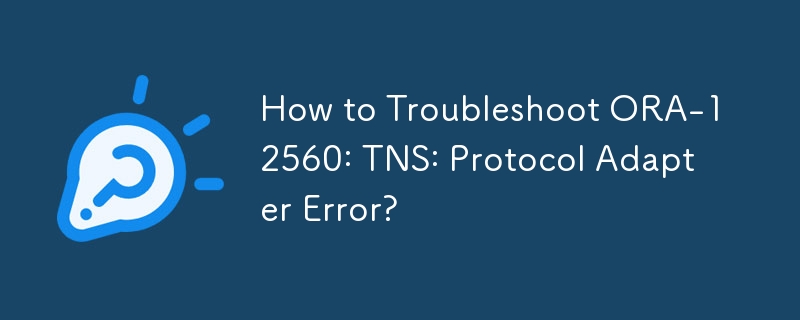
ORA-12560: TNS: Protocol Adapter Error - A Troubleshooting Guide
The ORA-12560 error signifies a communication failure between your application and the Oracle database. This guide focuses on a specific scenario to help you resolve this issue.
Resolution Steps:
Confirm Oracle Service Operation:
Test Database Connection:
<tnsalias> with the appropriate entry from your tnsnames.ora file:tnsping <tnsalias>
Network Configuration Verification:
Socket Inspection:
tnsnames.ora file for any incorrect or missing socket details.Restart Client and Server:
Review Database Logs:
alert_SID.log) for further error messages providing clues to the problem's root cause.The above is the detailed content of How to Troubleshoot ORA-12560: TNS: Protocol Adapter Error?. For more information, please follow other related articles on the PHP Chinese website!




