Microsoft Flight Simulator 2024: Best Settings To Use
Microsoft Flight Simulator 2024 enters the series with a bang, encapsulating some of the most advanced visuals and mechanics you'll ever see. As a title geared toward enthusiasts, however, it's geared towards an audience with sophisticated taste and expertise, preferably with a dedicated HOTAS (Hands On Throttle and Stick) controller and a high-end PC.

Fortunately, the game doesn't lack technical customization, letting you personalize every detail for a seamless flight. You can go into any category you want — visuals, controls, audio, and more — only to find a boatload of settings you can toggle. Still, it may seem daunting at first, but a quick navigation through them can definitely help you craft a fine-tuned experience.
This guide does not include settings for Controls and Accessibility as these highly depend on your environment, hardware, and personal preferences.
Best General Settings To Make A Smooth Flight

Most of your experience rests in the General Settings, including aspects like visuals, interface, camera, and so on. Although some of these aspects, like camera movement and audio, solely rely on preference, there are several settings you can toggle for a net positive, regardless of your specifications or personal needs.
Graphics
|
Setting |
Recommended Value |
Description |
|---|---|---|
|
Display Mode |
Full Screen |
Determines how the game is displayed on your monitor. |
|
HDR10 |
On (If available) |
Enable for enhanced brightness and contrast. |
|
Full Screen Resolution |
Variable (Depends on PC) |
Adjust sharpness according to your monitor. Pick the highest option. |
|
Anti-Aliasing |
AMD FSR 2 (Quality) |
Smooth out jagged edges on objects to improve visual quality. Pick NVIDIA DLSS for RTX GPUs. |
|
Render Scaling |
100 |
Adjusts the internal rendering resolution of the game. |
|
AMD FidelityFX Sharpening |
100 |
Adjusts image sharpness without significantly impacting performance. |
|
V-Sync |
On |
Synchronizes the game’s frame rate with the monitor's refresh rate. |
|
NVIDIA Reflex Low Latency |
On Boost |
Reduces system latency to provide a more responsive experience. |
|
Frame Rate Limit |
100% |
Caps the game’s frame rate to a specified value. |
|
Dynamic Settings |
Off |
Manually adjusts frame limit cap. |
|
Global Rendering Quality |
Custom |
Allows toggling visual quality of finer in-game elements (see below). |
Global Rendering Quality Settings
|
Setting |
Recommended Value |
Impact On FPS |
|---|---|---|
|
Terrain Level Of Detail |
160 |
High |
|
Off-Screen Terrain Pre-Caching |
Medium |
Low |
|
Displacement Mapping |
On |
Low |
|
Buildings |
High |
Medium |
|
Trees |
Medium |
High |
|
Plants |
Low |
Medium |
|
Rocks |
Low |
Medium |
|
Grass |
High |
Medium |
|
Objects Level Of Detail |
80 |
Medium |
|
Volumetric Clouds |
Ultra |
High |
|
Texture Resolution |
High |
High |
|
Anisotropic Filtering |
8x |
High |
|
Texture Supersampling |
4x4 |
Medium |
|
Water Waves |
High |
Medium |
|
Raytraced Shadows |
Off |
High |
|
Shadow Maps |
1536 |
Medium |
|
Terrain Shadows |
128 |
Medium |
|
Contact Shadows |
Medium |
Medium |
|
Windshield Effects |
Medium |
Low |
|
Ambient Occlusion |
High |
Low |
|
Cubemap Reflections |
Medium |
Medium–High |
|
Raymarched Reflections |
Low |
High |
|
Light Shafts |
Low |
Medium |
|
Depth Of Field |
High |
Medium |
|
Motion Blur |
Off |
Low |
|
Glass Cockpit Refresh Rate |
Medium |
Medium |
|
Characters Quality |
Low |
Low |
|
Traffic Airport Quality |
Off |
Medium |
|
Air Traffic |
High |
High |
|
Road Traffic |
Off |
Low |
|
Sea Traffic |
Low |
Low |
|
Fauna |
Medium |
Low |
You can only adjust these settings in the Graphics tab if you have Global Rendering Settings set to 'Custom'.
Flight Model

|
Setting |
Recommended Value |
Description |
|---|---|---|
|
Flight Model |
Modern |
Adjusts flight model options (Modern = allows third-party add-ons). |
|
Global Preset |
Realistic |
Sets overall flight realism. |
|
Generals |
80 |
Controls overall flight dynamics sensitivity (like inertia and drag). |
|
Crash Realism |
65 |
Determines how realistic crash impacts are simulated. |
|
Gyro |
100 |
Sets the gyro effect for tilting the aircraft according to the controller's positioning. |
|
P-Factor |
100 |
Adjusts engine torque and propeller effects to simulate real-world behavior. |
|
Torque |
100 |
Controls torque-based flight handling. |
Flight Interface
|
Setting |
Recommended Value |
Description |
|---|---|---|
|
Aerodynamic Visualization |
Off |
Shows airflow visualization to understand lift and drag forces. |
|
Show The White Dot Cursor In Freelook |
Off |
Enable or disable a cursor when freelooking. |
|
Landmark Markers |
On |
Displays markers for key landmarks. |
|
City Markers |
On |
Displays markers for nearby cities. |
|
Airport Markers |
On |
Displays markers for nearby airports. |
|
Show Preflight Pins |
On |
Shows pre-flight configuration markers, highlighting critical parts for inspection. |
|
Display Labels For All On-Screen POIs |
Off |
Shows on-screen labels for all nearby Points of Interest. |
|
Show Traffic Nameplates |
Off |
Shows nameplates for other nearby aircraft. |
|
HUD In Cockpit View |
Yes |
Shows information regarding critical instruments while in Cockpit Camera mode. |
|
Cockpit Interaction System |
Lock |
Adjusts how you interact with cockpit instruments. |
|
Instrument Name Tooltips |
Delayed |
Adjusts how a cockpit instrument's name appears when hovering over it. |
|
Instrument Instruction Tooltips |
Delayed |
Adjusts how a cockpit instrument's description appears when hovering over it. |
|
HUD In External View |
Off |
Shows complete HUD while in External HUD mode. |
Best Assistance Settings For Balance

The Assistance settings determine how much of the experience you want to handle compared to the game itself. Generally, these depend on your familiarity with the mechanics — the more you know, the less assistance you need.
Nonetheless, finding a solid middle ground, beginner or not, ensures you're neither reducing the experience too much nor overwhelming yourself by it.
Piloting Assistance
|
Setting |
Recommended Value |
Description |
|---|---|---|
|
Auto-Rudder |
On |
Assists in leveling flights while in the air and steering while on the ground. |
|
Assisted Yoke |
Off |
Assists in maintaining flight levels when you leave the controller for too long. |
|
AI Auto-Trim |
Off |
Assists in maintaining flight levels all the time. |
|
Gliders: Tow plane take-off assistance |
On |
Assists in yoke controls (like pitch and roll) for glider planes. |
|
Helicopters: Assisted Cyclic |
Off |
Assists in cyclic controls (like altitude, airspeed, and direction) for rotorcraft. |
|
Helicopters: Assisted Tail Rotor |
Off |
Assists in tail rotor controls (like heading) for rotorcraft. |
|
Helicopters: Assisted Collective |
On |
Assists in collective controls (like pitch control) for rotorcraft. |
|
Assisted Controller Sensitivity |
On |
For Xbox Controller: Allows better control over yoke commands. |
|
Hot air balloon: Accelerated Envelope Inflation |
Off |
Adjust whether you want the envelope of hot air balloons to be inflated. |
|
Hot air balloon: Moored Basket |
Off |
Moores the basket of hot air balloons. |
|
Automixture |
On |
Engine fuel mixture is automatically adjusted in the appropriate aircraft. |
|
Gyro Drift |
On |
Gyro drift occurs during a flight. |
Visual Assistance
|
Setting |
Recommended Value |
Description |
|---|---|---|
|
Display Active Waypoint Marker |
On |
Shows the location of the waypoint in your active Flight Plan. |
|
Flight Path |
Off |
Shows on-screen gates that lead you to your destination. |
|
Taxi Ribbon |
Off |
Shows an on-screen ribbon for the optimum taxi route. |
|
Piloting and Controls Notifications |
Off |
Displays an always-on notification for flight controls. |
Realism

|
Setting |
Recommended Value |
Description |
|---|---|---|
|
Disable Crash Damage |
Off |
Nullifies any damage taken to the aircraft. |
|
Disable Aircraft Stress Damage |
Off |
Nullifies any damage taken to the aircraft via a high G-Force. |
|
Disable Engine Stress Damage |
Off |
Nullifies any damage taken to the engine via a high G-Force. |
|
Icing Effect |
Visuals Only |
Implements the physical and/or visual effects of icing in colder regions. |
|
Unlimited Fuel |
Off |
Lets you have unlimited fuel for a flight. |
|
Turbulence |
Realistic |
Lets you experience turbulence when flying. |
|
G-Effect |
Off |
Simulates loss of pilot consciousness. |
|
G-Suit |
On |
Simulates the effect of a G-Suit when flying at an extreme G-Force. |
|
AI Radio Communications (ATC) |
On |
Let an AI communicate with the Air Traffic Control. |
|
ATC Enforce Flight Plan |
Off |
Let Air Traffic Control judge whether to consider weather conditions during departures, arrivals, and so on. |

The above is the detailed content of Microsoft Flight Simulator 2024: Best Settings To Use. For more information, please follow other related articles on the PHP Chinese website!

Hot AI Tools

Undresser.AI Undress
AI-powered app for creating realistic nude photos

AI Clothes Remover
Online AI tool for removing clothes from photos.

Undress AI Tool
Undress images for free

Clothoff.io
AI clothes remover

Video Face Swap
Swap faces in any video effortlessly with our completely free AI face swap tool!

Hot Article

Hot Tools

Notepad++7.3.1
Easy-to-use and free code editor

SublimeText3 Chinese version
Chinese version, very easy to use

Zend Studio 13.0.1
Powerful PHP integrated development environment

Dreamweaver CS6
Visual web development tools

SublimeText3 Mac version
God-level code editing software (SublimeText3)

Hot Topics
 1658
1658
 14
14
 1415
1415
 52
52
 1309
1309
 25
25
 1257
1257
 29
29
 1231
1231
 24
24
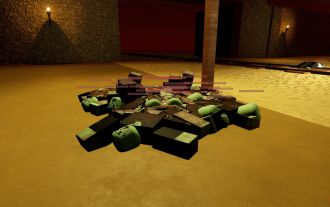 Roblox: Dead Rails - How To Tame Wolves
Apr 07, 2025 am 06:05 AM
Roblox: Dead Rails - How To Tame Wolves
Apr 07, 2025 am 06:05 AM
In the desolate landscapes of Roblox's Dead Rails, survival hinges on overcoming numerous threats. Undead hordes, vampires, and werewolves roam the wasteland, alongside the outlaws and wolves that predate the outbreak. However, a unique opportunity
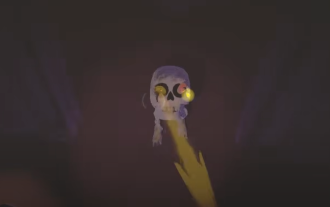 Strength Levels for Every Enemy & Monster in R.E.P.O.
Apr 07, 2025 am 10:45 AM
Strength Levels for Every Enemy & Monster in R.E.P.O.
Apr 07, 2025 am 10:45 AM
In R.E.P.O., some monsters are small enough to throw out easily, while others are as hard to shake like tanks unless you have strong powers—or stacked with a lot of powerful upgrades (because your life may depend on that). If you're tired of pressing the grab button and being crushed, this list will tell you how much power you need to lift, throw or slam them against every monster in the game, from a small goblin to a giant Trucci. Requires 4 power upgrades: animal Mind manipulator Squirter 9 power upgrades are required: Men with bow chef hunter Shadow Children 13 power upgrades are required: Clown (beam transmitter) Leader Robe monster Truci No need for strength (or
 Roblox: Grow A Garden - Complete Mutation Guide
Apr 18, 2025 am 01:10 AM
Roblox: Grow A Garden - Complete Mutation Guide
Apr 18, 2025 am 01:10 AM
Maximize your profits in Roblox's Grow A Garden by understanding the lucrative world of crop mutations! These rare variations significantly boost your harvest's value. While you can't directly control mutations, knowing how they work provides a signi
 Roblox: Bubble Gum Simulator Infinity - How To Get And Use Royal Keys
Apr 16, 2025 am 11:05 AM
Roblox: Bubble Gum Simulator Infinity - How To Get And Use Royal Keys
Apr 16, 2025 am 11:05 AM
Royal Keys are some of the most valuable items you can find in Roblox's Bubble Gum Simulator Infinity. These rare tools allow you to open Royal Chests — limited-time loot containers packed with high-tier items, boosts, and even ultra-rare rewards. If
 Blue Prince: How To Get To The Basement
Apr 11, 2025 am 04:04 AM
Blue Prince: How To Get To The Basement
Apr 11, 2025 am 04:04 AM
Unlocking the Basement in Blue Prince: A Comprehensive Guide Finding the basement in Blue Prince is crucial for progressing to Room 46, but its location and access method aren't immediately obvious. This guide will walk you through accessing the base
 Mandragora: Whispers Of The Witch Tree - How To Unlock The Grappling Hook
Apr 18, 2025 am 12:53 AM
Mandragora: Whispers Of The Witch Tree - How To Unlock The Grappling Hook
Apr 18, 2025 am 12:53 AM
Mandragora's dungeons offer Metroidvania-style challenges, requiring players to revisit earlier areas with newly acquired tools. The grappling hook is a prime example, enabling rapid traversal of long distances. While this crucial tool is obtained r
 Nordhold: Fusion System, Explained
Apr 16, 2025 am 04:07 AM
Nordhold: Fusion System, Explained
Apr 16, 2025 am 04:07 AM
Nordhold Tower Fusion Guide: Synergistic Tower Combinations for Enhanced Defense Mastering tower combinations in Nordhold is key to effective base defense. Certain towers synergize exceptionally well, creating powerful defensive strategies. This gui
 R.E.P.O. Public Lobbies Explained
Apr 07, 2025 am 09:40 AM
R.E.P.O. Public Lobbies Explained
Apr 07, 2025 am 09:40 AM
Want to experience the excitement of R.E.P.O. with strangers? Not yet possible! Currently, R.E.P.O. only supports multiplayer games through the Steam friend invitation system. The game does not yet support public matching, quick joining, or random teaming. The good news is that developers plan to launch a matching system soon! R.E.P.O.'s multiplayer mechanics You can only play with players on the Steam friend list. No public lobby – If you don’t have friends with the game, you need to find players through Discord, forums, or other social means. Since R.E.P.O. does not have a dedicated server, the host needs a stable network connection. If your host network connection is unstable, delays may occur




