
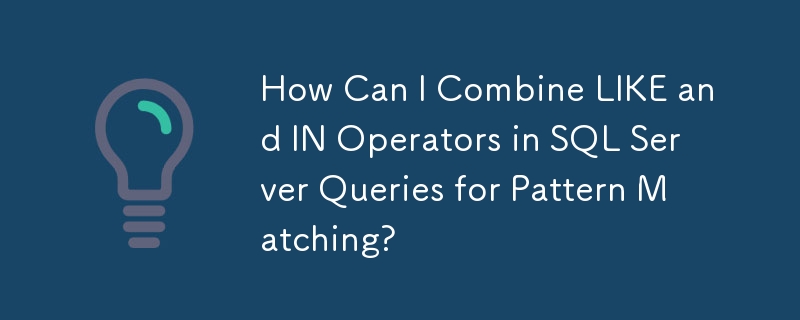
Cleverly combines the LIKE and IN operators in SQL Server to achieve pattern matching
In SQL Server, the LIKE operator is used for pattern matching, while the IN operator allows searching for a value in a specified list. However, combining these two operators can be tricky.
Combination of LIKE and IN operators
To combine LIKE and IN, we can take advantage of the fact that the IN operator actually creates a series of OR statements. For example, the following query:
SELECT * FROM table WHERE column IN (1, 2, 3)
is equivalent to:
SELECT * FROM table WHERE column = 1 OR column = 2 OR column = 3
So, to combine LIKE and IN, we can create a series of OR statements for LIKE comparisons. For example:
SELECT * FROM table WHERE column LIKE 'Text%' OR column LIKE 'Hello%' OR column LIKE 'That%'
This query will find records whose column values match any specified pattern.
Example
Consider the following example query:
SELECT * FROM table WHERE column LIKE 'Text%' OR column LIKE 'Link%' OR column LIKE 'Hello%' OR column LIKE '%World%'
This query will find records whose column values match any of the following patterns:
Wait...
Note: It is important to use the % wildcard correctly to ensure that all matching patterns are captured.
The above is the detailed content of How Can I Combine LIKE and IN Operators in SQL Server Queries for Pattern Matching?. For more information, please follow other related articles on the PHP Chinese website!




